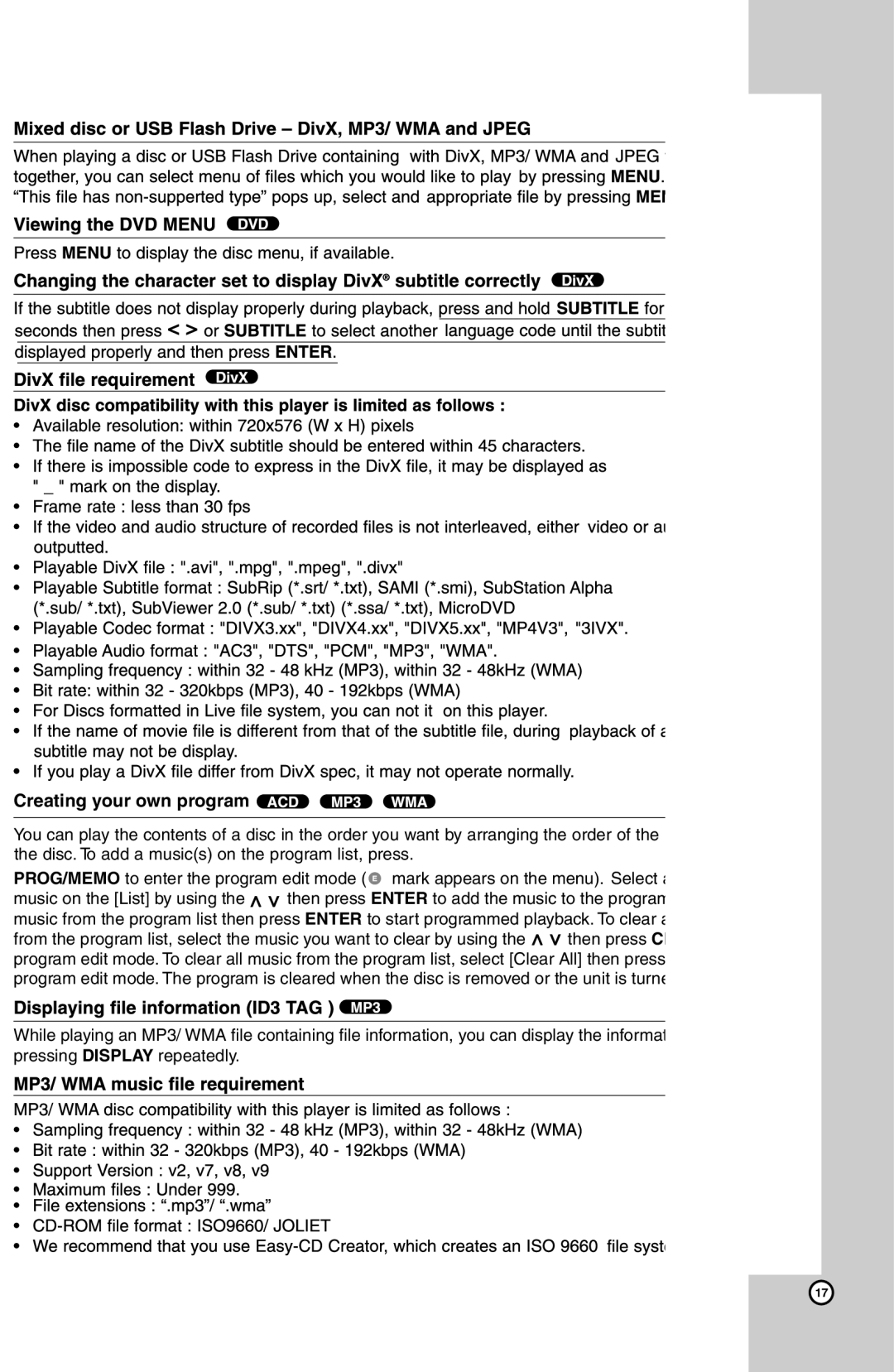Creating your own program 
You can play the contents of a disc in the order you want by arranging the order of the the disc. To add a music(s) on the program list, press.
PROG/MEMO to enter the program edit mode ( ![]() mark appears on the menu). Select
mark appears on the menu). Select
music on the [List] by using the ![]()
![]() then press ENTER to add the music to the program music from the program list then press ENTER to start programmed playback. To clear
then press ENTER to add the music to the program music from the program list then press ENTER to start programmed playback. To clear
from the program list, select the music you want to clear by using the ![]()
![]() then press program edit mode. To clear all music from the program list, select [Clear All] then press program edit mode. The program is cleared when the disc is removed or the unit is tur
then press program edit mode. To clear all music from the program list, select [Clear All] then press program edit mode. The program is cleared when the disc is removed or the unit is tur
While playing an MP3/ WMA file containing file information, you can display the information pressing DISPLAY repeatedly.
179