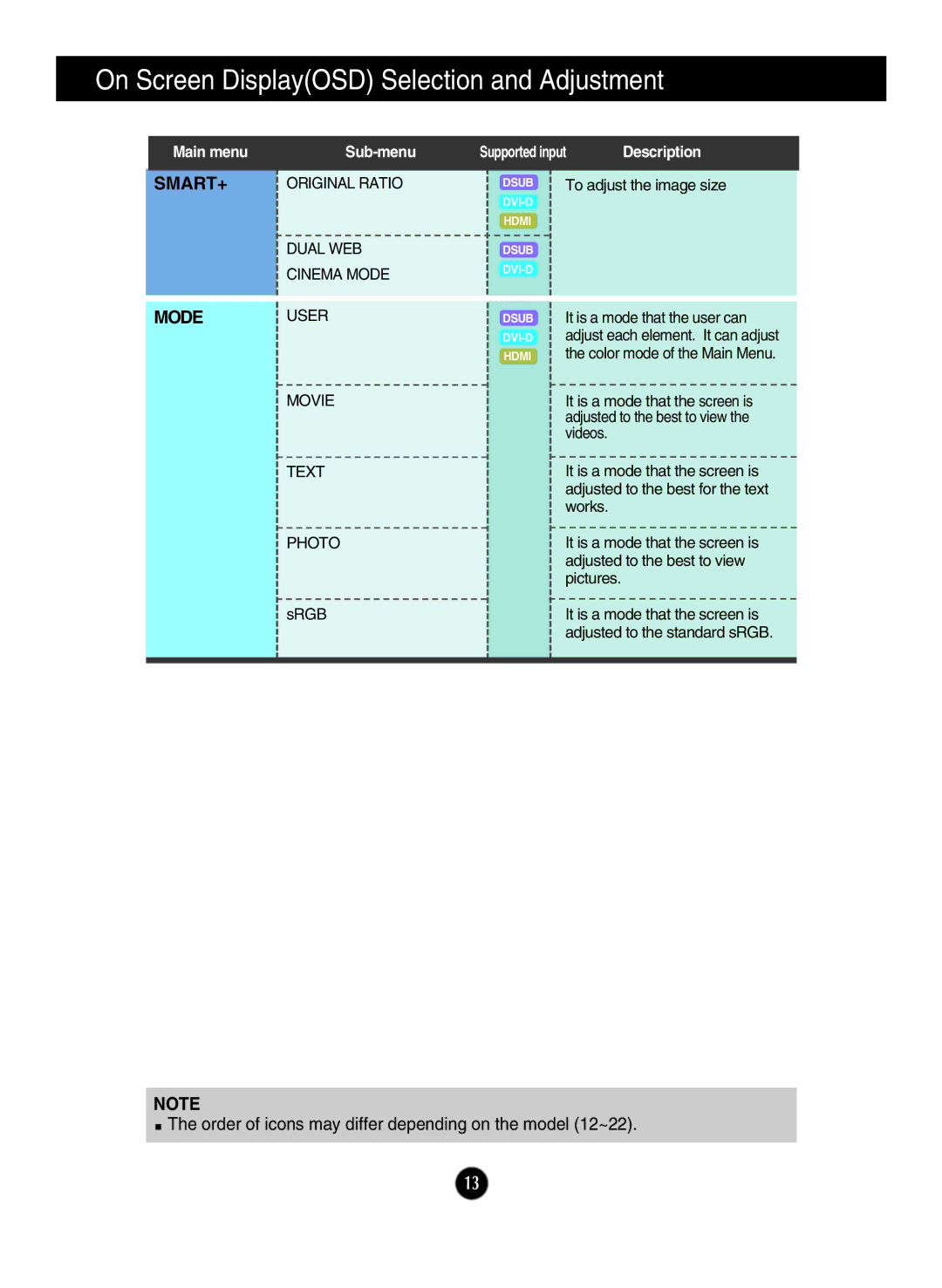On Screen Display(OSD) Selection and Adjustment
Main menu | |
|
|
SMART+ | ORIGINAL RATIO |
| DUAL WEB |
| CINEMA MODE |
|
|
|
|
MODE | USER |
| MOVIE |
| TEXT |
| PHOTO |
| sRGB |
|
|
Supported input | Description | ||
|
|
| |
| DSUB | To adjust the image size | |
|
|
| |
| HDMI |
|
|
| DSUB |
|
|
|
|
| |
|
| It is a mode that the user can | |
| DSUB | ||
| adjust each element. It can adjust | ||
| HDMI | the color mode of the Main Menu. | |
It is a mode that the screen is adjusted to the best to view the videos.
It is a mode that the screen is adjusted to the best for the text works.
It is a mode that the screen is adjusted to the best to view pictures.
It is a mode that the screen is adjusted to the standard sRGB.
NOTE
![]() The order of icons may differ depending on the model (12~22).
The order of icons may differ depending on the model (12~22).
13