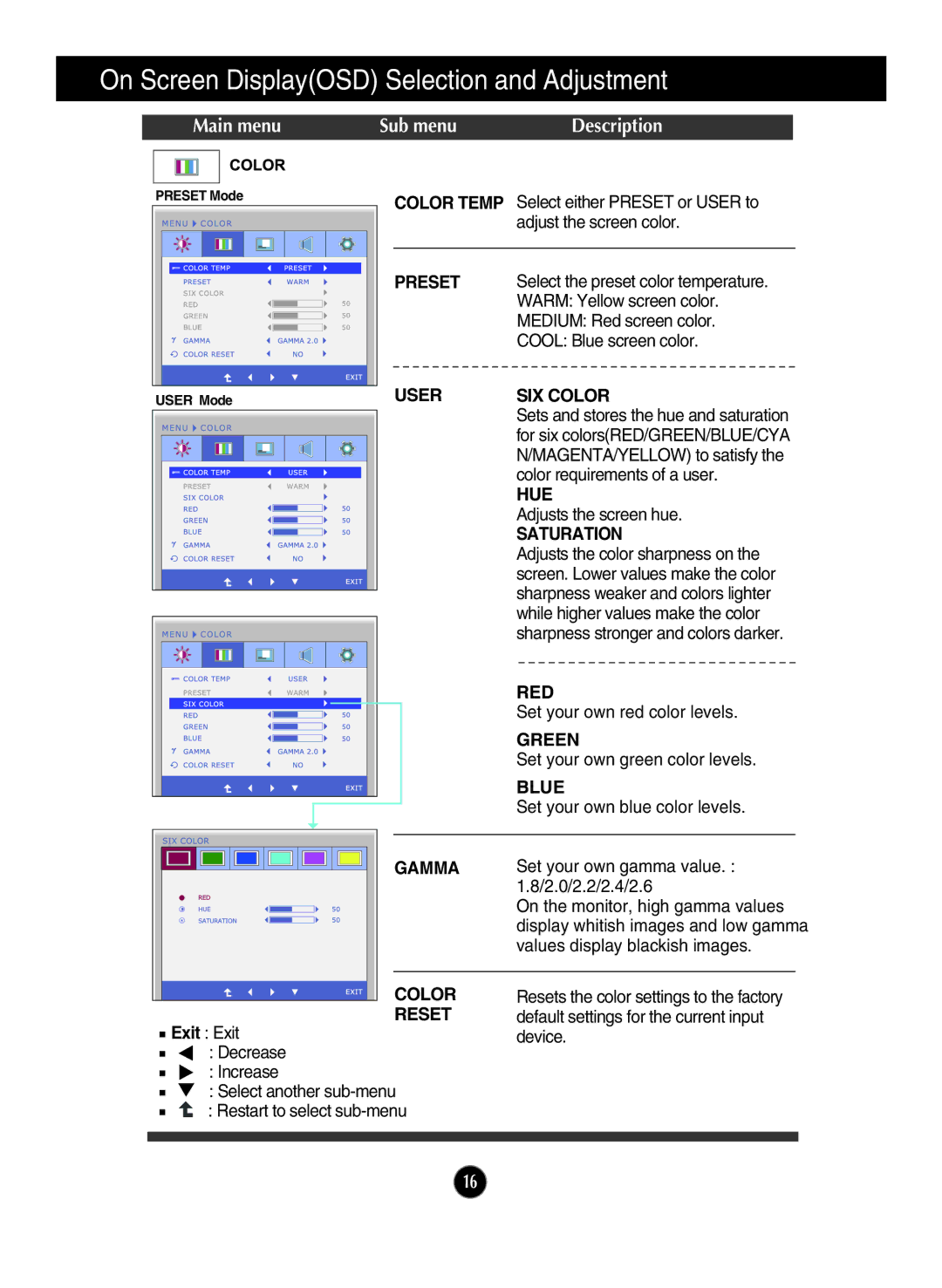On Screen Display(OSD) Selection and Adjustment
Main menu | Sub menu | Description |
PRESET Mode
COLOR TEMP Select either PRESET or USER to adjust the screen color.
PRESET | Select the preset color temperature. |
| WARM: Yellow screen color. |
| MEDIUM: Red screen color. |
| COOL: Blue screen color. |
USER Mode
USER | SIX COLOR |
| Sets and stores the hue and saturation |
| for six colors(RED/GREEN/BLUE/CYA |
| N/MAGENTA/YELLOW) to satisfy the |
| color requirements of a user. |
| HUE |
| Adjusts the screen hue. |
| SATURATION |
| Adjusts the color sharpness on the |
| screen. Lower values make the color |
| sharpness weaker and colors lighter |
| while higher values make the color |
| sharpness stronger and colors darker. |
| RED |
| Set your own red color levels. |
| GREEN |
| Set your own green color levels. |
| BLUE |
| Set your own blue color levels. |
GAMMA | Set your own gamma value. : |
| 1.8/2.0/2.2/2.4/2.6 |
| On the monitor, high gamma values |
| display whitish images and low gamma |
| values display blackish images. |
COLOR
RESET
 Exit : Exit
Exit : Exit
: Decrease
: Increase
: Select another
Resets the color settings to the factory default settings for the current input device.
16