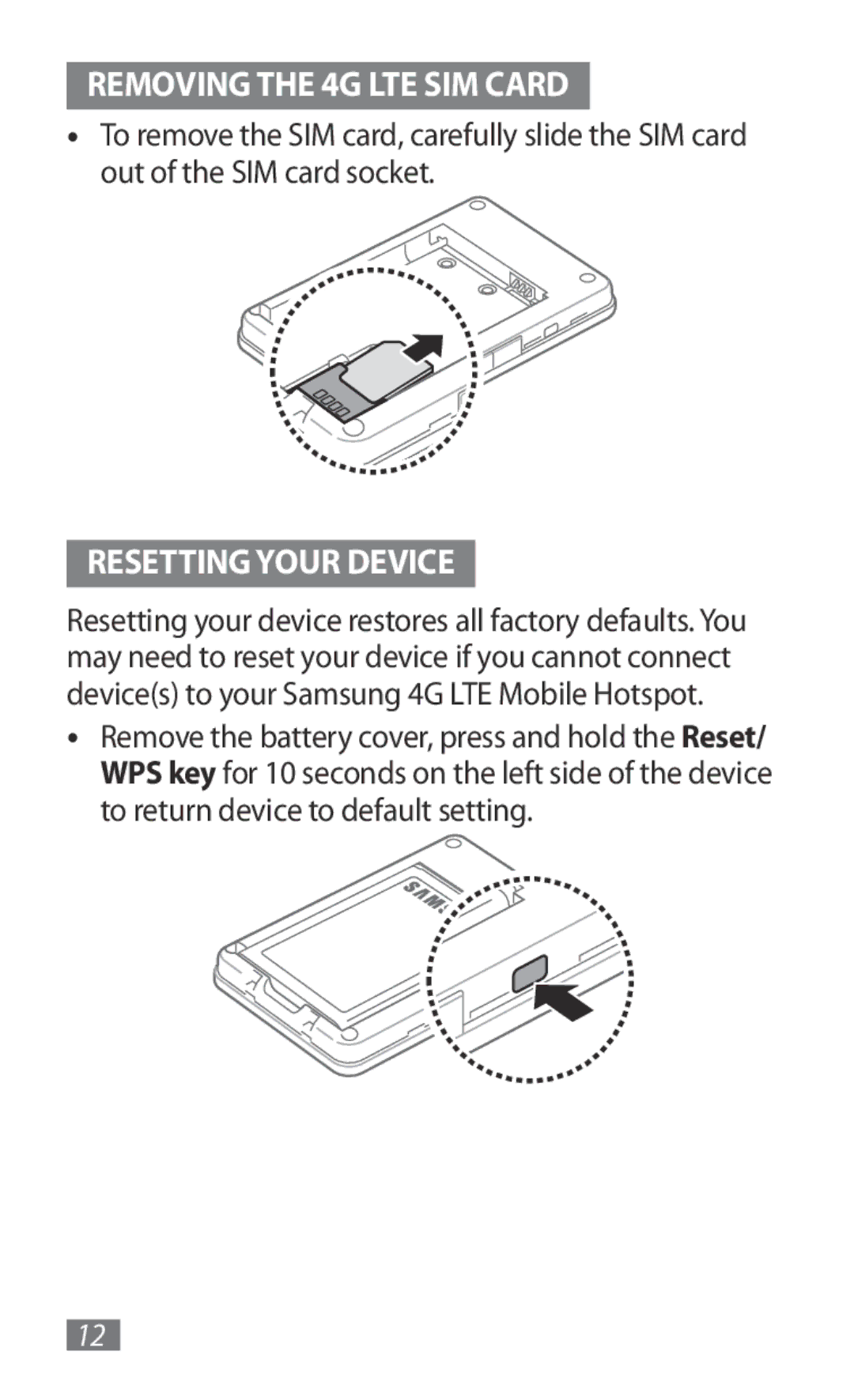GT-B3800
105
Contents
Welcome
Thank YOU for Choosing GT-B3800
Supplied items may vary
GT-B3800 Battery
Unpacking
Just the basics we’ll get into the fun stuff later on
Basics
Getting Started
LED Service Status Indicator
Solid red Service failure
Inserting and Charging the Battery
Charging Your Battery
Insert the travel adapter into the Charger/Accessory Port
Powering Your Device ON/OFF
To turn your device off
Activating WI-FI Protected Setup WPS Mode
Select a WPS button on your mobile device
Installing the 4G LTE SIM Card
Carefully insert SIM Card into the slot
Resetting Your Device
Removing the 4G LTE SIM Card
Ways to Access
System Requirements
Updating Software for Your Device
Getting Connected
Connecting Your Device
3G and/or 4G LTE Status LED indicator on
Click Connect and enter the default password
Web user interface
New text or multimedia message
Monitoring Data Usage
Modifying TCP WINDOW-RELATED Registries
Message inbox is full
GlobalMaxTcp
0x0003ffe2
262114
WindowSize 262114 Tcp1323Opts
Safety precautions
Handle and dispose of the batteries and chargers with care
Do not disassemble, modify, or repair your device
Keep your device away from small children and pets
Do not use your device during a thunderstorm
Do not use your device near other electronic devices
Do not drop your device or cause impacts to your device
Proper care and use of your mobile device
Keep your device dry
Do not use or store your device in dusty, dirty areas
Handle SIM cards with care
When cleaning your device
Specific Absorption Rate SAR certification information
Correct disposal of this product
Correct disposal of batteries in this product
Disclaimer
Declaration of Conformity R&TTE
Page
Innehåll
Välkommen
Tack FÖR ATT DU Valde GT-B3800
Laddare Handbok Vilka tillbehör som följer med kan variera
Uppackning
GT-B3800 Batteri
Svenska
Grunderna
Komma Igång
Statuslampor
Lyser gult Svag signal
Lyser blått 2G stark signal
Lyser grönt 3G stark signal
Lyser rött Ingen signal
Sätta I OCH Ladda Batteriet
Ladda Batteriet
Sätta PÅ OCH Stänga AV Enheten
Så här stänger du av enheten
Aktivera Läget WI-FI Protected Setup WPS
Lokalisera WPS-knappen på din mobila enhet
Installera SIM-KORTET* FÖR 4G LTE
TA UR SIM-KORTET FÖR 4G LTE
Återställa Enheten
Olika Sätt ATT Ansluta
Wi-Fi 802.11b/g/n-anslutning
Systemkrav
Koppla UPP DIG
Ansluta Enheten
Webbanvändargränssnitt
Klicka på Anslut och skriv standardlösenordet
Meddelandeinkorgen är full
Övervaka Dataförbrukningen
Nytt text- eller multimediameddelande
På datorskärmen väljer du Start → Kör → regedit → OK
Ändra TCP-FÖNSTERRELATERADE Registerposter
Säkerhetsföreskrifter
Hantera och deponera batterier och laddare ansvarsfullt
Ta inte isär, modifiera eller reparera enheten
Håll enheten utom räckhåll för små barn och husdjur
Använd inte enheten under åskväder
Använd inte enheten nära annan elektronisk utrustning
Tappa inte och stöt inte till enheten
Ta hand om och använd enheten på rätt sätt
Håll enheten torr
Förvara inte enheten nära magnetiska fält
Hantera SIM-kort försiktigt
Information om SAR-värden Specific Absorption Rate
Vid rengöring av enheten
Korrekt avfallshantering av produkten
Korrekt avfallshantering av batterierna i denna produkt
Ansvarsfriskrivning
Försäkran om överensstämmelse R&TTE
Page
Indhold
Dansk
Udlandet. Så lad os komme i gang
Velkommen
TAK, Fordi DU Valgte GT-B3800
Kontrollér indhold
Grundlæggende
KOM Godt I Gang
Konstant grøn
Wi-Fi protected setup
Statusindikator
Blinker grøn WPS-tilstand
Konstant grøn kraftigt signal
Isætte OG Oplade Batteriet
Oplade Batteriet
Sæt opladeren i opladnings-/tilbehørsporten
Tænde OG Slukke for Enheden
Sådan slukker du for enheden
Vælg en WPS-knap på din mobile enhed
Installere 4G LTE-SIM-KORTET
Fjerne 4G LTE-SIM-KORTET
Nulstille Enheden
Adgangsmåder
Forbind enheden til en pc med et USB-kabel
WiFi 802.11b/g/n tilslutning
Opdatere Software PÅ DIN Enhed
Start opdateringsprogrammet EZ på pcen
Oprettelse AF Forbindelse
Oprette Forbindelse TIL DIN Enhed
WEBBRUGER-GRÆNSEFLADE
Klik på Tilslut, og angiv standardadgangskoden ’00000000’
Indbakken er fuld
Overvåge Databrug
Ny SMS og MMS
Navn Type Data TcpwindowSize
Sikkerhedsforskrifter
Brug ikke enheden, når det er tordenvejr
Batterier og opladere skal håndteres og bortskaffes korrekt
Opbevar enheden utilgængelig for små børn og kæledyr
Du må ikke modificere, reparere eller skille din enhed ad
Hold enheden tør
Korrekt pleje og brug af din enhed
Anvend ikke din enhed i nærheden af en pacemaker
Du må ikke tabe din enhed, og den må ikke udsættes for stød
SIM-kort skal håndteres forsigtigt
Opbevar ikke din enhed i nærheden af magnetfelter
Når du rengør enheden
Oplysninger om SAR-certificering Specific Absorption Rate
Korrekt affaldsbortskaffelse af dette produkt
Korrekt bortskaffelse af batterierne i dette produkt
Ansvarsfraskrivelse
Dansk
Overensstemmelseserklæring R&TTE
Sisällys
Suomi
Tervetuloa
Kiitos GT-B3800N Valinnasta
LaturiKäyttöopas Toimitetut tarvikkeet voivat vaihdella
Pakkauksen Purkaminen
GT-B3800 Akku
Perustiedot
Käytön Aloittaminen
Palvelun Tilan LED-MERKKIVALO
Kuvake Tila
Akun Asettaminen Paikalleen JA Lataaminen
Akun Lataaminen
Laitteen Käynnistäminen JA Sammuttaminen
Laitteen sammuttaminen
WI-FI Protected Setup WPS -TILAN Ottaminen Käyttöön
Paina mobiililaitteen WPS-painiketta
4G LTE -SIM-KORTIN Asentaminen
4G LTE -SIM-KORTIN Poistaminen
Laitteen Palauttaminen
Käyttötavat
Laitteen Ohjelmiston Päivittäminen
WiFi 802.11b/g/n -yhteys
Järjestelmävaatimukset
Yksi tyypin a USB-portti
Yhteyden Muodostaminen
Laitteen Yhdistäminen
Verkkokäyttöliittymä
Valitse Connect Yhdistä ja anna oletussalasana ’00000000’
Saapuneet-kansio on täynnä
Tietojen Käytön Valvonta
Uusi teksti- tai multimediaviesti
Jos haluat näyttää tai poistaa viestin
TCP-IKKUNAAN Liittyvien Rekisterimerkintöjen Muuttaminen
Varoitus Estä sähköisku, tulipalo ja räjähdys
Toimi varovasti, kun käsittelet tai hävität akkuja
Älä käytä laitetta muiden sähkölaitteiden lähellä
Älä käytä laitetta ukkosmyrskyn aikana
Älä pura, muunna tai korjaa laitetta
Älä käytä laitetta sydämentahdistimen lähellä
Älä pudota laitetta tai kohdista siihen iskuja
Kannettavan laitteen asianmukainen hoito ja käyttö
Pidä laite kuivana
Älä säilytä laitetta magneettikenttien läheisyydessä
Käsittele SIM-kortteja varovasti
Specific Absorption Rate SAR -tiedot
Laitetta puhdistaessasi
Tuotteen turvallinen hävittäminen
Tuotteen paristojen oikea hävittäminen
Vastuuvapauslauseke
102
Standardinmukaisuusvakuutus R&TTE
Page
Innhold
Takk for AT DU Valgte GT-B3800
Utpakking
Grunnleggende
Komme I Gang
LED-STATUSINDIKATOR
Kontinuerlig grønt sterkt signal
Kontinuerlig gult svakt signal
Kontinuerlig rødt ingen signaler
Skiftende farger reise roaming
Av gullkontakter overfor hverandre og press ned
Sette INN OG Lade Batteriet
Og presse det vekk fra enheten
Press ned hjørnene på batteridekselet slik at det
Lade Batteriet
Sett inn reiseladeren i lader-/tilbehørsporten
SLÅ Enheten AV/PÅ
Slik slår du av enheten
Aktivere WI-FI-BESKYTTET Oppsettmodus WPS
Velg en WPS-knapp på den mobile enheten
Installere 4G LTE SIM-KORTET
Fjerne 4G LTE SIM-KORTET
Tilbakestille Enheten
Tilgangsmåter
Til 1400 Kbps nedlasting og 500 til 800 Kbps opplasting
WiFi 802.11b/g/n-tilkobling
En type a USB-port
Til ditt mobile hotspot
Koble TIL
Koble TIL Enheten
Webbrukergrensesnitt
Klikk på Koble til og angi standardpassordet ’00000000’
Innboksen er full
Overvåke Databruk
Ny tekst- eller multimediemelding
122
Forholdsregler
Ikke demonter, modifiser eller reparer enheten
Oppbevar enheten utilgjengelig for små barn og kjæledyr
Ikke bruk enheten i tordenvær
Ikke bruk enheten i nærheten av andre elektroniske enheter
Ikke mist enheten i bakken eller utsett den for støt
Riktig pleie og bruk av mobilenheten
Hold enheten tørr
Ikke bruk eller lagre enheten i støvete og skitne områder
Håndter SIM-kort med forsiktighet
SAR-informasjon Specific Absorption Rate
Ved rengjøring av enheten
Korrekt avhending av dette produktet
Korrekt avhending av batterier i dette produktet
128
GSM Wcdma LTE Trådløs Hotspot GT-B3800
Navn og signatur til autorisert person
GH68-35190A