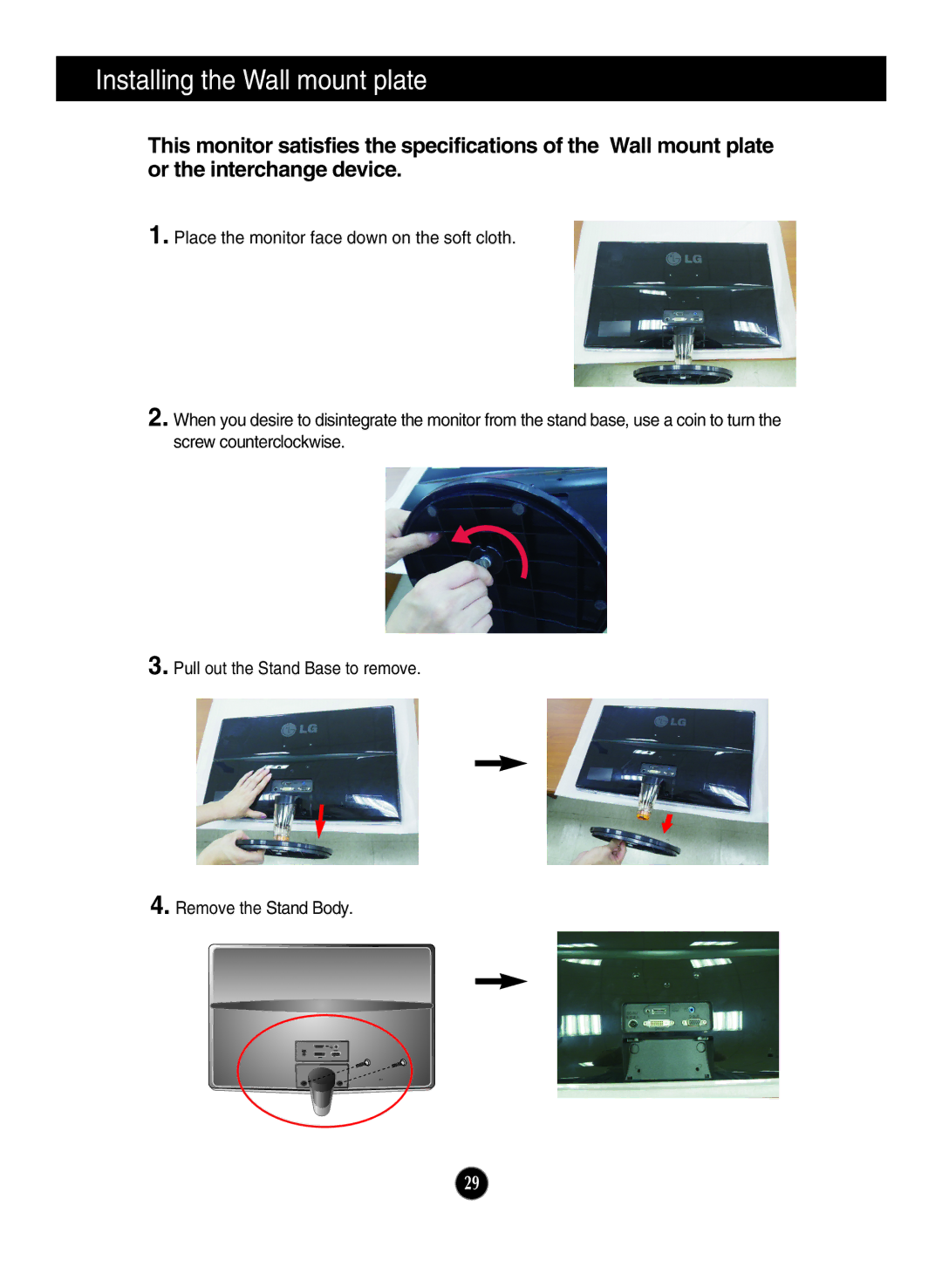Installing the Wall mount plate
This monitor satisfies the specifications of the Wall mount plate or the interchange device.
1. Place the monitor face down on the soft cloth.
2. When you desire to disintegrate the monitor from the stand base, use a coin to turn the screw counterclockwise.
3. Pull out the Stand Base to remove.
4. Remove the Stand Body.
29