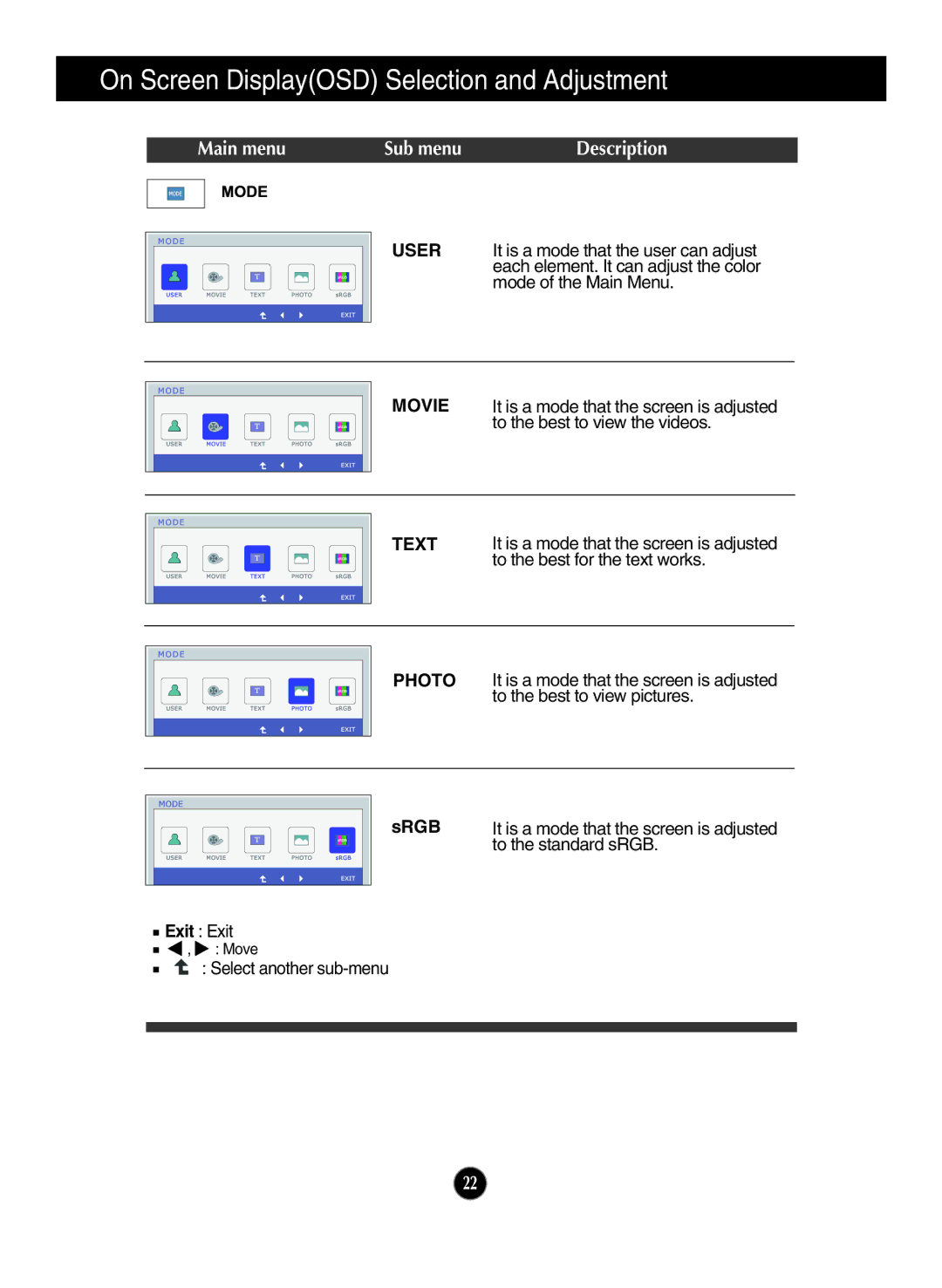On Screen Display(OSD) Selection and Adjustment
|
| Main menu | Sub menu | Description | |
|
|
|
|
|
|
|
|
|
|
|
|
|
|
|
|
|
|
|
|
|
|
|
|
USER It is a mode that the user can adjust each element. It can adjust the color mode of the Main Menu.
MOVIE It is a mode that the screen is adjusted to the best to view the videos.
TEXT It is a mode that the screen is adjusted to the best for the text works.
PHOTO It is a mode that the screen is adjusted to the best to view pictures.
sRGB
 Exit : Exit
Exit : Exit
![]() ,
, ![]() : Move
: Move
: Select another
It is a mode that the screen is adjusted to the standard sRGB.
22