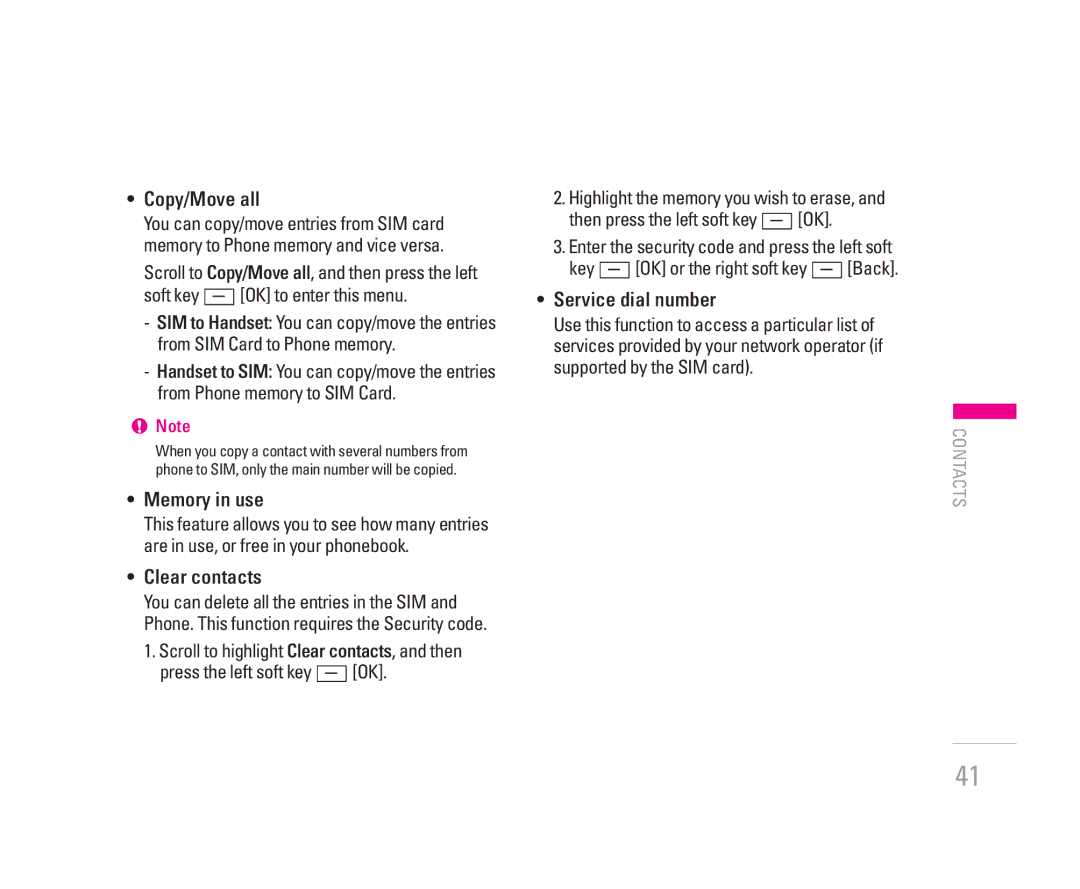•Copy/Move all
You can copy/move entries from SIM card memory to Phone memory and vice versa.
Scroll to Copy/Move all, and then press the left soft key <[OK] to enter this menu.
-SIM to Handset: You can copy/move the entries from SIM Card to Phone memory.
-Handset to SIM: You can copy/move the entries from Phone memory to SIM Card.
!Note
When you copy a contact with several numbers from phone to SIM, only the main number will be copied.
•Memory in use
This feature allows you to see how many entries are in use, or free in your phonebook.
•Clear contacts
You can delete all the entries in the SIM and Phone. This function requires the Security code.
1. Scroll to highlight Clear contacts, and then press the left soft key <[OK].
2.Highlight the memory you wish to erase, and then press the left soft key <[OK].
3.Enter the security code and press the left soft key <[OK] or the right soft key >[Back].
•Service dial number
Use this function to access a particular list of services provided by your network operator (if supported by the SIM card).
CONTACTS
41