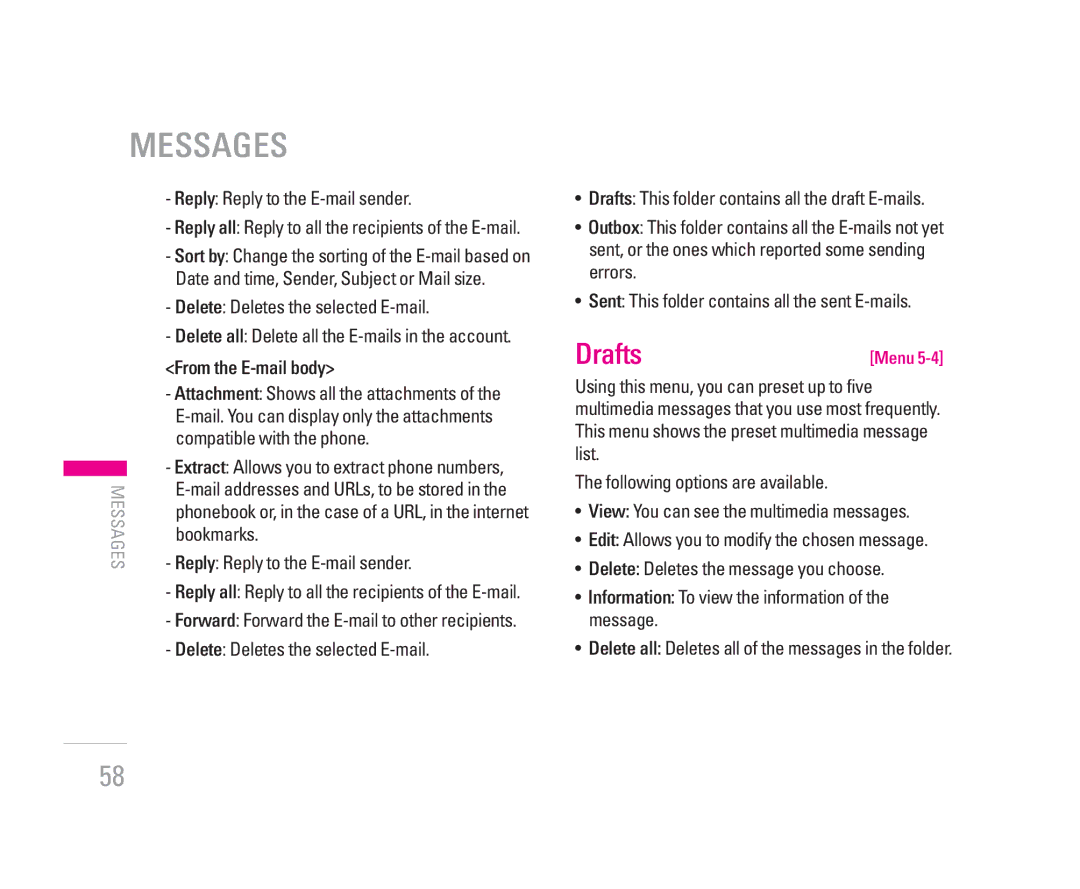MESSAGES
| - Reply: Reply to the |
| - Reply all: Reply to all the recipients of the |
| - Sort by: Change the sorting of the |
| Date and time, Sender, Subject or Mail size. |
| - Delete: Deletes the selected |
| - Delete all: Delete all the |
<From the | |
- Attachment: Shows all the attachments of the | |
compatible with the phone. | |
- Extract: Allows you to extract phone numbers, | |
MESSAGES | |
- Reply: Reply to the | |
| phonebook or, in the case of a URL, in the internet |
| bookmarks. |
| - Reply all: Reply to all the recipients of the |
| - Forward: Forward the |
| - Delete: Deletes the selected |
•Drafts: This folder contains all the draft
•Outbox: This folder contains all the
•Sent: This folder contains all the sent
Drafts | [Menu |
Using this menu, you can preset up to five multimedia messages that you use most frequently. This menu shows the preset multimedia message list.
The following options are available.
•View: You can see the multimedia messages.
•Edit: Allows you to modify the chosen message.
•Delete: Deletes the message you choose.
•Information: To view the information of the message.
•Delete all: Deletes all of the messages in the folder.
58