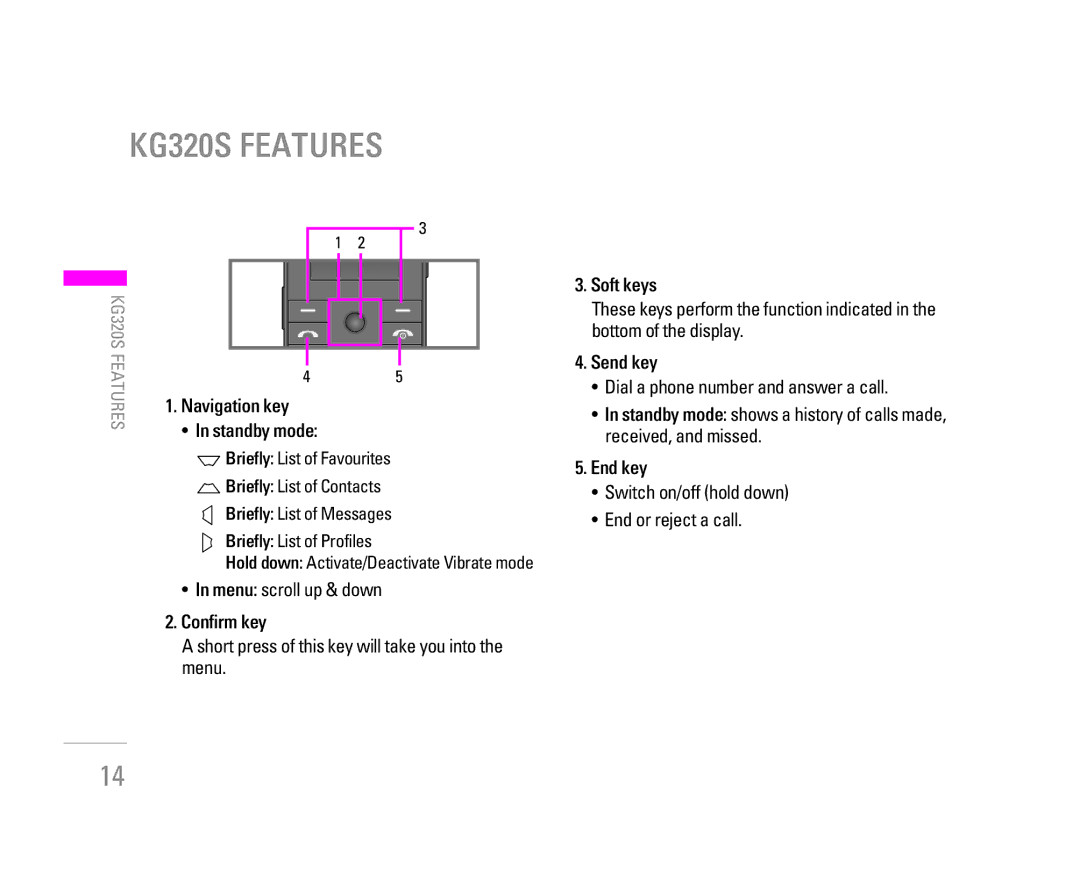KG320S FEATURES
|
| 3 | |
1 | 2 | ||
|
|
|
|
|
|
|
|
|
|
| |
|
|
|
|
|
|
|
|
|
| |
|
|
|
|
|
|
|
|
|
| |
KG320S |
|
|
|
|
|
|
|
|
|
|
|
|
|
|
|
|
|
|
|
| |
FEATURES |
|
|
|
|
|
|
|
|
|
|
|
|
|
|
|
|
|
|
|
| |
|
|
|
|
|
|
| ||||
4 | 5 |
| ||||||||
1. Navigation key |
|
|
|
|
|
|
| |||
|
|
|
|
|
|
|
| |||
• In standby mode:
UBriefly: List of Favourites
DBriefly: List of Contacts
RBriefly: List of Messages
LBriefly: List of Profiles
Hold down: Activate/Deactivate Vibrate mode
•In menu: scroll up & down
2.Confirm key
A short press of this key will take you into the menu.
3.Soft keys
These keys perform the function indicated in the bottom of the display.
4.Send key
•Dial a phone number and answer a call.
•In standby mode: shows a history of calls made, received, and missed.
5.End key
•Switch on/off (hold down)
•End or reject a call.
14