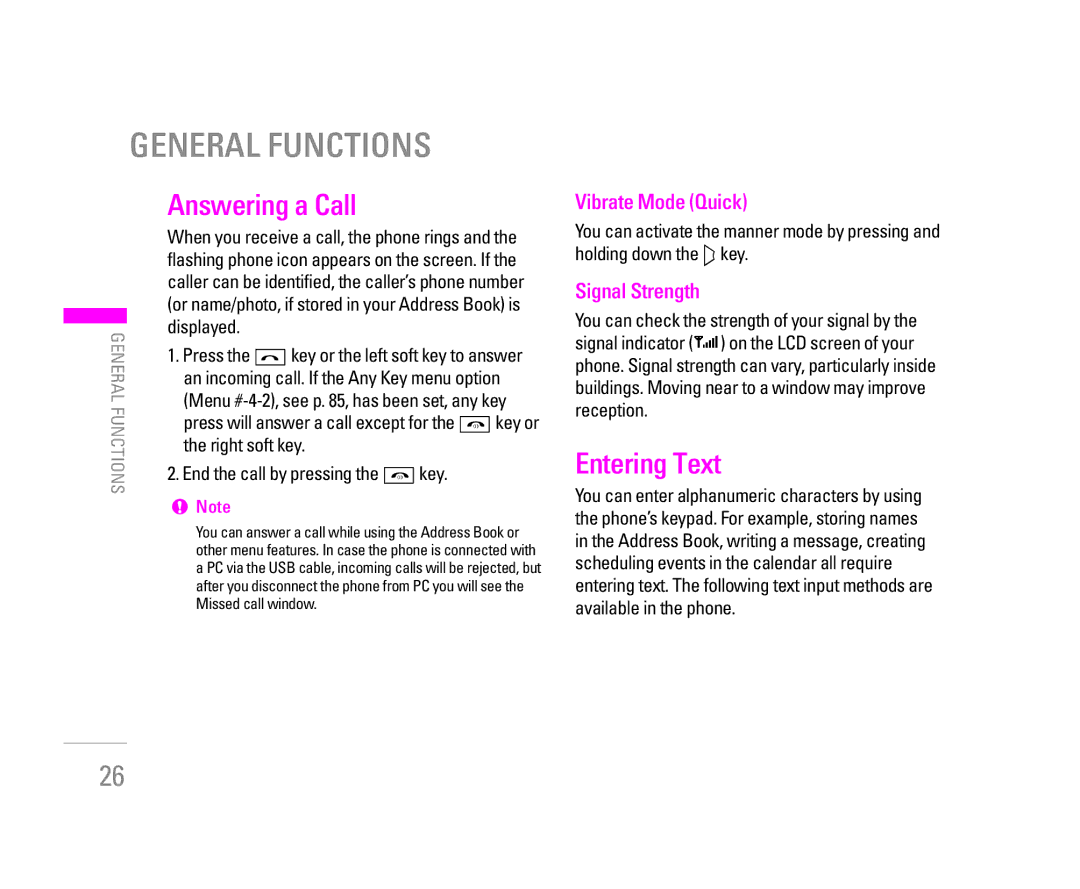GENERAL FUNCTIONS
Answering a Call | ||
When you receive a call, the phone rings and the | ||
flashing phone icon appears on the screen. If the | ||
caller can be identified, the caller’s phone number | ||
(or name/photo, if stored in your Address Book) is | ||
displayed. | ||
GENERAL | ||
1. Press the Skey or the left soft key to answer | ||
| ||
| an incoming call. If the Any Key menu option | |
FUNCTIONS | (Menu | |
press will answer a call except for the Ekey or | ||
| ||
| the right soft key. | |
| 2. End the call by pressing the Ekey. | |
| ! Note | |
| You can answer a call while using the Address Book or | |
| other menu features. In case the phone is connected with | |
| a PC via the USB cable, incoming calls will be rejected, but | |
| after you disconnect the phone from PC you will see the | |
| Missed call window. |
Vibrate Mode (Quick)
You can activate the manner mode by pressing and holding down the Lkey.
Signal Strength
You can check the strength of your signal by the signal indicator (![]() ) on the LCD screen of your phone. Signal strength can vary, particularly inside buildings. Moving near to a window may improve reception.
) on the LCD screen of your phone. Signal strength can vary, particularly inside buildings. Moving near to a window may improve reception.
Entering Text
You can enter alphanumeric characters by using the phone’s keypad. For example, storing names in the Address Book, writing a message, creating scheduling events in the calendar all require entering text. The following text input methods are available in the phone.
26