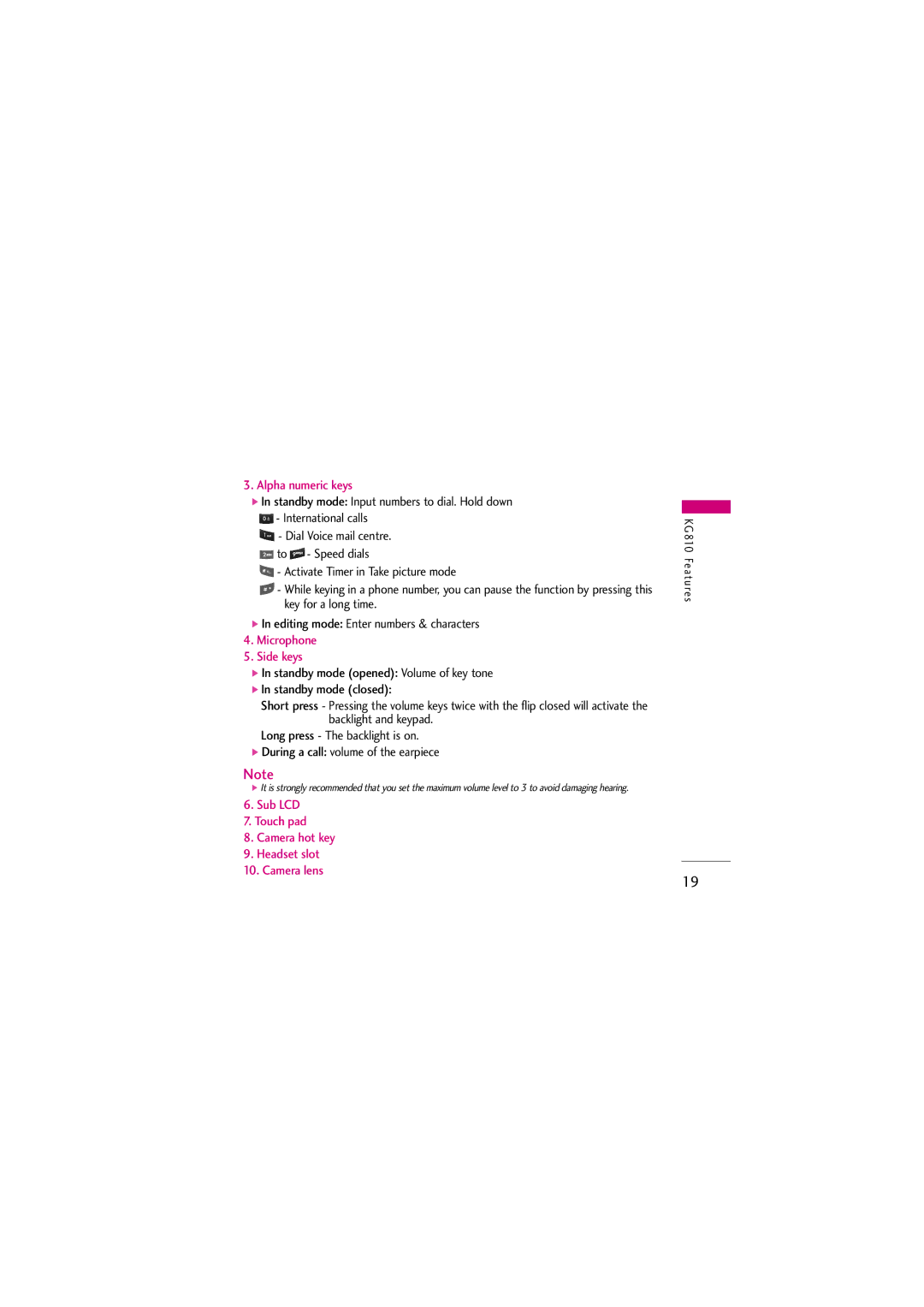3. Alpha numeric keys
]In standby mode: Input numbers to dial. Hold down ![]() - International calls
- International calls
![]() - Dial Voice mail centre.
- Dial Voice mail centre.
![]() to
to ![]() - Speed dials
- Speed dials
![]() - Activate Timer in Take picture mode
- Activate Timer in Take picture mode
![]() - While keying in a phone number, you can pause the function by pressing this key for a long time.
- While keying in a phone number, you can pause the function by pressing this key for a long time.
]In editing mode: Enter numbers & characters
4.Microphone
5.Side keys
]In standby mode (opened): Volume of key tone
]In standby mode (closed):
Short press - Pressing the volume keys twice with the flip closed will activate the backlight and keypad.
Long press - The backlight is on.
]During a call: volume of the earpiece
Note
]It is strongly recommended that you set the maximum volume level to 3 to avoid damaging hearing.
6.Sub LCD
7.Touch pad
8.Camera hot key
9.Headset slot
10.Camera lens
KG 810 Fe at u res
19