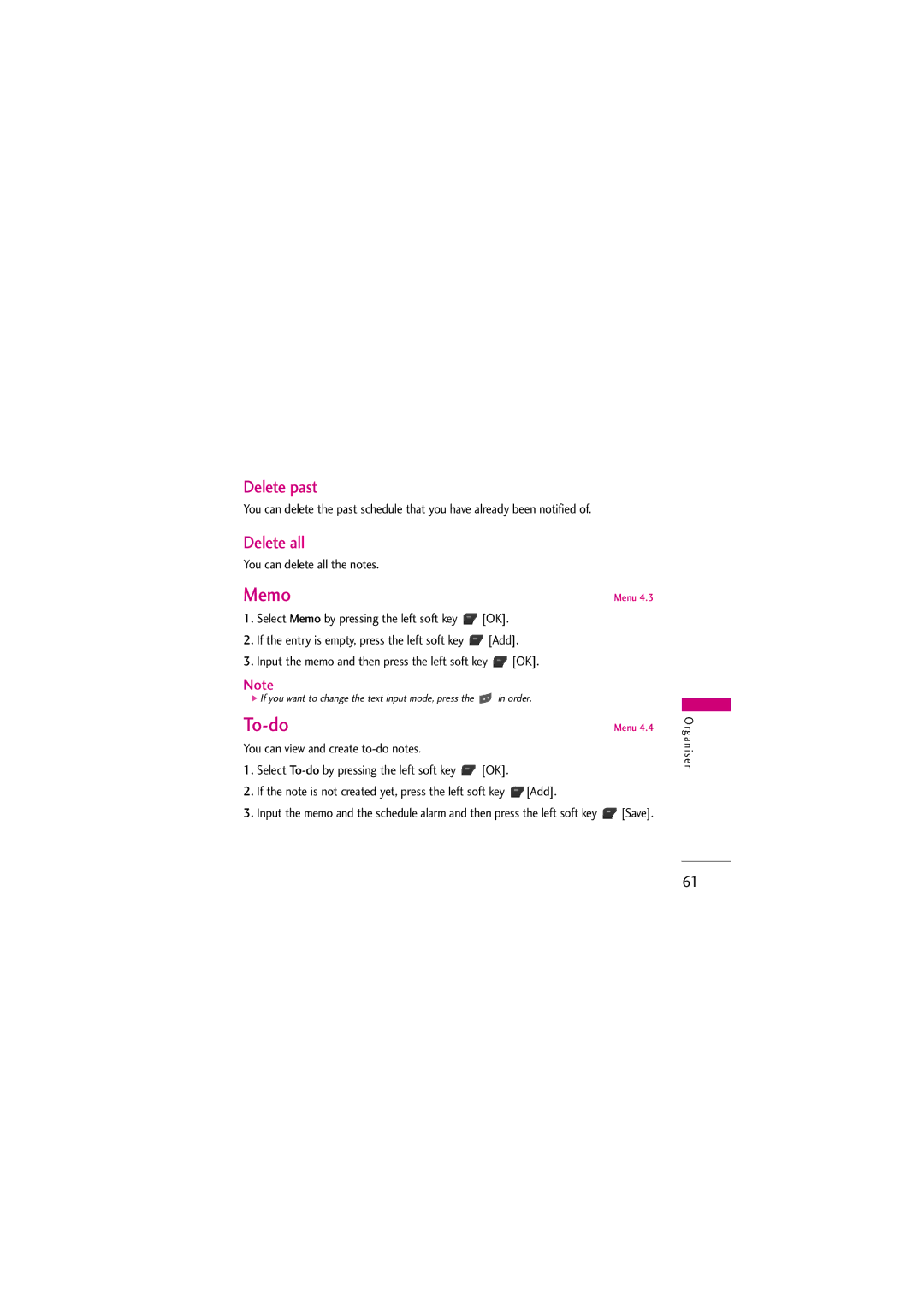Delete past
You can delete the past schedule that you have already been notified of.
Delete all
You can delete all the notes.
Memo | Menu 4.3 |
1.Select Memo by pressing the left soft key ![]() [OK].
[OK].
2.If the entry is empty, press the left soft key ![]() [Add].
[Add].
3.Input the memo and then press the left soft key ![]() [OK].
[OK].
Note
] If you want to change the text input mode, press the | in order. |
| Menu 4.4 |
You can view and create
1.Select ![]() [OK].
[OK].
2.If the note is not created yet, press the left soft key ![]() [Add].
[Add].
3.Input the memo and the schedule alarm and then press the left soft key ![]() [Save].
[Save].
O rg a n i s e r
61