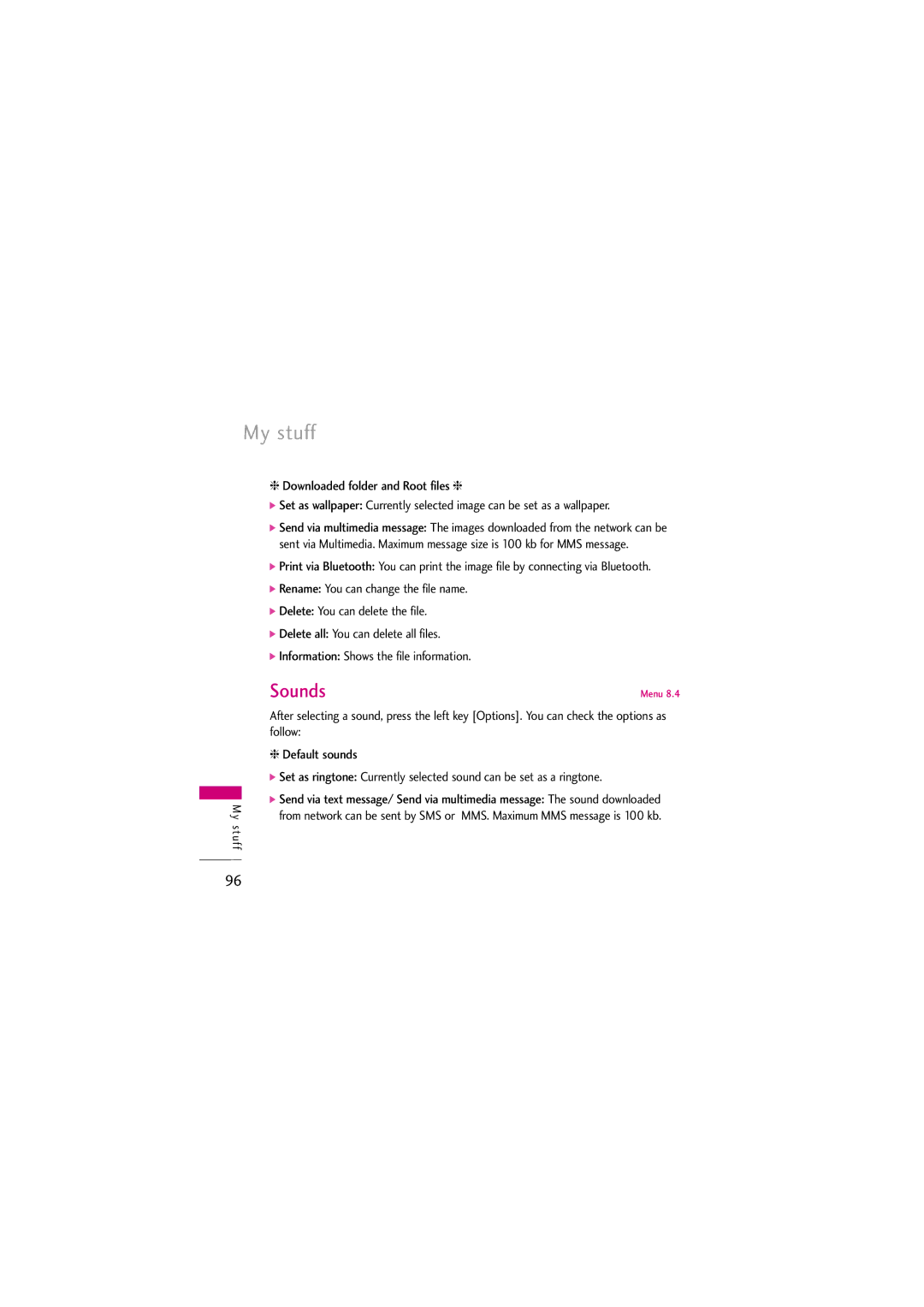My stuff
M y s t u f f
❈ Downloaded folder and Root files ❈
]Set as wallpaper: Currently selected image can be set as a wallpaper.
]Send via multimedia message: The images downloaded from the network can be sent via Multimedia. Maximum message size is 100 kb for MMS message.
]Print via Bluetooth: You can print the image file by connecting via Bluetooth.
]Rename: You can change the file name.
]Delete: You can delete the file.
]Delete all: You can delete all files.
]Information: Shows the file information.
Sounds | Menu 8.4 |
After selecting a sound, press the left key [Options]. You can check the options as follow:
❈Default sounds
]Set as ringtone: Currently selected sound can be set as a ringtone.
]Send via text message/ Send via multimedia message: The sound downloaded from network can be sent by SMS or MMS. Maximum MMS message is 100 kb.
96