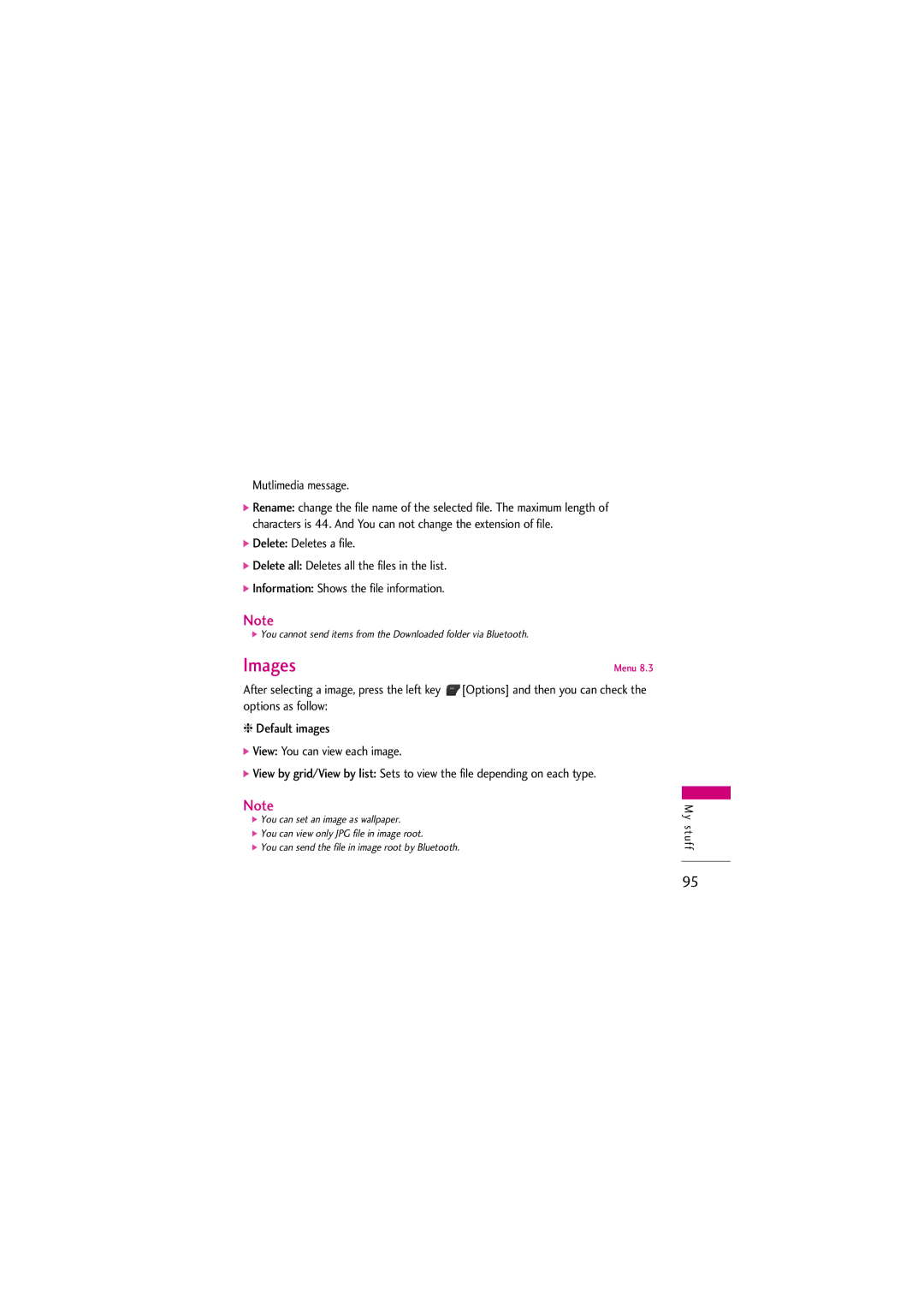Mutlimedia message.
]Rename: change the file name of the selected file. The maximum length of characters is 44. And You can not change the extension of file.
]Delete: Deletes a file.
]Delete all: Deletes all the files in the list.
]Information: Shows the file information.
Note
]You cannot send items from the Downloaded folder via Bluetooth.
Images | Menu 8.3 |
After selecting a image, press the left key | [Options] and then you can check the |
options as follow: |
|
❈Default images
]View: You can view each image.
]View by grid/View by list: Sets to view the file depending on each type.
Note
]You can set an image as wallpaper.
]You can view only JPG file in image root.
]You can send the file in image root by Bluetooth.
M y s t u f f
95