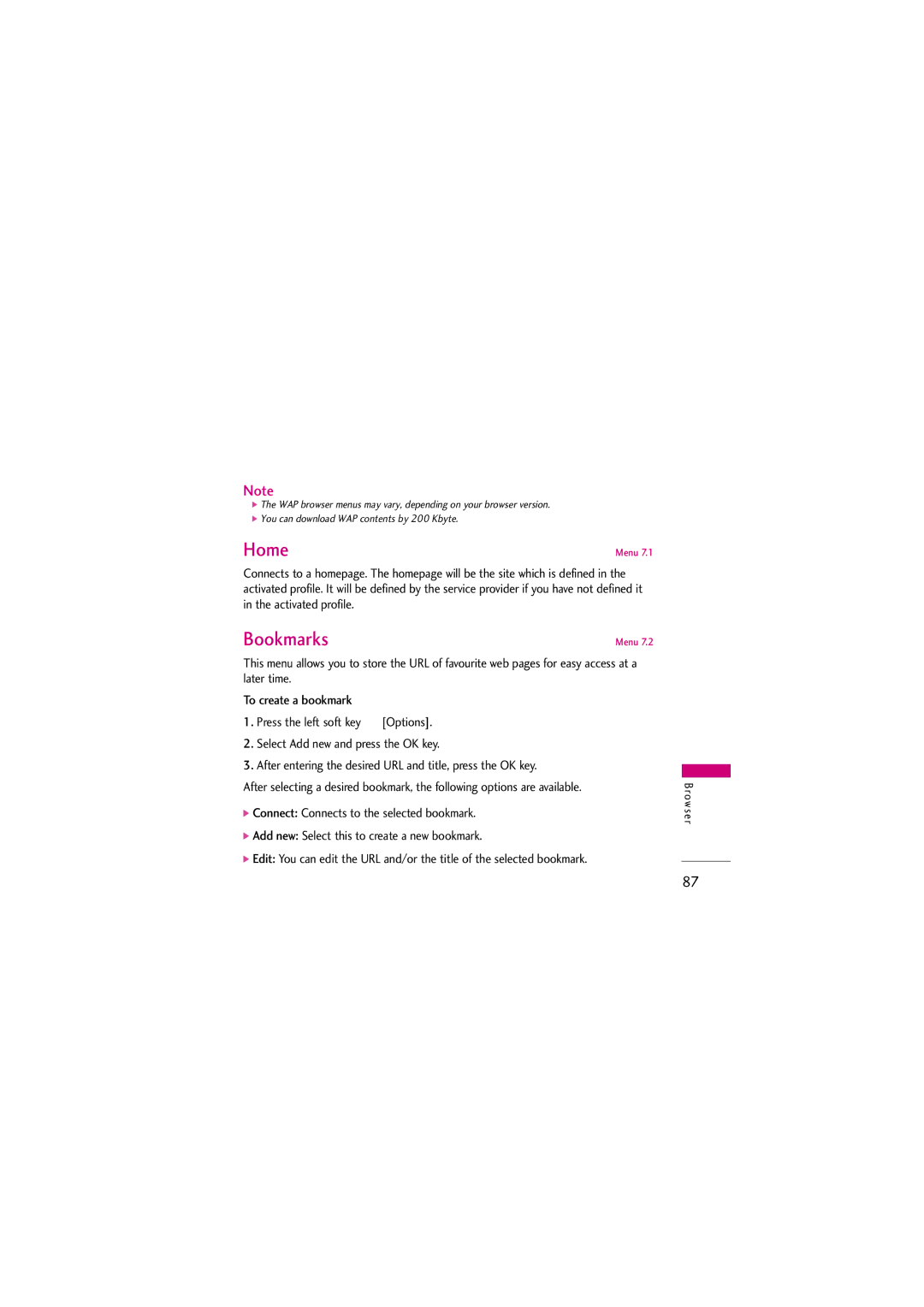Note
]The WAP browser menus may vary, depending on your browser version.
]You can download WAP contents by 200 Kbyte.
Home | Menu 7.1 |
Connects to a homepage. The homepage will be the site which is defined in the activated profile. It will be defined by the service provider if you have not defined it in the activated profile.
Bookmarks | Menu 7.2 |
This menu allows you to store the URL of favourite web pages for easy access at a later time.
To create a bookmark
1.Press the left soft key ![]() [Options].
[Options].
2.Select Add new and press the OK key.
3.After entering the desired URL and title, press the OK key.
After selecting a desired bookmark, the following options are available.
]Connect: Connects to the selected bookmark.
]Add new: Select this to create a new bookmark.
]Edit: You can edit the URL and/or the title of the selected bookmark.
B ro w s e r
87