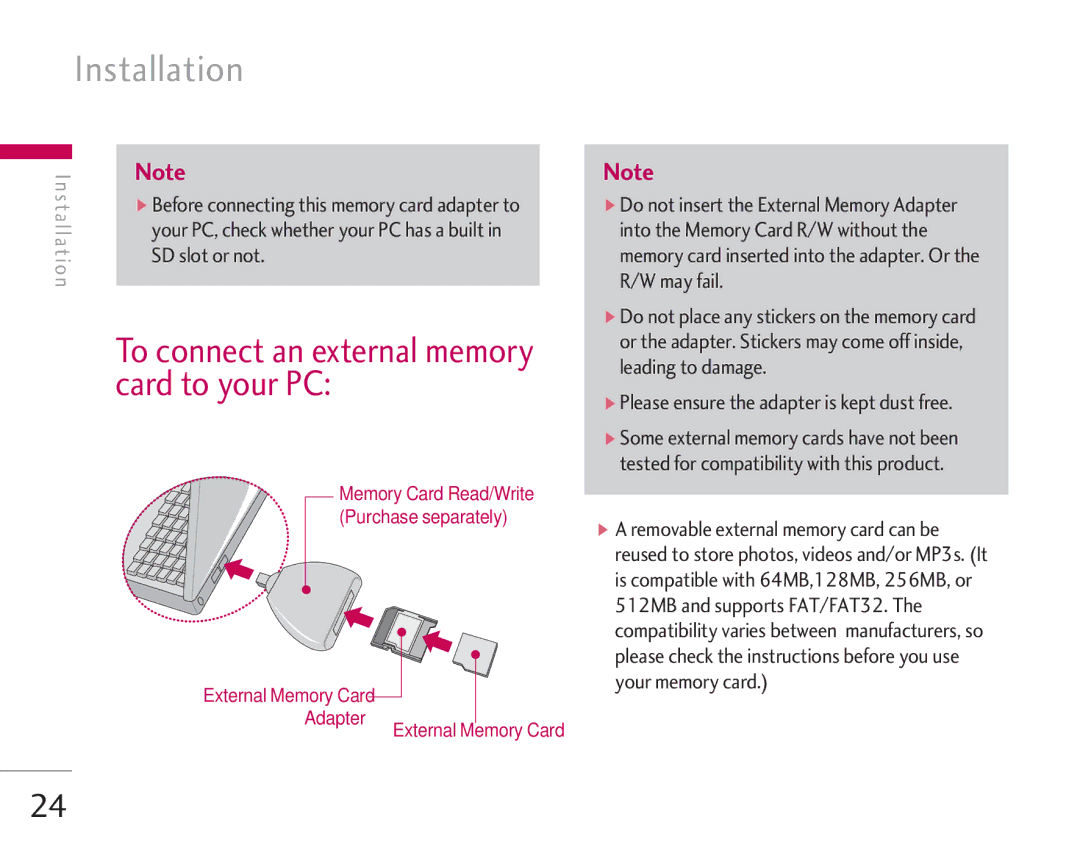| Installation | |
I | Note | |
n s t | ] Before connecting this memory card adapter to | |
a l l | your PC, check whether your PC has a built in | |
a t i | ||
SD slot or not. | ||
o n |
| |
| To connect an external memory | |
| card to your PC: | |
| Memory Card Read/Write | |
| (Purchase separately) |
External Memory Card
Adapter
External Memory Card
Note
]Do not insert the External Memory Adapter into the Memory Card R/W without the memory card inserted into the adapter. Or the R/W may fail.
]Do not place any stickers on the memory card or the adapter. Stickers may come off inside, leading to damage.
]Please ensure the adapter is kept dust free.
]Some external memory cards have not been tested for compatibility with this product.
]A removable external memory card can be reused to store photos, videos and/or MP3s. (It is compatible with 64MB,128MB, 256MB, or 512MB and supports FAT/FAT32. The compatibility varies between manufacturers, so please check the instructions before you use your memory card.)
24