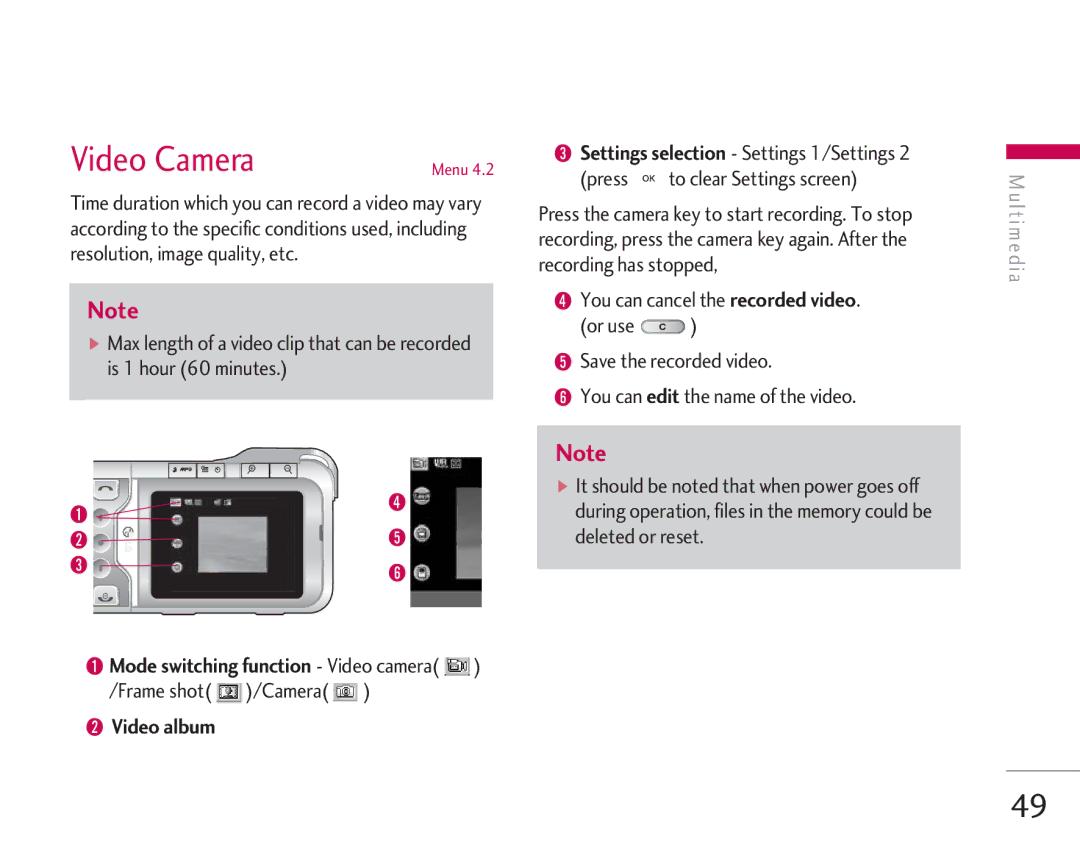Video Camera | Menu 4.2 |
Time duration which you can record a video may vary according to the specific conditions used, including resolution, image quality, etc.
Note
]Max length of a video clip that can be recorded is 1 hour (60 minutes.)
3Settings selection - Settings 1/Settings 2 (press ![]()
![]() to clear Settings screen)
to clear Settings screen)
Press the camera key to start recording. To stop recording, press the camera key again. After the recording has stopped,
4You can cancel the recorded video.
(or use ![]() )
)
5Save the recorded video.
6You can edit the name of the video.
M u l t i m e d i a
1 | 4 |
| |
2 | 5 |
3 | 6 |
|
1 Mode switching function - Video camera( ![]() ) /Frame shot(
) /Frame shot( ![]() )/Camera(
)/Camera( ![]() )
)
2Video album
Note
]It should be noted that when power goes off during operation, files in the memory could be deleted or reset.
49