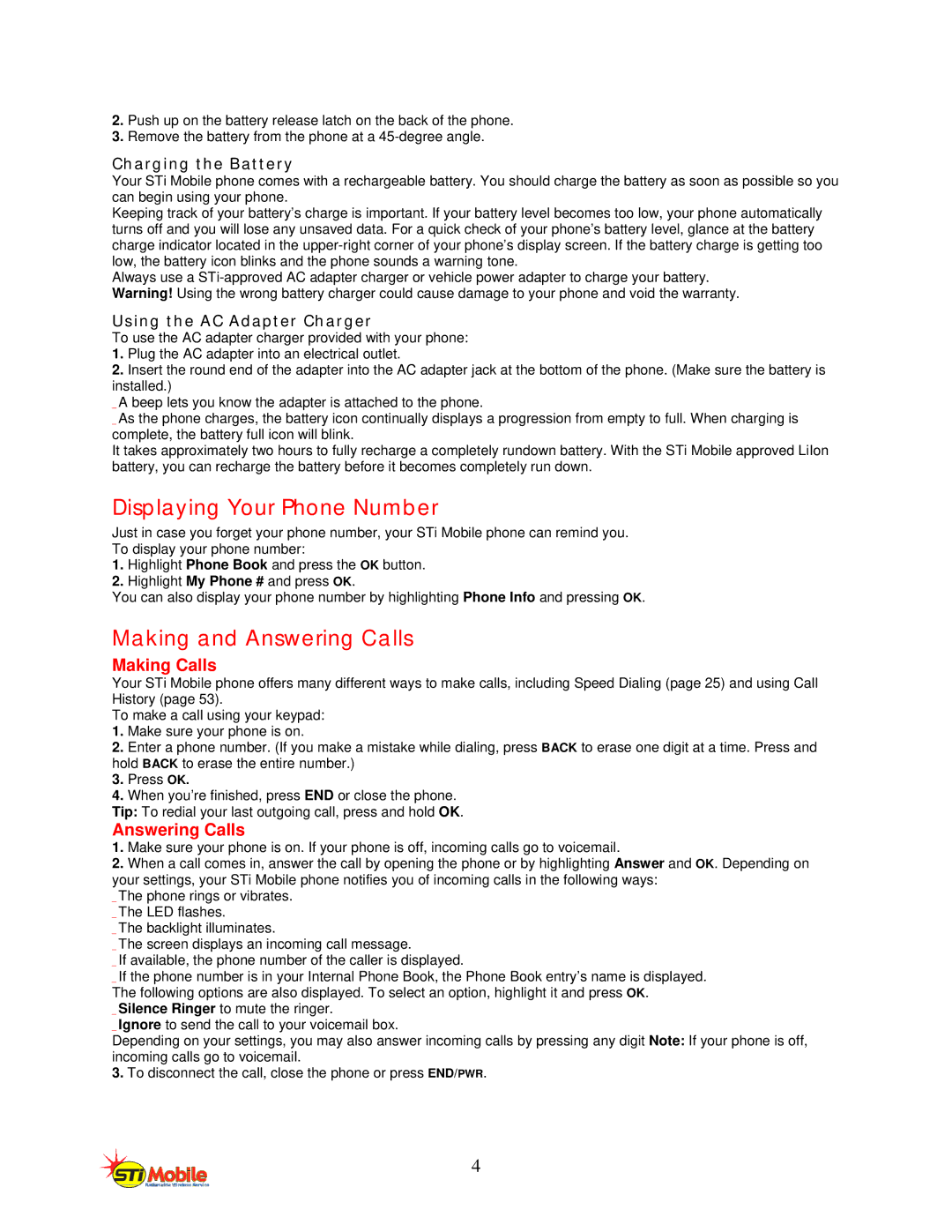2.Push up on the battery release latch on the back of the phone.
3.Remove the battery from the phone at a
Charging the Battery
Your STi Mobile phone comes with a rechargeable battery. You should charge the battery as soon as possible so you can begin using your phone.
Keeping track of your battery’s charge is important. If your battery level becomes too low, your phone automatically turns off and you will lose any unsaved data. For a quick check of your phone’s battery level, glance at the battery charge indicator located in the
Always use a
Using the AC Adapter Charger
To use the AC adapter charger provided with your phone:
1.Plug the AC adapter into an electrical outlet.
2.Insert the round end of the adapter into the AC adapter jack at the bottom of the phone. (Make sure the battery is installed.)
_ A beep lets you know the adapter is attached to the phone.
_ As the phone charges, the battery icon continually displays a progression from empty to full. When charging is complete, the battery full icon will blink.
It takes approximately two hours to fully recharge a completely rundown battery. With the STi Mobile approved LiIon battery, you can recharge the battery before it becomes completely run down.
Displaying Your Phone Number
Just in case you forget your phone number, your STi Mobile phone can remind you.
To display your phone number:
1.Highlight Phone Book and press the OK button.
2.Highlight My Phone # and press OK.
You can also display your phone number by highlighting Phone Info and pressing OK.
Making and Answering Calls
Making Calls
Your STi Mobile phone offers many different ways to make calls, including Speed Dialing (page 25) and using Call History (page 53).
To make a call using your keypad:
1.Make sure your phone is on.
2.Enter a phone number. (If you make a mistake while dialing, press BACK to erase one digit at a time. Press and hold BACK to erase the entire number.)
3.Press OK.
4.When you’re finished, press END or close the phone.
Tip: To redial your last outgoing call, press and hold OK.
Answering Calls
1.Make sure your phone is on. If your phone is off, incoming calls go to voicemail.
2.When a call comes in, answer the call by opening the phone or by highlighting Answer and OK. Depending on your settings, your STi Mobile phone notifies you of incoming calls in the following ways:
_ The phone rings or vibrates. _ The LED flashes.
_ The backlight illuminates.
_ The screen displays an incoming call message.
_ If available, the phone number of the caller is displayed.
_ If the phone number is in your Internal Phone Book, the Phone Book entry’s name is displayed. The following options are also displayed. To select an option, highlight it and press OK.
_ Silence Ringer to mute the ringer.
_ Ignore to send the call to your voicemail box.
Depending on your settings, you may also answer incoming calls by pressing any digit Note: If your phone is off, incoming calls go to voicemail.
3.To disconnect the call, close the phone or press END/PWR.
4