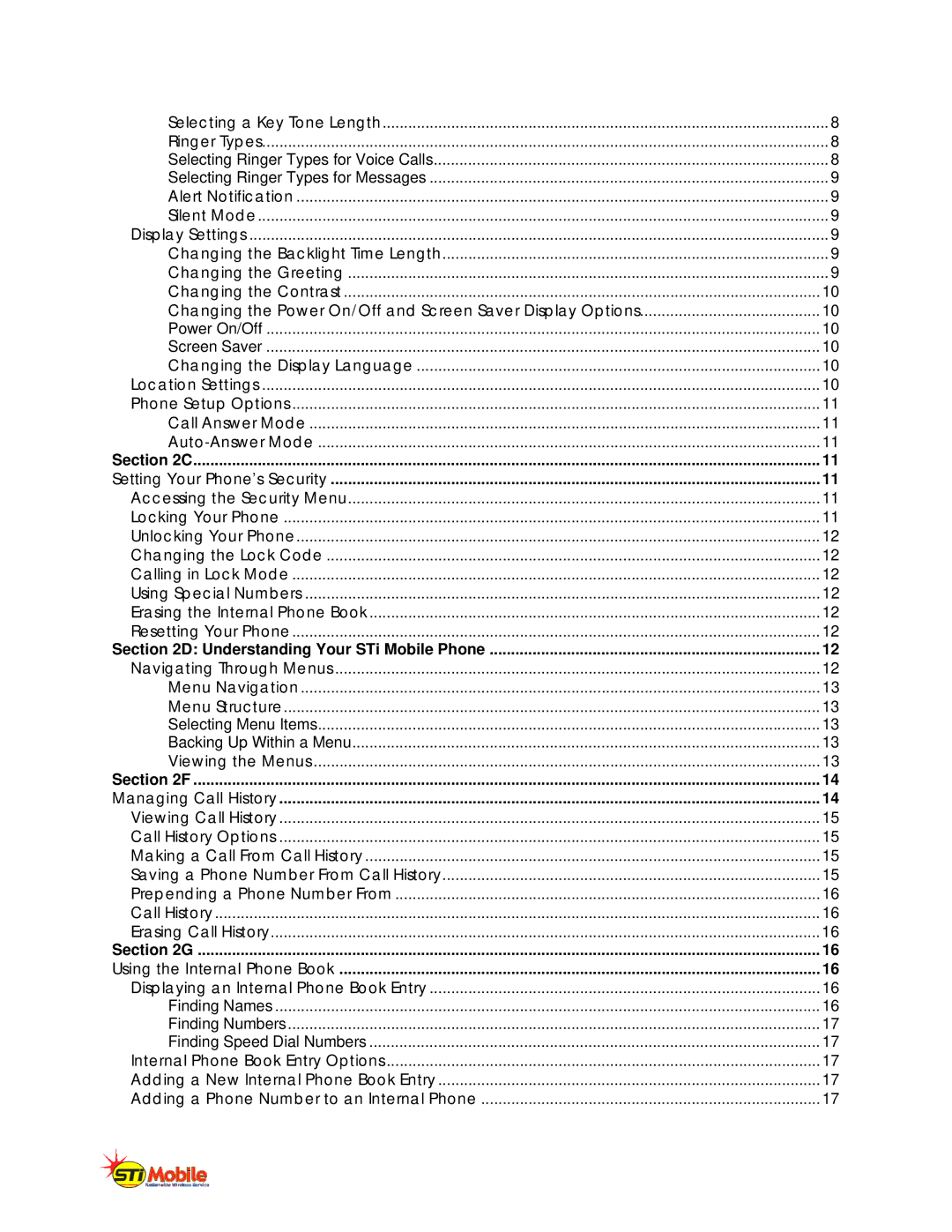Selecting a Key Tone Length | 8 |
Ringer Types | 8 |
Selecting Ringer Types for Voice Calls | 8 |
Selecting Ringer Types for Messages | 9 |
Alert Notification | 9 |
Silent Mode | 9 |
Display Settings | 9 |
Changing the Backlight Time Length | 9 |
Changing the Greeting | 9 |
Changing the Contrast | 10 |
Changing the Power On/Off and Screen Saver Display Options | 10 |
Power On/Off | 10 |
Screen Saver | 10 |
Changing the Display Language | 10 |
Location Settings | 10 |
Phone Setup Options | 11 |
Call Answer Mode | 11 |
| 11 |
Section 2C | 11 |
Setting Your Phone’s Security | 11 |
Accessing the Security Menu | 11 |
Locking Your Phone | 11 |
Unlocking Your Phone | 12 |
Changing the Lock Code | 12 |
Calling in Lock Mode | 12 |
Using Special Numbers | 12 |
Erasing the Internal Phone Book | 12 |
Resetting Your Phone | 12 |
Section 2D: Understanding Your STi Mobile Phone | 12 |
Navigating Through Menus | 12 |
Menu Navigation | 13 |
Menu Structure | 13 |
Selecting Menu Items | 13 |
Backing Up Within a Menu | 13 |
Viewing the Menus | 13 |
Section 2F | 14 |
Managing Call History | 14 |
Viewing Call History | 15 |
Call History Options | 15 |
Making a Call From Call History | 15 |
Saving a Phone Number From Call History | 15 |
Prepending a Phone Number From | 16 |
Call History | 16 |
Erasing Call History | 16 |
Section 2G | 16 |
Using the Internal Phone Book | 16 |
Displaying an Internal Phone Book Entry | 16 |
Finding Names | 16 |
Finding Numbers | 17 |
Finding Speed Dial Numbers | 17 |
Internal Phone Book Entry Options | 17 |
Adding a New Internal Phone Book Entry | 17 |
Adding a Phone Number to an Internal Phone | 17 |