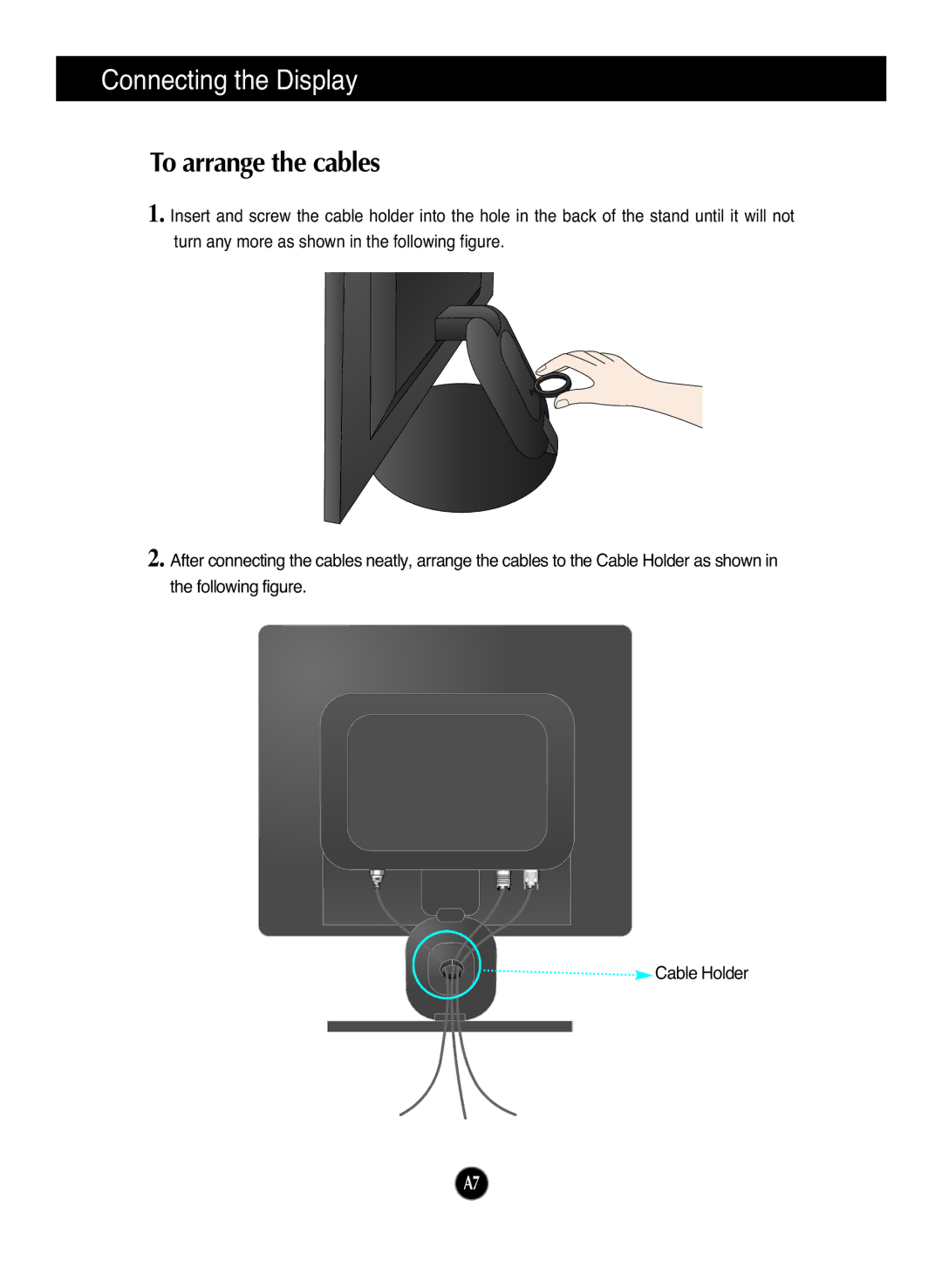Connecting the Display
To arrange the cables
1. Insert and screw the cable holder into the hole in the back of the stand until it will not turn any more as shown in the following figure.
2. After connecting the cables neatly, arrange the cables to the Cable Holder as shown in the following figure.
![]()
![]() Cable Holder
Cable Holder
A7