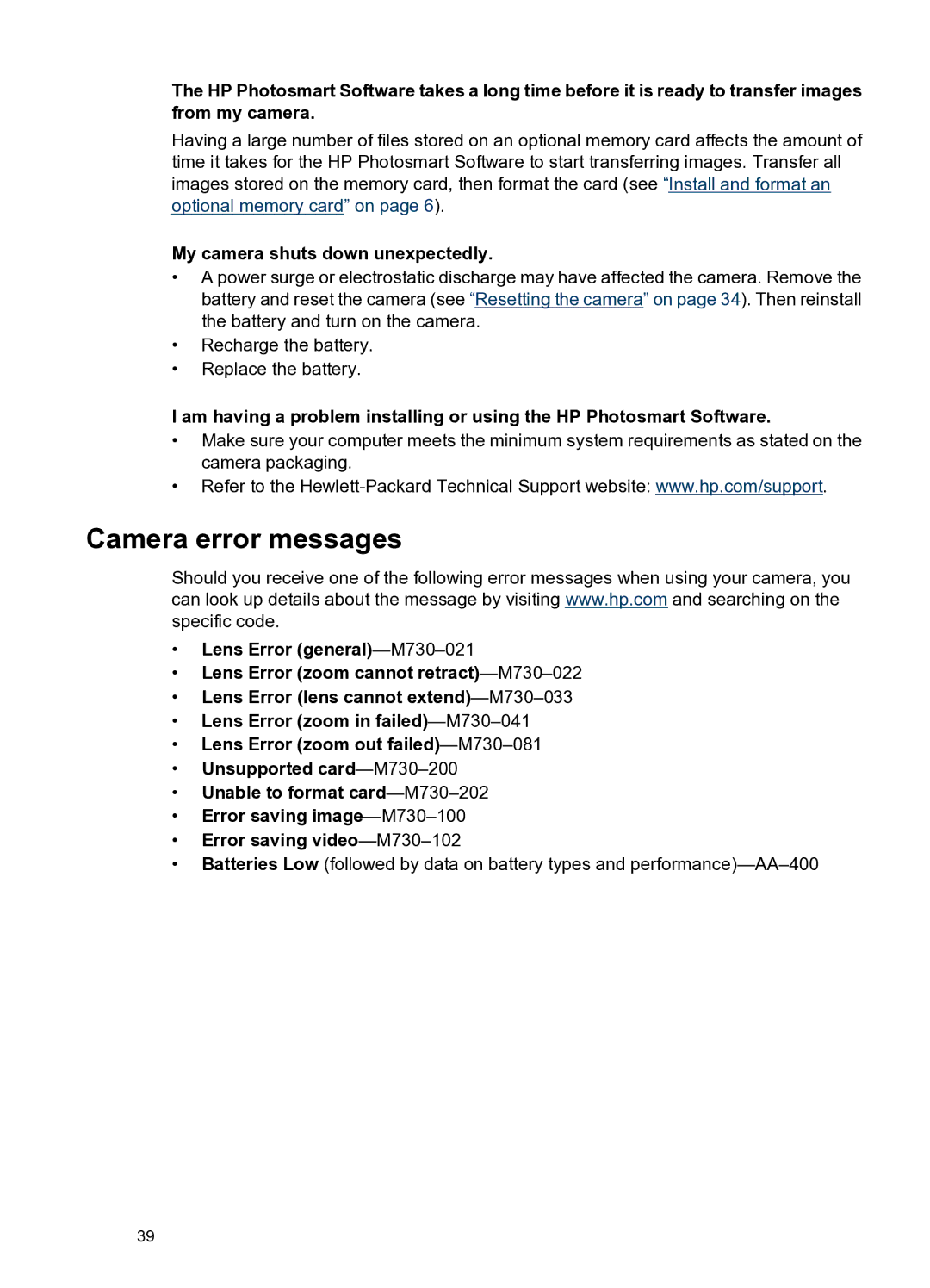The HP Photosmart Software takes a long time before it is ready to transfer images from my camera.
Having a large number of files stored on an optional memory card affects the amount of time it takes for the HP Photosmart Software to start transferring images. Transfer all images stored on the memory card, then format the card (see “Install and format an optional memory card” on page 6).
My camera shuts down unexpectedly.
•A power surge or electrostatic discharge may have affected the camera. Remove the battery and reset the camera (see “Resetting the camera” on page 34). Then reinstall the battery and turn on the camera.
•Recharge the battery.
•Replace the battery.
I am having a problem installing or using the HP Photosmart Software.
•Make sure your computer meets the minimum system requirements as stated on the camera packaging.
•Refer to the
Camera error messages
Should you receive one of the following error messages when using your camera, you can look up details about the message by visiting www.hp.com and searching on the specific code.
•Lens Error
•Lens Error (zoom cannot
•Lens Error (lens cannot
•Lens Error (zoom in
•Lens Error (zoom out
•Unsupported
•Unable to format
•Error saving
•Error saving
•Batteries Low (followed by data on battery types and
The HP Photosmart Software takes a long time before it is ready to transfer images from my camera. | 39 |