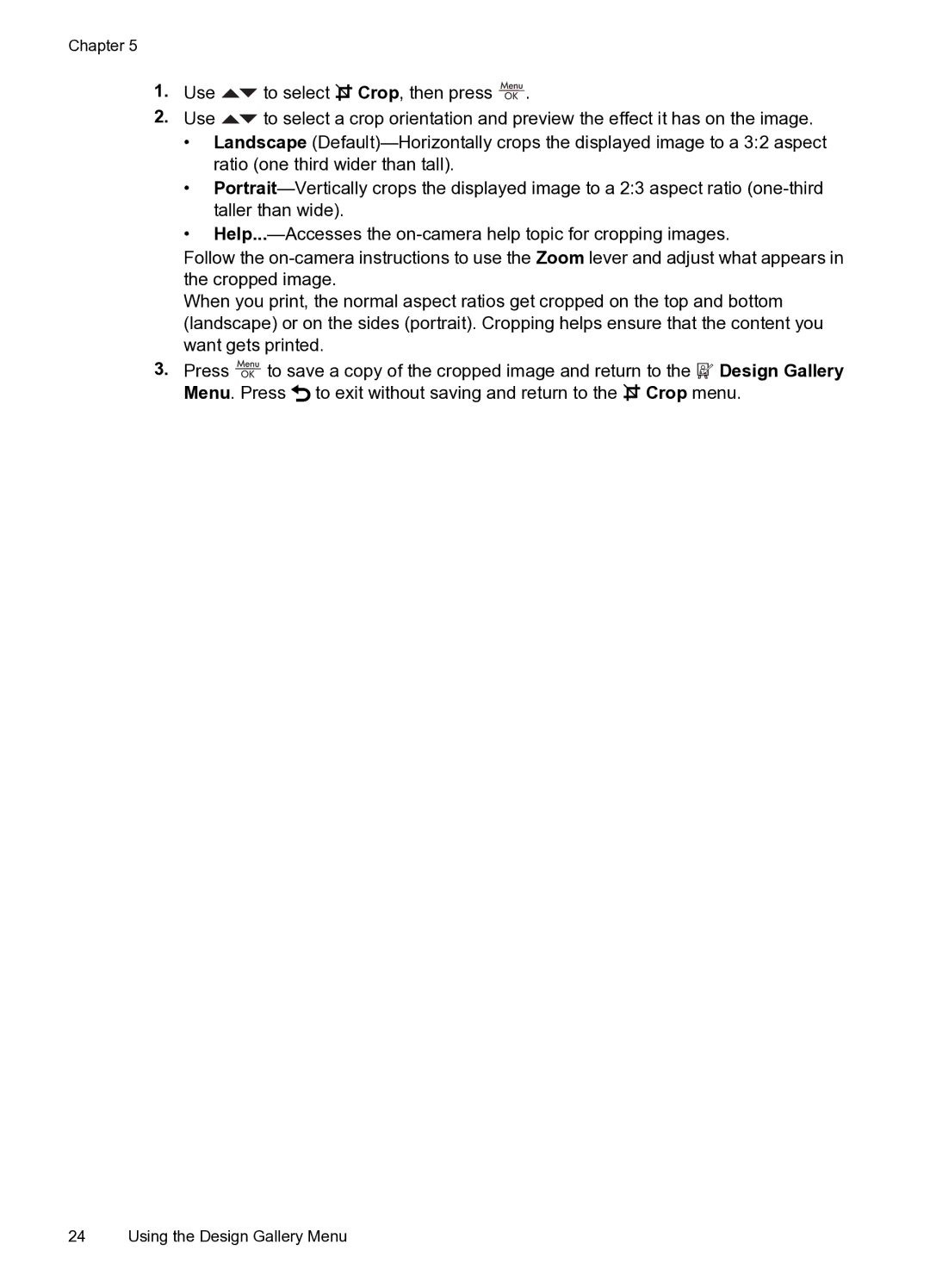Chapter 5
1.Use ![]() to select
to select ![]() Crop, then press
Crop, then press ![]() .
.
2.Use ![]() to select a crop orientation and preview the effect it has on the image.
to select a crop orientation and preview the effect it has on the image.
•Landscape
•
•
Follow the
When you print, the normal aspect ratios get cropped on the top and bottom (landscape) or on the sides (portrait). Cropping helps ensure that the content you want gets printed.
3.Press ![]() to save a copy of the cropped image and return to the
to save a copy of the cropped image and return to the ![]() Design Gallery Menu. Press
Design Gallery Menu. Press ![]() to exit without saving and return to the
to exit without saving and return to the ![]() Crop menu.
Crop menu.
24 Using the Design Gallery Menu