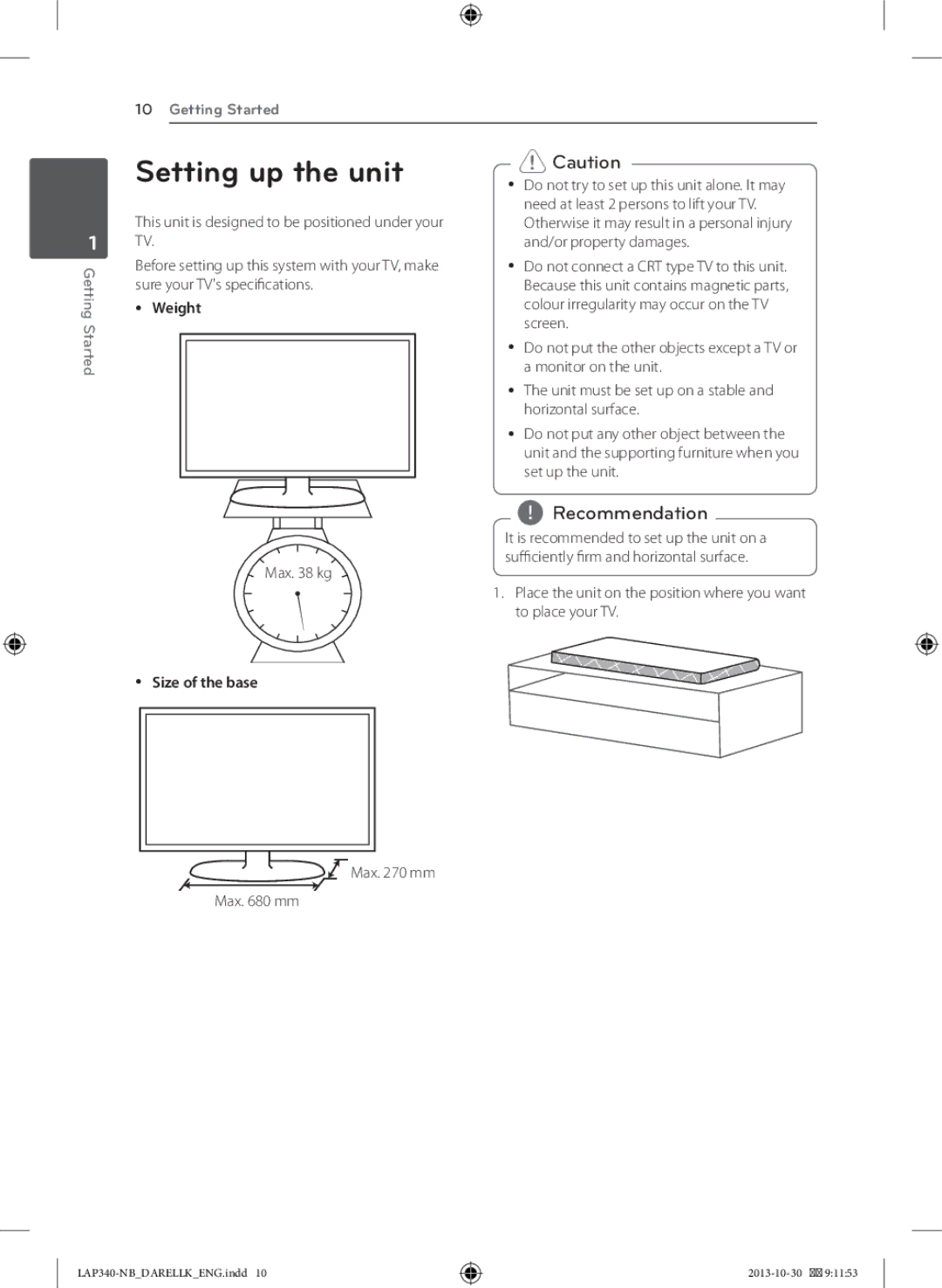10Getting Started
1 GettingStarted
Setting up the unit
This unit is designed to be positioned under your TV.
Before setting up this system with your TV, make sure your TV's specifications.
yy Weight
Max. 38 kg
>>Caution
yy Do not try to set up this unit alone. It may need at least 2 persons to lift your TV. Otherwise it may result in a personal injury and/or property damages.
yy Do not connect a CRT type TV to this unit. Because this unit contains magnetic parts, colour irregularity may occur on the TV screen.
yy Do not put the other objects except a TV or a monitor on the unit.
yy The unit must be set up on a stable and horizontal surface.
yy Do not put any other object between the unit and the supporting furniture when you set up the unit.
,,Recommendation
It is recommended to set up the unit on a sufficiently firm and horizontal surface.
1.Place the unit on the position where you want to place your TV.
yy Size of the base
Max. 270 mm
Max. 680 mm