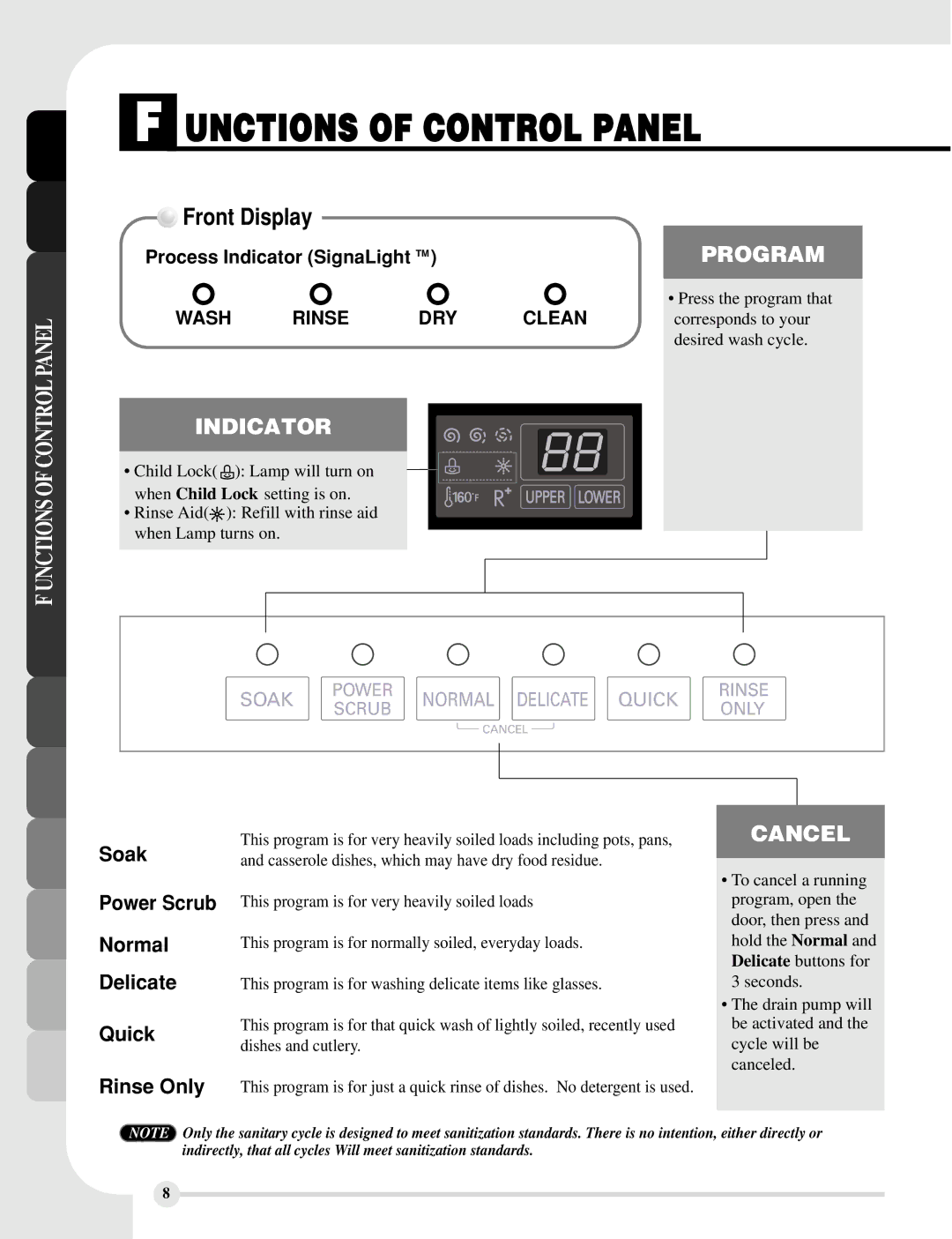F UNCTIONS OF CONTROL PANEL
F UNCTIONS OF CONTROL PANEL
 Front Display
Front Display
| PROGRAM |
Process Indicator (SignaLight TM ) |
• Press the program that
WASH RINSE DRY CLEANcorresponds to your desired wash cycle.
INDICATOR
• Child Lock(![]() ): Lamp will turn on when Child Lock setting is on.
): Lamp will turn on when Child Lock setting is on.
•Rinse Aid(![]()
![]() ): Refill with rinse aid when Lamp turns on.
): Refill with rinse aid when Lamp turns on.
Soak
Power Scrub
Normal
Delicate
Quick
Rinse Only
This program is for very heavily soiled loads including pots, pans, and casserole dishes, which may have dry food residue.
This program is for very heavily soiled loads
This program is for normally soiled, everyday loads.
This program is for washing delicate items like glasses.
This program is for that quick wash of lightly soiled, recently used dishes and cutlery.
This program is for just a quick rinse of dishes. No detergent is used.
CANCEL
•To cancel a running program, open the door, then press and hold the Normal and Delicate buttons for 3 seconds.
•The drain pump will be activated and the cycle will be canceled.
NOTE Only the sanitary cycle is designed to meet sanitization standards. There is no intention, either directly or indirectly, that all cycles Will meet sanitization standards.
8