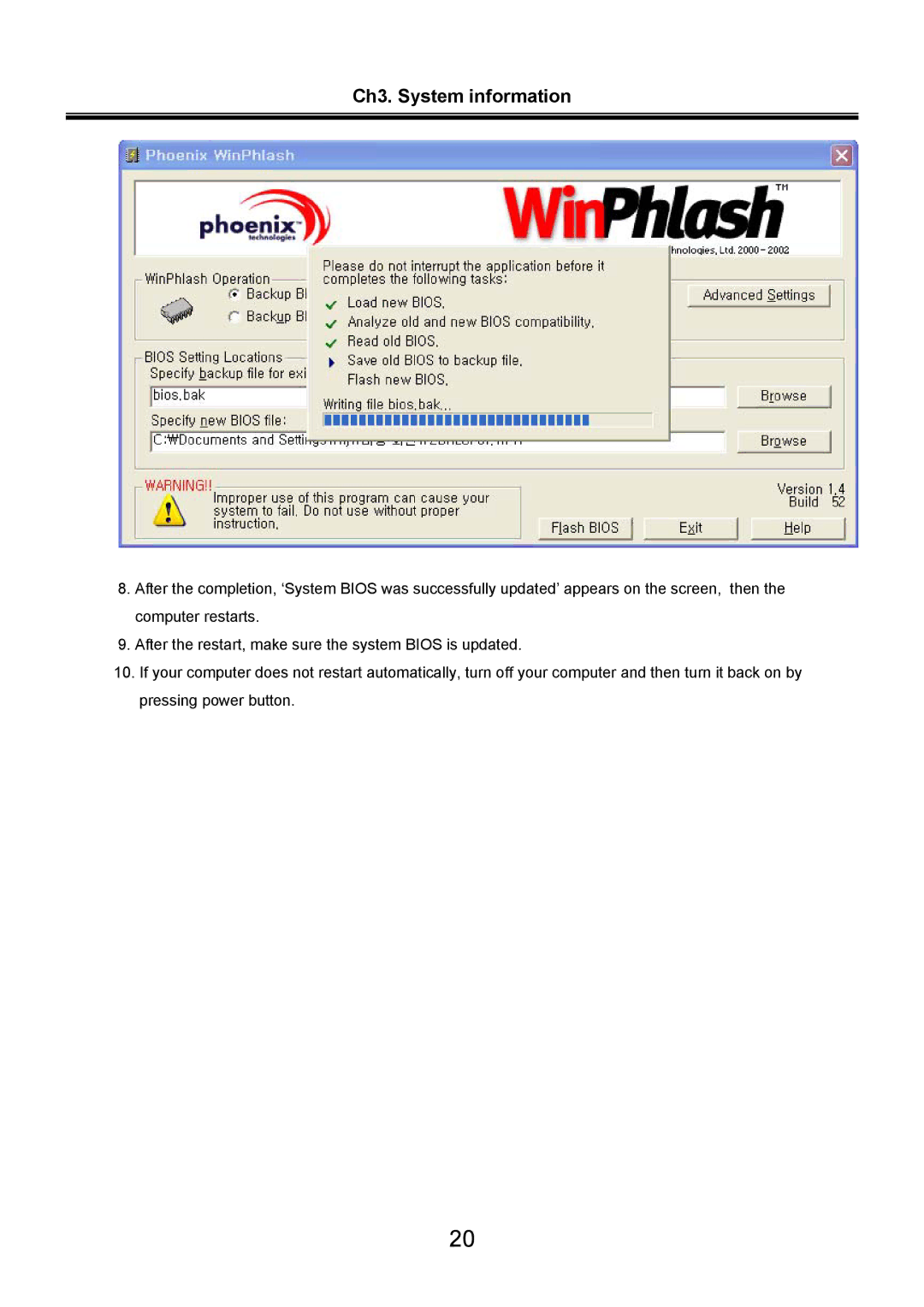Ch3. System information
8.After the completion, ‘System BIOS was successfully updated’ appears on the screen, then the computer restarts.
9.After the restart, make sure the system BIOS is updated.
10.If your computer does not restart automatically, turn off your computer and then turn it back on by pressing power button.
20