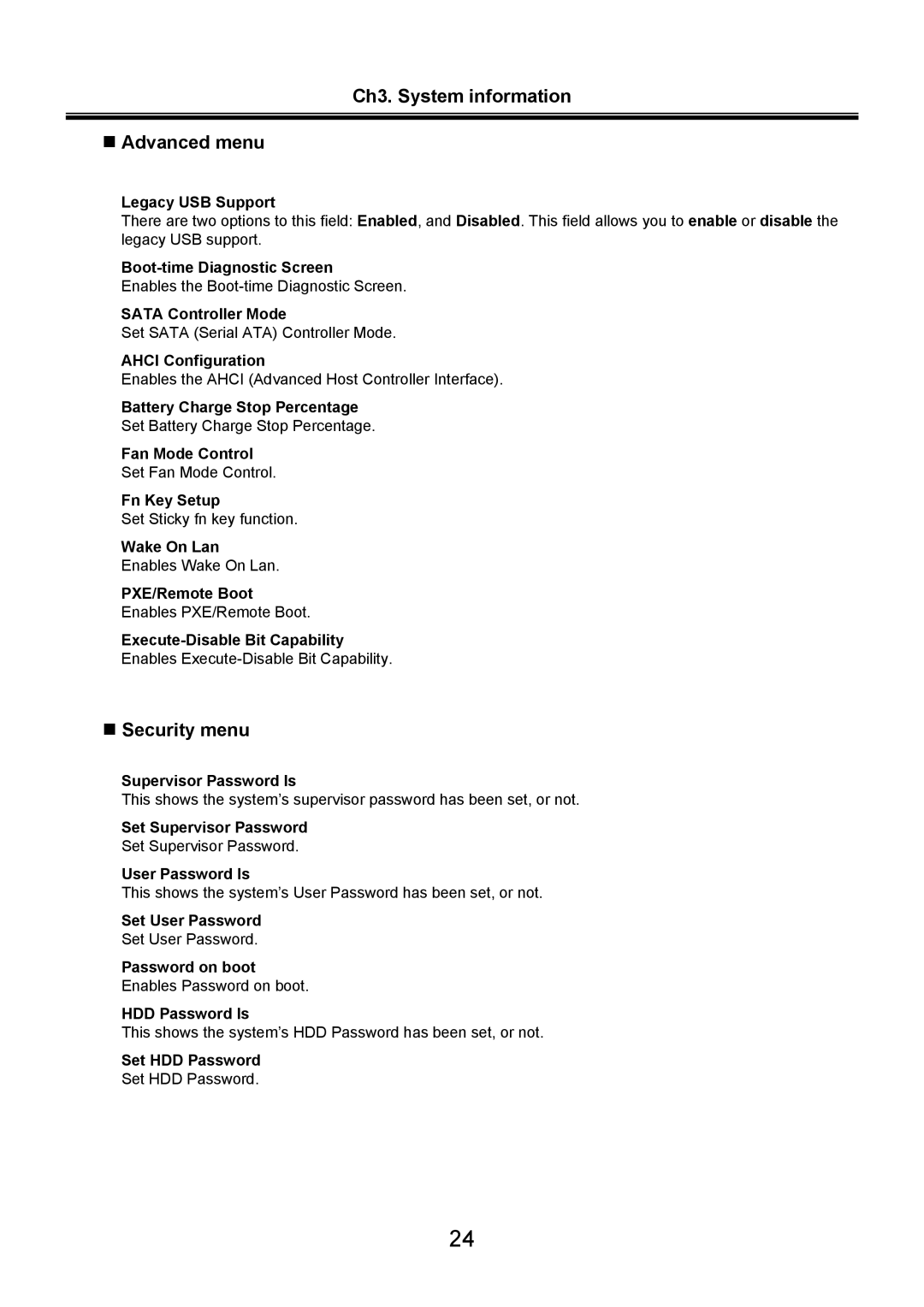Ch3. System information
Advanced menu
Legacy USB Support
There are two options to this field: Enabled, and Disabled. This field allows you to enable or disable the legacy USB support.
Enables the
SATA Controller Mode
Set SATA (Serial ATA) Controller Mode.
AHCI Configuration
Enables the AHCI (Advanced Host Controller Interface).
Battery Charge Stop Percentage
Set Battery Charge Stop Percentage.
Fan Mode Control
Set Fan Mode Control.
Fn Key Setup
Set Sticky fn key function.
Wake On Lan
Enables Wake On Lan.
PXE/Remote Boot
Enables PXE/Remote Boot.
Enables
Security menu
Supervisor Password Is
This shows the system’s supervisor password has been set, or not.
Set Supervisor Password
Set Supervisor Password.
User Password Is
This shows the system’s User Password has been set, or not.
Set User Password
Set User Password.
Password on boot
Enables Password on boot.
HDD Password Is
This shows the system’s HDD Password has been set, or not.
Set HDD Password
Set HDD Password.
24