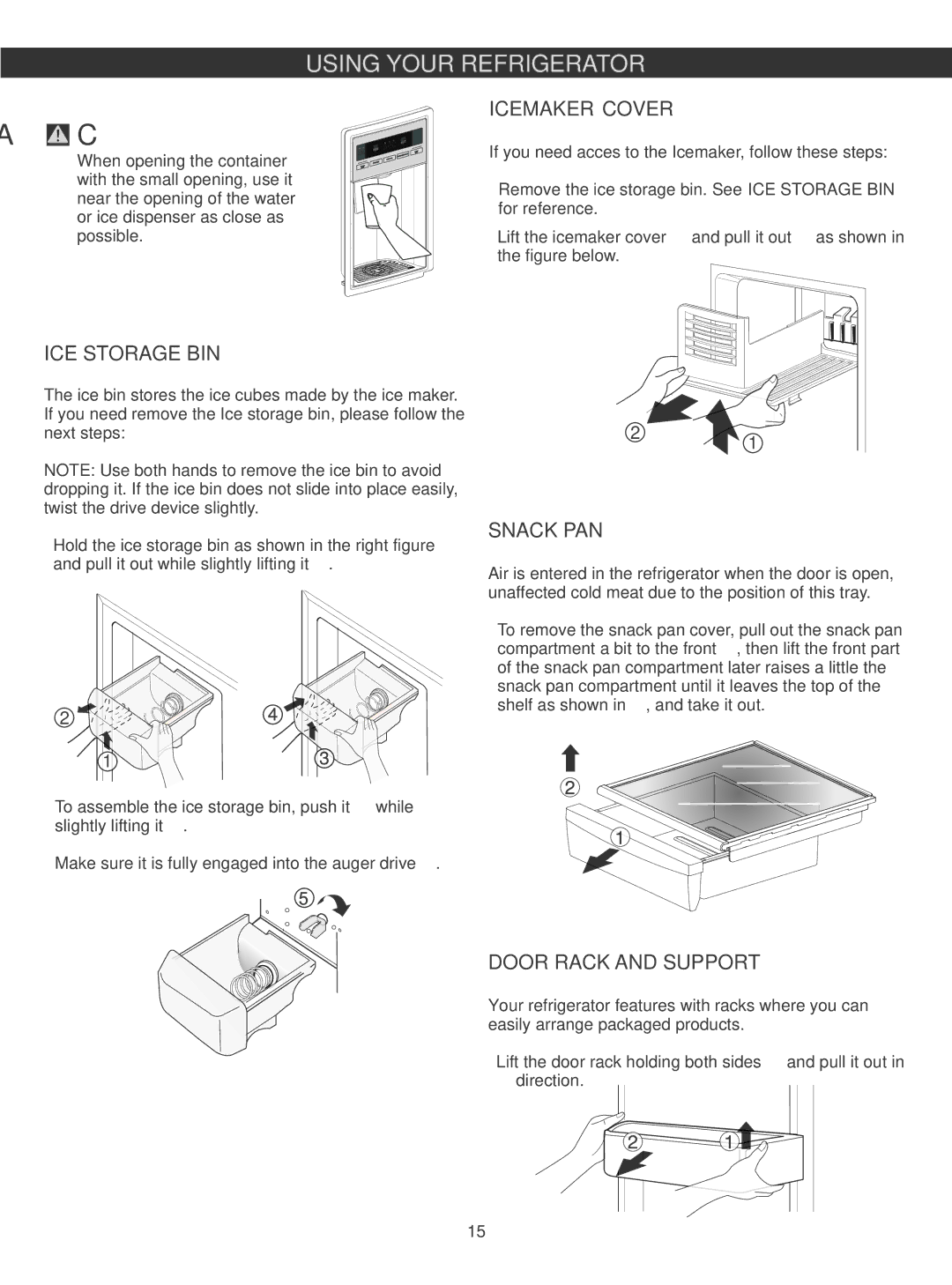LSC23924ST, LSC23924SB specifications
LG Electronics has long been recognized for its innovative and high-quality home appliances, and the LSC23924SB and LSC23924ST models are no exception in the realm of refrigerators. These two side-by-side refrigerators not only epitomize modern design but also incorporate a range of advanced features and technologies aimed at enhancing user convenience and food preservation.One of the standout features of the LSC23924SB and LSC23924ST models is their spacious interior. With a generous capacity, they provide ample storage space for groceries, including a variety of shelving options and door bins to accommodate tall items. The adjustable shelving enables users to customize the layout based on their needs, making it easy to organize and access food items.
In terms of cooling technology, both models are equipped with LG’s Smart Cooling System, which uses advanced sensors and a linear compressor to maintain optimal temperatures. This ensures that food stays fresher for longer by minimizing temperature fluctuations. The refrigerators also feature multi-air flow cooling, which distributes cool air evenly throughout the compartments, preventing hot spots and maintaining consistent temperatures.
The LSC23924SB and LSC23924ST come with a sleek exterior finished in either stainless steel or black stainless steel, which not only enhances the aesthetic appeal of the kitchen but also resists fingerprints and smudges, keeping the surface looking clean and polished.
Energy efficiency is another key characteristic of these models. They are ENERGY STAR certified, which means they consume less electricity compared to conventional refrigerators, ultimately leading to savings on electricity bills and a reduced carbon footprint. This focus on energy efficiency is a testament to LG's commitment to environmental sustainability.
Furthermore, these refrigerators are equipped with advanced filtration systems that ensure clean and fresh water and ice. The water and ice dispensers located on the front offer convenient access, allowing users to fill up glasses effortlessly.
Overall, the LG LSC23924SB and LSC23924ST refrigerators represent the perfect blend of style, efficiency, and innovative technology. With a focus on user convenience and food preservation, these models are designed to meet the demands of modern households, making them a wise choice for anyone looking to upgrade their kitchen appliances.