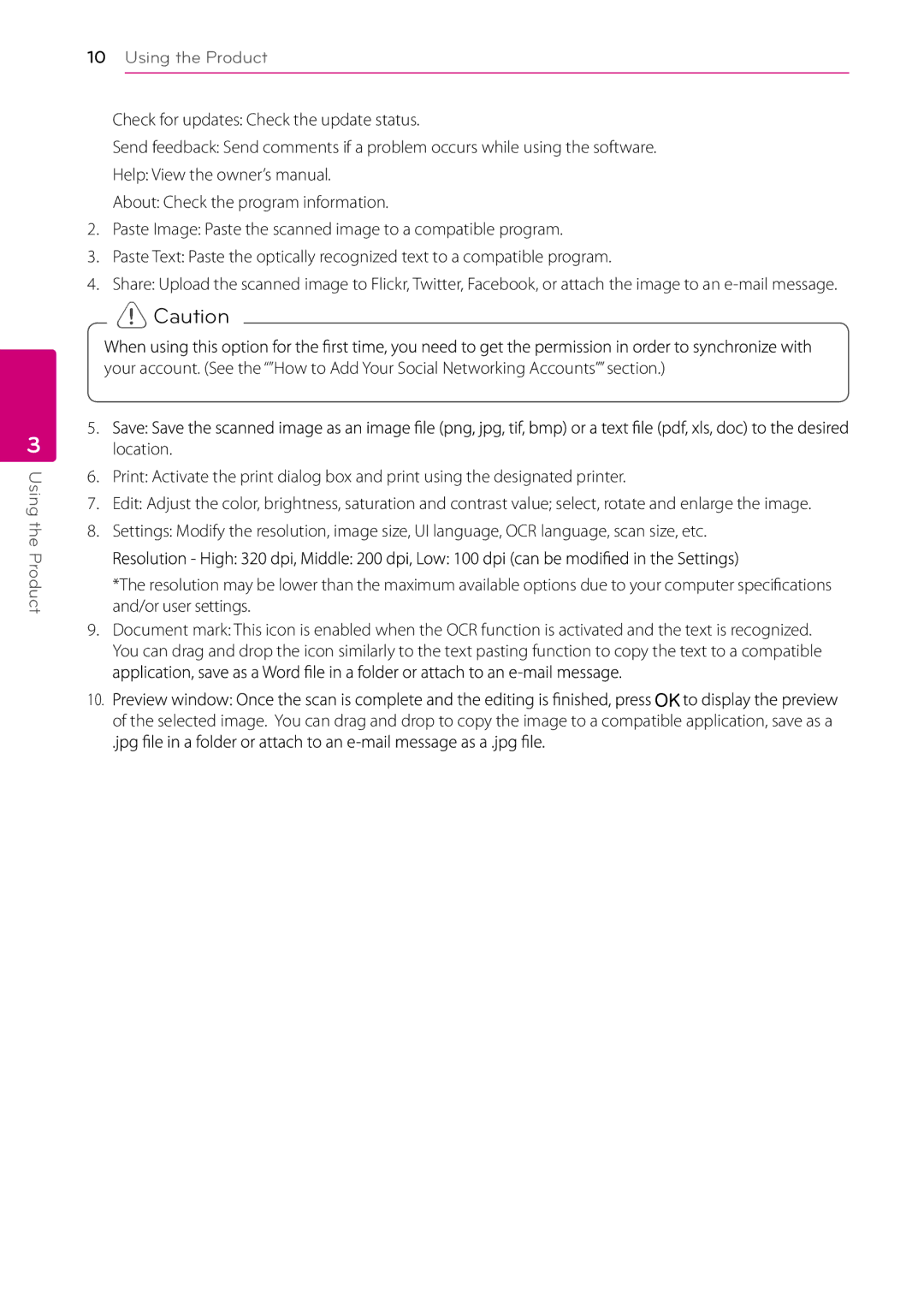3
Using the Product
10Using the Product
Check for updates: Check the update status.
Send feedback: Send comments if a problem occurs while using the software.
Help: View the owner’s manual.
About: Check the program information.
2.Paste Image: Paste the scanned image to a compatible program.
3.Paste Text: Paste the optically recognized text to a compatible program.
4.Share: Upload the scanned image to Flickr, Twitter, Facebook, or attach the image to an
> Caution
your account. (See the “”How to Add Your Social Networking Accounts”” section.)
5.
location.
6.Print: Activate the print dialog box and print using the designated printer.
7.Edit: Adjust the color, brightness, saturation and contrast value; select, rotate and enlarge the image.
8.Settings: Modify the resolution, image size, UI language, OCR language, scan size, etc.
*The resolution may be lower than the maximum available options due to your computer specifications and/or user settings.
9.Document mark: This icon is enabled when the OCR function is activated and the text is recognized. You can drag and drop the icon similarly to the text pasting function to copy the text to a compatible
10.ܐ܌
of the selected image. You can drag and drop to copy the image to a compatible application, save as a