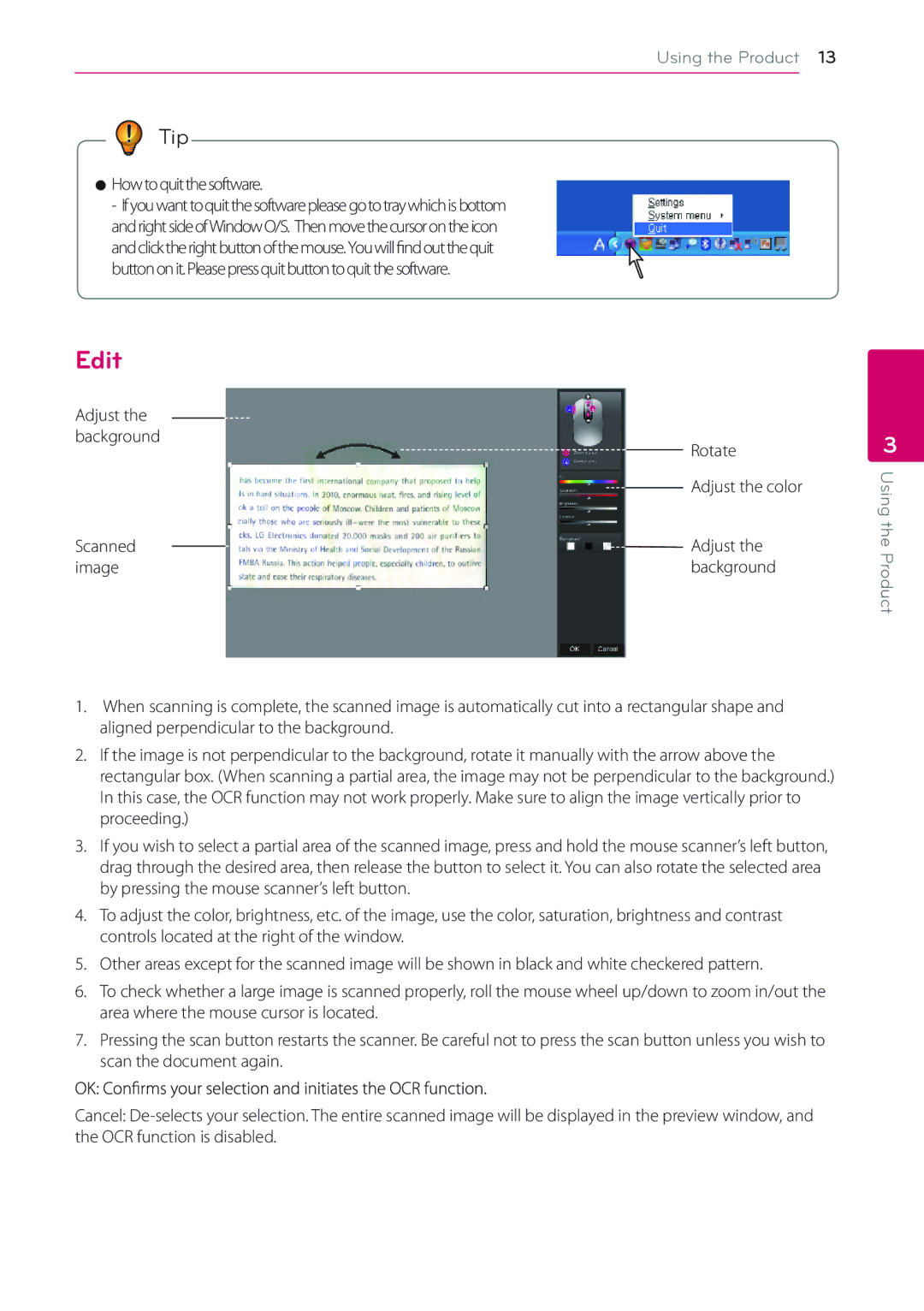Using the Product 13
Tip
z Howtoquitthesoftware.
- Ifyouwanttoquitthesoftwarepleasegototraywhichisbottom andrightsideofWindowO/S. Thenmovethecursorontheicon andclicktherightbuttonofthemouse.Youwillfind out the quit buttononit.Pleasepressquitbuttontoquitthesoftware.
Edit
Adjust the background
|
|
|
|
| Rotate |
|
|
|
| ||
|
|
|
|
| Adjust the color |
|
|
|
|
| |
Scanned |
|
|
|
| Adjust the |
| |||||
image |
|
|
|
| background |
1.When scanning is complete, the scanned image is automatically cut into a rectangular shape and aligned perpendicular to the background.
2.If the image is not perpendicular to the background, rotate it manually with the arrow above the rectangular box. (When scanning a partial area, the image may not be perpendicular to the background.) In this case, the OCR function may not work properly. Make sure to align the image vertically prior to proceeding.)
3.If you wish to select a partial area of the scanned image, press and hold the mouse scanner’s left button, drag through the desired area, then release the button to select it. You can also rotate the selected area by pressing the mouse scanner’s left button.
4.To adjust the color, brightness, etc. of the image, use the color, saturation, brightness and contrast controls located at the right of the window.
5.Other areas except for the scanned image will be shown in black and white checkered pattern.
6.To check whether a large image is scanned properly, roll the mouse wheel up/down to zoom in/out the area where the mouse cursor is located.
7.Pressing the scan button restarts the scanner. Be careful not to press the scan button unless you wish to scan the document again.
Cancel:
3
Using the Product