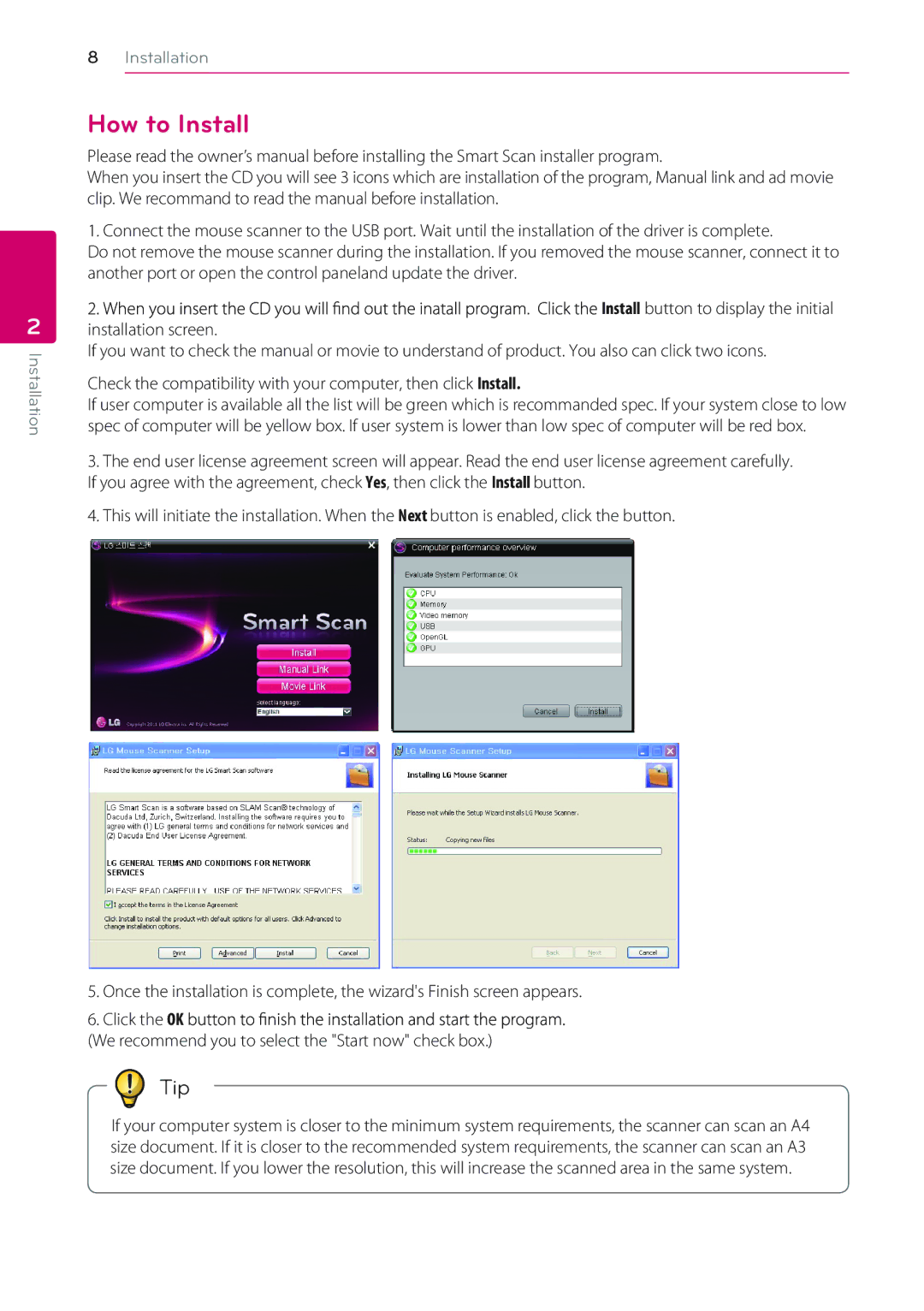2
Installation
8Installation
How to Install
Please read the owner’s manual before installing the Smart Scan installer program.
When you insert the CD you will see 3 icons which are installation of the program, Manual link and ad movie clip. We recommand to read the manual before installation.
1. Connect the mouse scanner to the USB port. Wait until the installation of the driver is complete.
Do not remove the mouse scanner during the installation. If you removed the mouse scanner, connect it to another port or open the control paneland update the driver.
![]() Install button to display the initial installation screen.
Install button to display the initial installation screen.
If you want to check the manual or movie to understand of product. You also can click two icons.
Check the compatibility with your computer, then click Install.
If user computer is available all the list will be green which is recommanded spec. If your system close to low spec of computer will be yellow box. If user system is lower than low spec of computer will be red box.
3.The end user license agreement screen will appear. Read the end user license agreement carefully. If you agree with the agreement, check Yes, then click the Install button.
4.This will initiate the installation. When the Next button is enabled, click the button.
5.Once the installation is complete, the wizard's Finish screen appears.
6.Click the OK ![]() (We recommend you to select the "Start now" check box.)
(We recommend you to select the "Start now" check box.)
Tip
If your computer system is closer to the minimum system requirements, the scanner can scan an A4 size document. If it is closer to the recommended system requirements, the scanner can scan an A3 size document. If you lower the resolution, this will increase the scanned area in the same system.