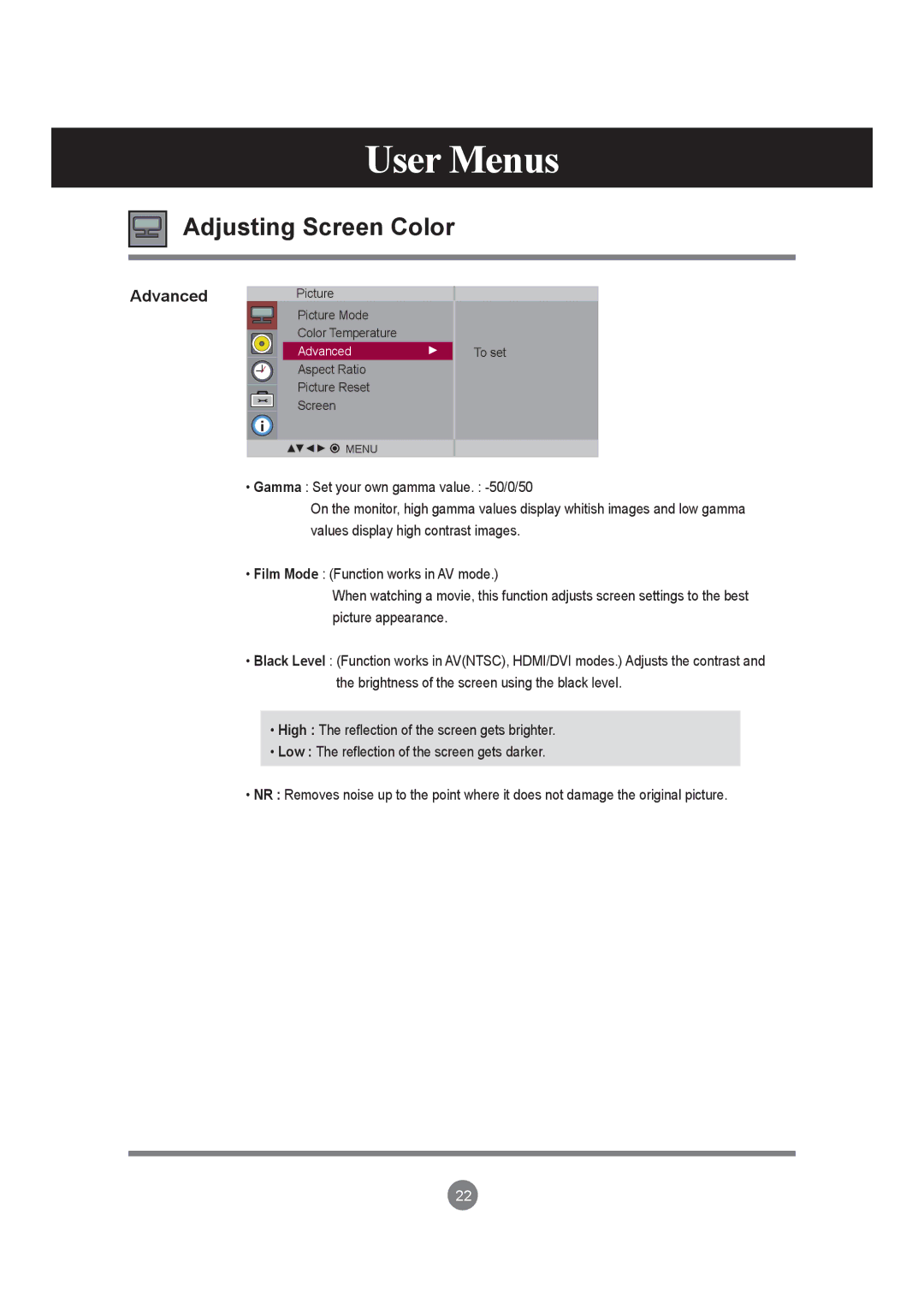User Menus
Adjusting Screen Color
Advanced Picture
Picture Mode
Color Temperature
Advanced
Aspect Ratio
Picture Reset
Screen
![]()
![]()
![]() MENU
MENU
To set
• Gamma : Set your own gamma value. :
On the monitor, high gamma values display whitish images and low gamma values display high contrast images.
• Film Mode : (Function works in AV mode.)
When watching a movie, this function adjusts screen settings to the best picture appearance.
•Black Level : (Function works in AV(NTSC), HDMI/DVI modes.) Adjusts the contrast and the brightness of the screen using the black level.
•High : The reflection of the screen gets brighter.
•Low : The reflection of the screen gets darker.
•NR : Removes noise up to the point where it does not damage the original picture.
22