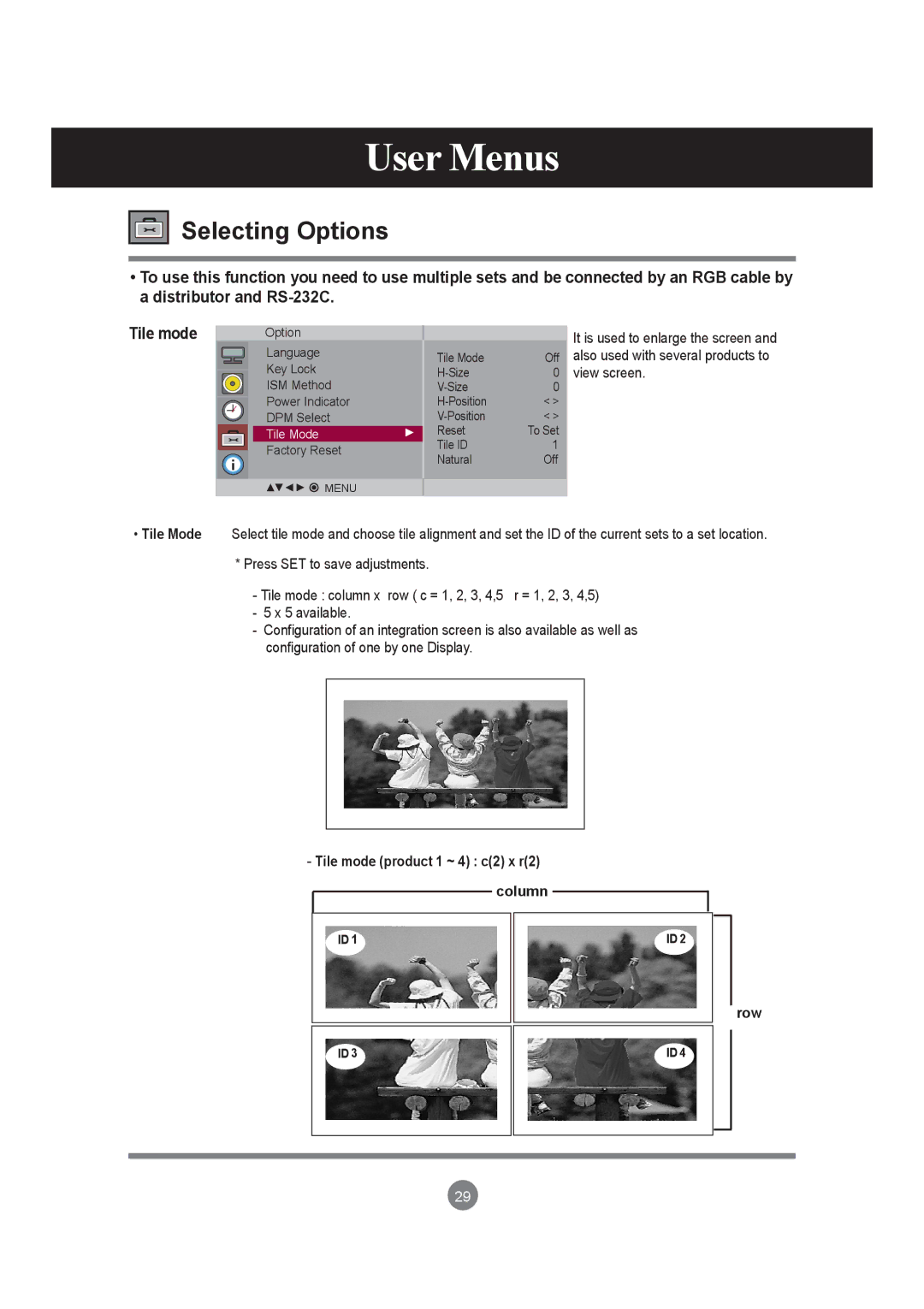User Menus


 Selecting Options
Selecting Options
•To use this function you need to use multiple sets and be connected by an RGB cable by a distributor and
Tile mode | Option |
| Language |
| Key Lock |
| ISM Method |
| Power Indicator |
| DPM Select |
| Tile Mode |
| Factory Reset |
| MENU |
|
| It is used to enlarge the screen and |
Tile Mode | Off | also used with several products to |
0 | view screen. | |
0 |
| |
< > |
| |
< > |
| |
Reset | To Set |
|
Tile ID | 1 |
|
Natural | Off |
|
•Tile Mode Select tile mode and choose tile alignment and set the ID of the current sets to a set location. * Press SET to save adjustments.
- Tile mode : column x row ( c = 1, 2, 3, 4,5 r = 1, 2, 3, 4,5)
-5 x 5 available.
-Configuration of an integration screen is also available as well as configuration of one by one Display.
-Tile mode (product 1 ~ 4) : c(2) x r(2) column
ID 1
ID 3
ID 2
ID 4
row
29