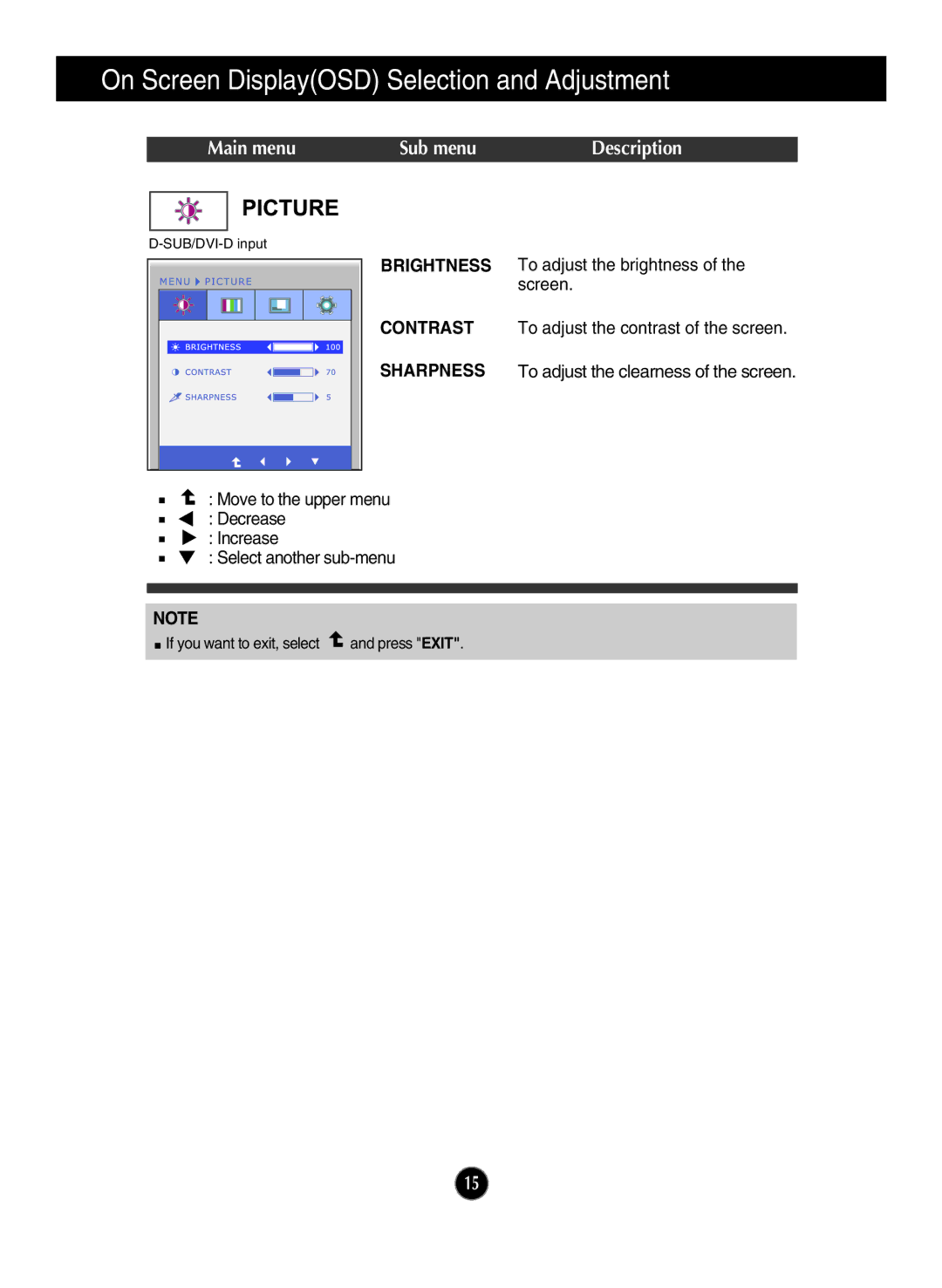On Screen Display(OSD) Selection and Adjustment
| Main menu | Sub menu | Description | ||
|
|
|
|
|
|
|
|
|
|
|
|
|
|
|
|
|
|
|
|
|
|
|
|
BRIGHTNESS
CONTRAST
SHARPNESS
To adjust the brightness of the screen.
To adjust the contrast of the screen.
To adjust the clearness of the screen.
:Move to the upper menu
:Decrease
:Increase
:Select another
NOTE
![]() If you want to exit, select
If you want to exit, select
and press "EXIT".
15