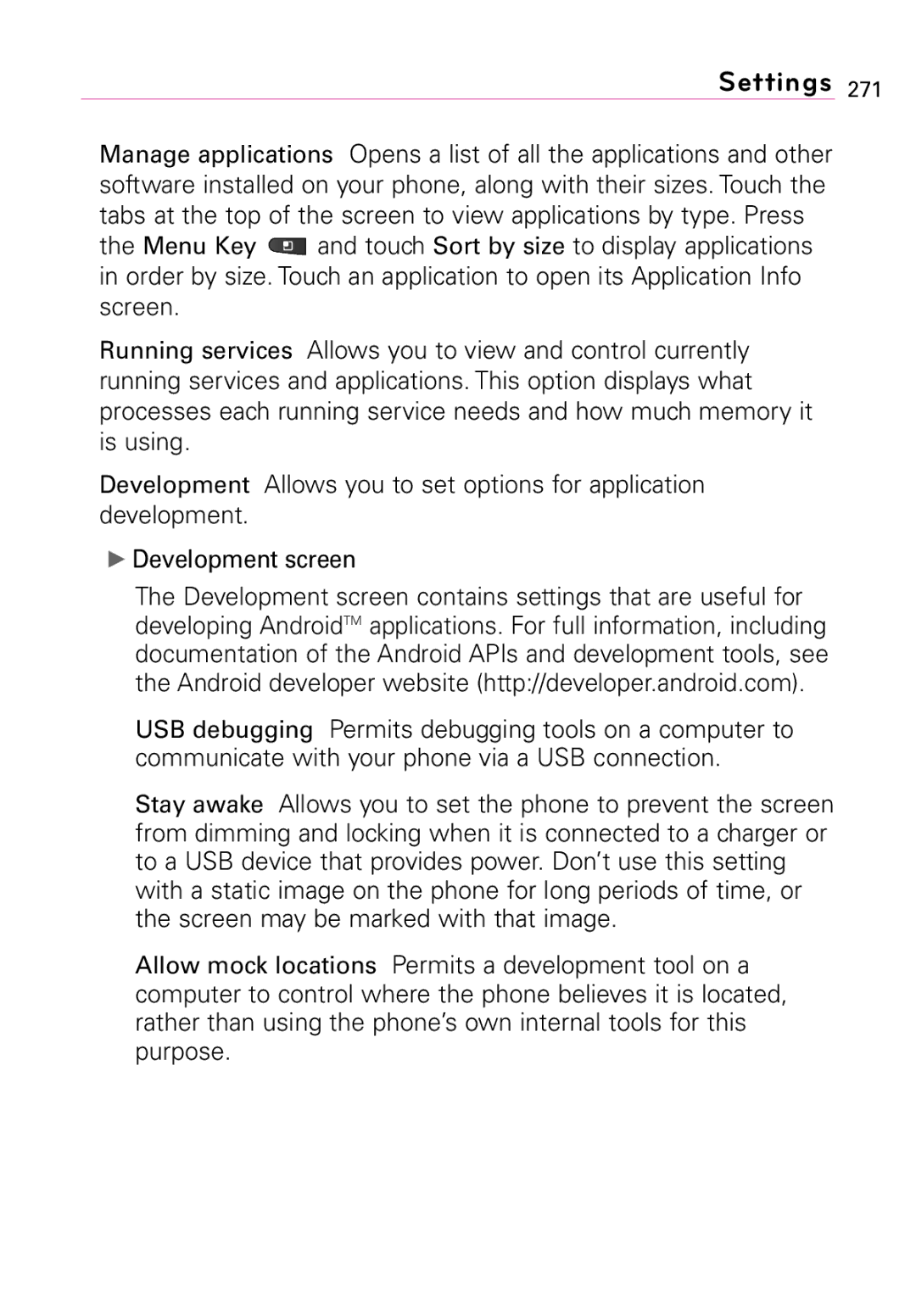User Guide
Page
Use the correct external power source
Important Health Information and Safety Precautions
Important Health Information and Safety Precautions
Safety Precautions for Direct Sunlight
Environment Restrictions
Interference with Medical Equipment Functions
Regulatory requirements in your country
HAC
Installing the Battery and microSD Card
Connecting to Networks and Devices
Placing and Receiving Calls
MicroSD Card
Communication
Changing Messaging Settings
Entertainment
Tool
Settings
Safety
Specifications FAQ FAQUpdated
325
Important Customer Information
Technical Details
Important Information
TIA/EIA-95A
FCC RF Exposure Information
Technical Details
Technical Details
Front View
Phone Overview
Rear View
Left Side Right Side
Volume Keys MicroSD Slot
Installing the battery
Installing the Battery and microSD Card
Removing the battery
Cover as shown Battery cover Above Clicks into place
Inserting a microSD card
To remove the microSD card
To unmount the microSD card
Charging the Phone
Battery charge level
Battery temperature protection
Using the phone without battery
Charging with USB
Optimizing Battery Life
Tips to extend the life of your battery
To check the battery charge level
To monitor and control what uses the battery
Turning the phone on
Turning the Phone On and Off
Turning the phone off
To unlock the phone
To turn the phone sounds off
Touch Begin to start using the phone
Your Google Account
Setting up your Google Account
Additional accounts
Phone’s Status Icons
Status icons
Following icons indicate the status of your phone
Following icons indicate that youve received a notification
Notification icons
Getting to Know the Home Screen
To return to the Home screen
Touchscreen
To view other Home screen panes
Press the Home Key at any time, from any application
Basics
Using the Swype Keyboard
Text Input Methods
Swype Tips
Swype Settings
To configure Swype settings
Preferences settings
Swype Advanced Settings
Help
About
Using the Android keyboard
To enter text
You can also enter text by speaking instead of by typing
To change the keyboard orientation
To enter numbers, symbols, and other characters
Entering text by speaking
To enter text by speaking
You can edit the text that you enter by typing or speaking
Editing text
To edit text
To select text
To cut or copy text
To paste text
Copy or Cut the text to paste
Overview
Applications How to View, Open and Switch
Customizing the Launch screen
Opening and Closing the Launch screen
Opening and Switching Applications
Touch an application icon to open it Press the Home Key
Touch the icon for the other application you want to open
Adding application icons to the Home screen
Options menus
Working with Menus
Context menus
Managing Notifications
To open the Notifications panel
To respond to a notification
Touch and drag the Status bar to the bottom of the screen
Searching Your Phone and the Web
Phone and Web search using text entry
To clear all notifications
To close the notifications panel
Touch Search to search for the entered terms
Locking the Screen
Setting a Lock Pattern for the First Time
Changing Your Lock Pattern
Touch Pattern
Using a PIN or Password to Lock the Screen
To add an item to the Home screen
Customizing the Home Screen
To move an item on the Home screen
To remove an item from the Home screen
To change the Home screen wallpaper
To rename a folder
Connecting Quickly With Your Contacts
To disable data when roaming
Connecting to Mobile Networks
Connecting to Wi-Fi Networks
To limit your data connection to 2G networks
Touch 1x only
To turn Wi-Fi on and connect to a Wi-Fi network
To add a Wi-Fi network
To receive notifications when open networks are in range
To forget a Wi-Fi network
ActiveSync
With ActiveSync, you can
Touch the Applications Launcher Key Music Menu Key Sync
Windows Media Sync
Disconnect the USB Cable
Follow the process below to Disconnect
To select USB mode for Autorun
Touch Mass Storage mode to connect PC for Autorun
USB Autorun
To change the setting while Autorun is running
Modem Mode with Autorun
You can change the settings while Autorun is running. Press
Autorun is not available when
Using the Status bar to change the settings
Downloading LG USB Modem Driver
Before you proceed
Enable DUN
Make Your Device a 3G Mobile Hotspot
Sharing your phone’s mobile data connection
Touch 3G Mobile Hotspot
Portable Wi-Fi hotspot is active Portable hotspot are active
Your portable hotspot is now created
To turn Bluetooth on or off
Connecting to Bluetooth Devices
To pair your phone with a Bluetooth device
To change your phone’s Bluetooth name
To configure the Bluetooth features you want to use
To connect to a Bluetooth device
To disconnect from a Bluetooth device
Connecting to Virtual Private Networks
To unpair a Bluetooth device
To add a VPN
To disconnect from a VPN
To connect to a VPN
Working With Secure Certificates
To install a secure certificate from the microSD card
MicroSD Card
Your Devices microSD Card and Adapter
MicroSD Card
MicroSD Adapter
Viewing Memory in the microSD Card
MicroSD Card Settings
Formatting the microSD Card
Review the available information
Connecting Your Device to Your Computer
Carefully remove the USB cable from the phone
Important Connection Information
Placing and Ending Calls
To open the Phone application
To place a call by dialing
Airplane mode
When unlocked
Answering or Rejecting Calls
To answer a call
Working with the Call Log
To silence the ringer, press the Down Volume Key
To decline a call and divert it to voicemail
To open the Call log
To add an entry’s number to your Contacts
To dial a number in the Call log
To take other actions on a Call log entry
To clear the Call log
Voice Dialer
Calling Your Contacts
To call a contact
To call a favorite contact
To mute the microphone during a call
Options During a Call
To switch between current calls
To switch between a Bluetooth headset and the phone
Speaker is turned off automatically when the call ends
Managing Multiple Calls
To set up a conference call
To listen to your Voicemail
Listening to Your Voicemail
To access your voice mail from your wireless device
To set up your Voicemail
Search
Setting Web and Quick Search Box Options
Bing Search
Scroll the screen up, then touch Search
Searching the Web and Your Phone Using the Quick Search Box
Browser
Internet
Browse web pages
100 Web
To delete the bookmark, touch Delete bookmark
Bookmark your favorite web pages
To search for a location
Bing Maps Searching For Locations and Places
Getting Directions
To get directions
VZ Navigator
To navigate with turn-by-turn directions
Navigating with Spoken, Turn-by-Turn Directions
To view turn-by-turn directions in a list
To preview your route
To view traffic conditions on your route
To get an alternate route to your destination
To open News and Weather
Checking the news and weather
108 Web
Changing News and Weather Settings
News settings
Weather settings
110 Web
Refresh settings
Using RSS Reader
RSS Reader
City ID
To purchase City ID if you said no during the trial?
Slacker
To access the Slacker application
Skype mobile
To use the Skype mobile
How to Access and Register Backup Assistant
Backup Assistant
Manually backing up your contacts
Using Backup Assistant
Change your PIN code
Changing the backup schedule
Kindle
New Features on the Kindle for VortexTM application
Shop for books in the Kindle Store
To open the Kindle application
Video
Cast Video on Demand Browse video clips
Download video clips
Music and Tones
Verizon Wireless Media Store Ringtones
Ringback Tones
Cast Media Manager
Purchase songs on your phone
Cast Music with Rhapsody
Download a PC copy of an over-the-air OTA purchased track
Purchase songs or albums on your PC
Connect your phone and PC using a USB cable
Play songs with your wireless device
Play songs
Sync your music from your PC to your phone
Using Your Contacts
Mobile IM
Contacts
To open your Contacts application
Contact Multiselect
To Use the Multiselect Feature
To open a list of your favorite contacts
To view details about a contact
To add a new contact
Adding Contacts
To import contacts from your microSD card
Importing, Exporting, and Sharing Contacts
To share a contact
To export contacts to your microSD card
To add a contact to your favorites list
Adding a Contact to Your Favorites
To remove a contact from your favorites list
Searching for a Contact
To edit contact details
Editing Contact Details
To change a contact’s default phone number
To divert calls from a contact to your voicemail
To set a ringtone for a contact
Communicating with Your Contacts
To delete a contact
To connect by using Quick Contact for AndroidTM
To communicate with a contact
Touch a contacts picture to open Quick Contact for Android
To call a contact’s default number
Selecting Which Contacts are Displayed
To set whether contacts without phone numbers are displayed
After youve made your selections, touch Done
To change which groups are displayed
To join contacts
Joining Contacts
Adding and Removing Accounts
Separating Contact Information
To separate contact information
Touch the kind of account you want to add
To add an account
Confirm that you want to remove the account
To remove an account
To configure general sync settings
Configuring Account Sync and Display Options
Communication
To sync information manually
To change an account’s sync settings
Opening Email and the Accounts Screen
To open the Email application
Accounts screen
Accounts Screen
To open your Combined Inbox
To read a message
Reading Your Messages
To reply to or forward a message
Responding to a Message
To mark a message as unread
To delete a message
To star a message
Starring Messages
To unstar a message
To view your starred messages
To compose and send a message
Composing and Sending Email
Working with Account Folders
To view an account’s folders
Press the Menu Key , then touch Refresh
To add an email account
Adding and Editing Email Accounts
Communication
Email account settings
Changing Email Account Settings
To change an account’s settings
Following settings can be changed for your Email accounts
Communication
Incoming server settings
Port
Settings for POP3 accounts
Security type
Imap path prefix
Require sign-in
Outgoing server settings
Facebook
Using the Facebook application
Facebook for LG Application
With the Facebook application you can
My Status
Adding a Facebook widget
Home screen
Press
Searching for Facebook users to add to your friends
Share a status message
Visual Voice Mail
Setting Facebook options
Sending a facebook message
You can also send a facebook message from your friends
To use Visual Voice Mail
Gmail is Different
Gmail
To open the Gmail application
Opening Gmail and Your Inbox
To switch accounts
To open your Inbox when Gmail is running
Touch the account that contains the email you want to read
Touch the contact name to open that message
To reread a message
Composing and Sending a Message
Scroll to the bottom of a message
Replying to or Forwarding a Message
You action affects the selected batch of messages
Working with Conversations in Batches
Labeling a Conversation
When reading a conversations messages, press the Menu
To label a conversation
To label a batch of conversations at once
Starring a Message
Viewing Conversations by Label
Touch its star again
Reporting Spam
To report a conversation as spam
Searching for Messages
Archiving Conversations
Synchronizing Your Messages
To Archive a conversation
To select which conversations to synchronize
To set how many days of conversations to synchronize
Enter the number of days then touch OK
Changing Gmail Settings
Appending a Signature to Your Messages
Enter a signature or other information Touch OK
Notification settings
General Settings
Messaging
Opening Messaging To open Messaging
To delete a message thread from the Messaging window
To send a text message
Exchanging Messages
To create and send a multimedia message
Changing Messaging Settings
To respond to messages you receive
To view details about a message
Storage settings
Text message SMS settings
Multimedia message MMS settings
How to select the type of keyboard you want
Signing in and Opening your Friends List
Talk
To return to your friends list
To open Google Talk and sign
Chatting with Friends To chat with a friend
To sign out of Google Talk
To accept an invitation to chat
To switch between active chats
To chat on or off the record
To invite a friend to join a group chat
To end a chat
Touch the name of the friend to invite
Changing and Monitoring Online Status
To change your online status
Status Icons
To change your status message
To change your picture
Managing Your Friends List
To view and accept an invitation to become a friend
To add a friend to your Friends list
To view a list of pending invitations to friends
To view all friends or only those most popular with you
Changing Google Talk Settings
To add a friend to the Most popular group
To block a friend
To show or hide the mobile indicator to friends
To configure notifications for new Google Talk messages
Checkmark or uncheck Mobile indicator
To set whether you sign into Google Talk automatically
Twitter for LG application
Twitter
Tweeting on your phone
Twitter home screen
Sending a tweet
Setting Twitter for LG options
Searching for Twitter users to follow
Sending a direct message
Phone
Phone application
Call log
Contacts
Favorites
Open an Application
Call a Contact by Voice Dialling
Voice Search
Getting to know the viewfinder
Camera
Using the focus mode
Taking a quick photo
Open the Camera application
Once you’ve taken the photo
Using the advanced settings
Entertainment
Reset Restores all the settings back the the defaults
You can access your saved photos from within the camera
Viewing your saved photos
Shooting a quick video
Video Camera
After shooting a video
Setting a photo as wallpaper
Adjusting the volume when viewing a video
Your Photos and Videos
Watching your saved videos
Gallery
Adjust the cropping box, if necessary, then touch Save
Opening Gallery and Viewing Your Albums
To open Gallery and view your albums
Working with Albums
To open an album and view its contents
To change how the contents of an album are displayed
To share an album
To Work with Batches of Pictures or Videos
To delete an album
To get details about an album
To view and browse pictures
Working with Pictures
To rotate a picture
To watch a slideshow of your pictures
Touch a picture to view the control buttons, then touch
Picture is saved with the new orientation
To crop a picture
To get details about a picture
To share a picture
To delete a picture
Working with Videos
To play videos
Touch the video to view the playback controls
To delete a video
To share a video
Opening Android Market and Finding Applications
Market
To get help with Android Market
To open Android Market application
To browse for applications
To search for applications
To open a screen with details about an application
To return to Android Market home screen
Touch Search at the top right of the screen or press
To download and install an application
Downloading and Installing Applications
Entertainment
To create a Google Checkout account
Managing Your Downloads
To view your downloaded applications
To request a refund for an application
To uninstall an application
To set whether you’re notified about updated applications
To rate an application
To flag inappropriate applications
Music
Transferring Music Files to Your Phone
To copy music files onto the phones microSD card
To open Music and view your music library
Opening Music and Working with Your Library
To delete a song from the microSD card
To search for music in your library
To play music
Playing Music
To control playback volume
To control playback
To play your tracks in a party shuffle
To use a song as a ringtone
Working with Playlists
To create a playlist
To remove a song from a playlist
To add a song to a playlist
To rename or delete a playlist
To sync from your phone
Playback controls
Video Player
Video player list options
Touch the video you want to play
Opening YouTube and Watching Videos
YouTubeTM
To open the YouTube application
Touch YouTube on the Home screen or on the Launch screen
To search for videos
To watch and interact with YouTube videos
To share your videos on YouTube
Voice Recorder
Play a Voice Memo
Record a Voice Memo
Managing your Voice Memos
Touch the voice memo you wish to play
To access Scrabble
Scrabble
Voice Recorder Context Menu
To access Tetris
Dynamic resolution
Tetris
Calendar
Viewing Your Calendar and Events
To open the Calendar application
To change your calendar view
Working in Agenda View
To switch to Agenda view
To learn more about events in Agenda view
Press the Menu Key , then touch Agenda
Working in Day View
To switch to Day view
To learn more about events in Day view
To add an event in Day view
Working in Week View
To switch to Week view
To learn more about events in Week view
To add an event in Week view
Working in Month View
To switch to Month view
To view more information about events in Month view
Press the Menu Key , then touch Month
To view information about an event
Viewing Event Details
To create an event
Creating an Event
Editing or deleting an event
To edit an event
To delete an event
Setting an Event Reminder
To set an event reminder
To delete an event reminder
To respond to an event reminder
Responding to an Event Reminder
To set whether calendars are stored on the phone or visible
Synchronizing and Displaying Calendars
Changing Calendar Settings
Calculator
To open and use the Calculator
Allows you to perform simple mathematical calculations
Viewing the Date, Time, and Other Information
Clock
To open the Clock application
To play a slideshow
Setting Alarms
To set an alarm
To dim the Clock display
Changing Clock Alarm Settings
Create a New Document
ThinkFree Office
View and edit a document on your device
ThinkFree document tools
Document, press the Menu Key , then touch Edit
Manage documents online
Opening Settings
Settings
To open Settings
Changing Browser settings
Settings
Wireless & networks
Regulatory domain Set the number of channels to use
Mobile networks
Call settings
Sound
Incoming calls
Location & security
Display
Screen unlock
Applications
Device administration
Settings
Accounts & sync
Privacy
SD card & phone storage
Personal data
Language & keyboard
Search
Menu Key and touch Add to add a word
Voice input & output
Connectivity
Accessibility
About phone
Date & time
TIA Safety Information
Phone Operation
Safety
Safety
Safety Information
Safety
Safety
Safety
Avoid potential hearing loss
Safety
FDA Consumer Update
Safety
Safety
Safety
Safety
Safety
Safety
Safety
Driver Safety Tips
Safety
Specific Absorption Rate
Consumer Information on SAR
Safety
Safety
Safety
FCC Hearing Aid Compatibility and Volume Control
Specifications
Sensors
Platform
306 FAQ
FAQ
308 FAQ
What is
Remember to back up any
Menu Key Touch Settings Location Security
312 FAQ
VPN access configuration is
Remove an
Alarm
316 FAQ
FAQUpdated
Can I import contacts to my VortexTM?
To confirm the selection, touch the OK button
How can I separate the grouped contacts?
How can I sync contacts?
How can I check that my data is synchronizing?
Menu Key and touch Sync now to manually synchronize data
Email Information
Other Email-Related Issues
Supported Email Features
Why do my Exchange emails only go back a few days?
How do I sync Facebook/Twitter for LG with the phone?
FAQUpdated
Limited Warranty Statement
What LG will do
State LAW Rights
Limited Warranty Statement
Index
Index
Index
![]() and touch Sort by size to display applications in order by size. Touch an application to open its Application Info screen.
and touch Sort by size to display applications in order by size. Touch an application to open its Application Info screen.