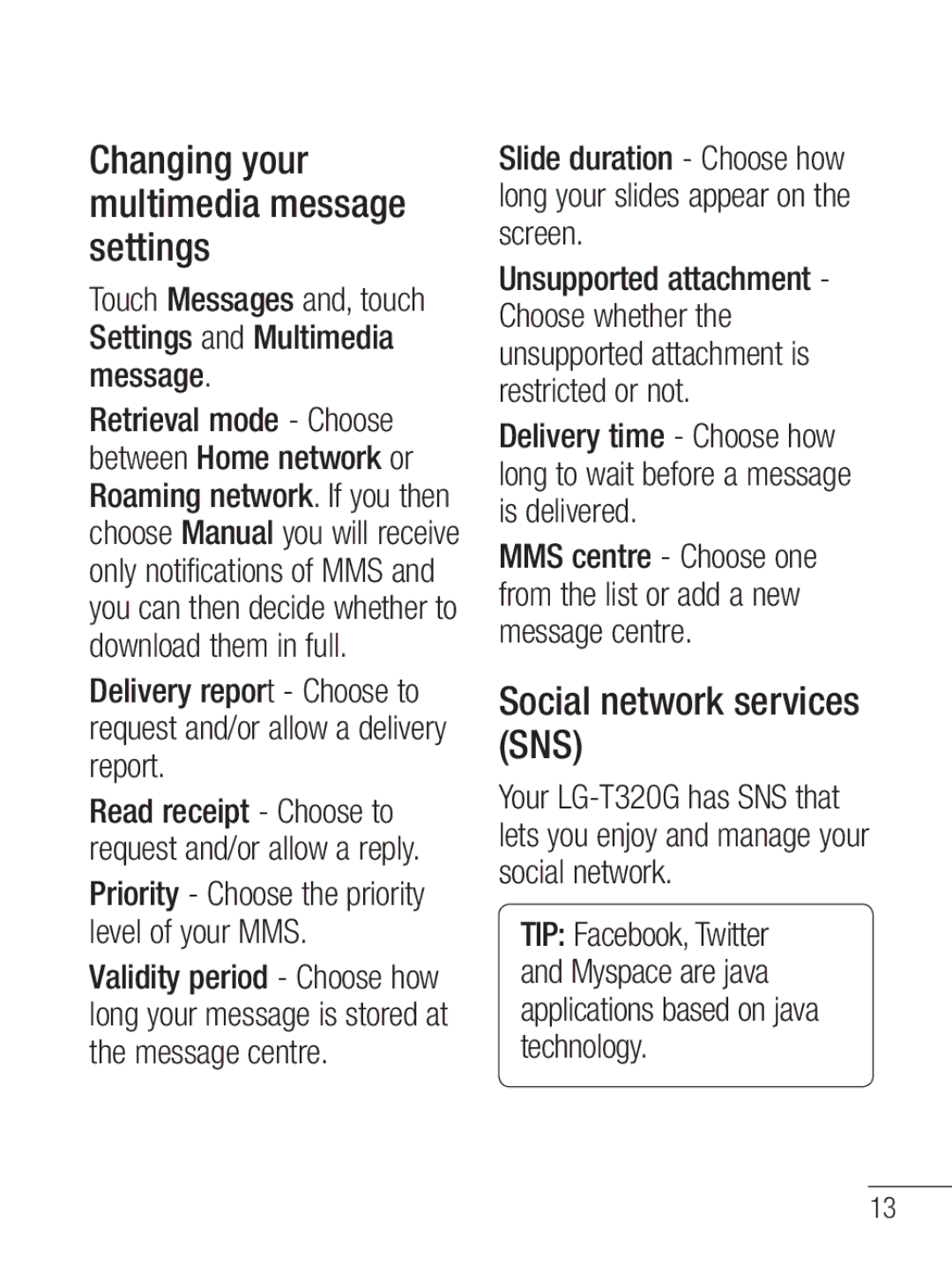LG-T320G
Bluetooth QD ID B016856
LG-T320G User Guide English
Contents
Adding an event to your
Changing your phone
Installing the SIM Card
Illustrations
SIM cards out of the reach of small children
Handsfree or Stereo earphone connector
Volume
Power/Lock key Short press to turn on/off the screen
Long press for power on/off
Scrolling
Using your touch screen
Touch screen tips
Control the touch screen
Your home screen
Your menu screen
Making a call from your contacts
Changing the common call setting
Calls
Making a Call
Contacts
Searching for a contact
Adding a new contact
Messaging
Changing your contact settings
Handwriting recognition
Touch Send when ready
Touch Messages and touch Settings. Select Text message
Entering Text
Changing your multimedia message settings
Social network services SNS
Touch Messages and, touch Settings and Multimedia message
After taking a photo
Camera
Facebook SNS
Taking a quick photo
After selecting the option, touch the OK button
Using the advanced settings
Night mode Useful to user in dark places
Rename Touch to rename the photo
Video camera
Making a quick video
After making a video
Rename Touch to rename the video
Albums Browse through your music collection by album
Reset settings Reset all the video camera settings
Music
Audio recording Choose Mute to record a video without sound
Games and Applications
Managing files
Application
Transferring music onto your phone
Voice recorder
Setting your alarm
Using your calculator
PC Suite
Web
Settings
Accessing the web
Access to Yahoo! Search
Page
Touch Profiles Choose the profile you want to edit
Changing your phone settings
From the home screen, select then Settings
Personalizing your profiles
Using memory manager
Settings Memory Info
Choose Send. Choose Bluetooth
Your passcode protected Bluetooth connection is now ready
Software Upgrade
Changing your Bluetooth settings
Pairing with another Bluetooth device
Page
Headset
Accessories
Technical data
Ambient Temperatures
Max. +55C discharging +45C charging Min. -10C
Before You Start
For Your Safety
Safety Instructions
Important Information
Do not use a hand-held phone while driving
Safety Information
Do not disassemble the phone
Do not allow the memory card to get wet
FCC RF Exposure Information
Memory card information and care
Do not write forcefully on the memo area
Body-worn Operation
Do not disassemble Do not short-circuit
Battery Disposal
Vehicle Mounted External Antenna optional, if available
Adapter Charger
Avoid damage to your hearing
Adapter or battery charger is intended for indoor use only
Safety Guidelines
TIA Safety Information Exposure to Radio Frequency Signal
Ansi C95.1 1992 * Ncrp Report 86 1986 Icnirp
Driving
Antenna Care
Phone Operation
Tips on Efficient Operation
Should not carry the phone in a breast pocket
Pacemakers
Hearing Aids
Other Medical Devices
Aircraft
Health Care Facilities
Vehicles
Posted Facilities
Charger and Adapter Safety
Battery Information and Care
For Vehicles Equipped with an Air Bag
Explosion, Shock, and Fire Hazards
Keep the battery’s metal contacts clean
General Notice
Do not paint your phone
FDA Consumer Update
RF of the type emitted by wireless phones
Page
What are the results of the research done already?
What kinds of phones are the subject of this update?
Page
Safety Guidelines
Page
Safety Guidelines
What about children using wireless phones?
Safety Guidelines
FDA web page on wireless
Driver Safety Tips
Page
Safety Guidelines
Consumer Information on SAR Specific Absorption Rate
FCC ID BEJT320G , IC ID 2703C-T320G
Limited Warranty Statement
Guide de l’utilisateur du LG-T320G
Commandes de l’écran
Sommaire
Facebook suite des
Personnalisation de vos
Couplage à un autre
Installation de la carte SIM et de la batterie du combiné
Lorsque vous vous abonnez
Soulevez la batterie et retirez-la
Touche de mise en marche/ verrouillage
Composants du téléphone
Écouteur Touche d’appel
Touche Effacer Revenir à l’écran précédent Touche fin
Ouverture d’une application
Commandes de l’écran tactile
Utilisation de l’écran tactile
Conseils relatifs à l’écran tactile
Défilement
Votre écran d’accueil
Sur l’ensemble des écrans
Votre écran de menu
Appuyez sur pour ouvrir le répertoire Contacts
Appels
Établissement d’un appel
Appuyez sur
Faites défiler l’écran puis appuyez sur Paramètres communs
Modification des réglages d’appels les plus courants
Appuyez sur Contacts
Recherche d’un contact
Ajout d’un contact
Appuyant sur une touche du téléphone
Envoi d’un message
Messages
Modification des paramètres de message texte
Saisie de texte
Modification des paramètres de message multimédia
Services de réseautage social SNS
Facebook suite des services SNS
Renommer Appuyez sur cette option pour renommer la photo
Appareil photo
Prise de photo rapide
Après la prise d’une photo
Utilisation des paramètres avancés
Mode nocturne Utile pour les endroits peu éclairés
Caméra vidéo
Prise d’une vidéo rapide
Pour reprendre la vidéo, sélectionnez Appuyez sur
Équilibre des blancs Cette option permet d’obtenir des
Après avoir enregistré une vidéo
Renommer Appuyez sur cette option pour renommer la vidéo
Suppression. Le viseur réapparaîtra
Musique
Page
Transfert de musique sur votre téléphone
Pour transférer de la musique par Bluetooth
Gestion des fichiers
Jeux et applications
Conversions
Réglage de l’alarme
Enregistreur vocal
Utilisation de la calculatrice
Installation de LG PC Suite sur votre ordinateur
Sur le Web
Accès au Web
Appuyez sur Paramètres Paramètres du téléphone Sécurité
Accès aux services Google
Paramètres
Sécurité
Personnalisation de vos profils
Appuyez sur Profils
Les options proposées sont les suivantes
Modification des paramètres de connectivité
Réglages du téléphone
Pour envoyer un fichier
Votre fichier sera envoyé
’écran
Modification des paramètres Bluetooth
Pour recevoir un fichier
Appuyez sur Recher
Mise à niveau du logiciel
Stéréo
Accessoires
Service
Chargeur Casque
Données techniques
Température ambiante
Maximum +55 C décharge, +45 C charge Minimum -10 C
Directives de sécurité
Pour votre sécurité
Avant de commencer
Renseignements importants
IMPORTANT! Veuillez lire les
Consignes de sécurité
50 C
Installé pourrait causer de graves blessures
Ne démontez pas le téléphone
En cas de problème, formatez la carte mémoire
Ne mouillez jamais la carte mémoire
Utilisation comme appareil portatif
Ne la démontez pas Ne la court-circuitez pas
Mises en garde au sujet de la batterie
Élimination des batteries usées
Conformité aux normes Part 15 Class B
Évitez d’endommager votre ouïe
Mises en garde au sujet de l’adaptateur chargeur
Consignes de sécurité de la TIA
Exposition aux signaux de radiofréquence
En août 1996, la Federal
Pointe vers le haut et par- dessus votre épaule
Entretien de l’antenne
Utilisation de l’appareil
Conduite automobile
Stimulateurs cardiaques
Appareils électroniques
Autres appareils médicaux
Prothèses auditives
Établissements de soins de santé
Véhicules
Zone avec risque de déflagration
Avis affichés
Avion
Zones de dynamitage
Sécurité pour l’adaptateur et le chargeur
Information sur la batterie et soins de la batterie
Véhicules dotés de coussins gonflables
Page
La batterie et causer une explosion
Explosion, choc et incendie
Ne peignez pas votre téléphone
Avis général
Nouvelles de la FDA
’intention des consommateurs
Les téléphones sans fil sont-ils dangereux pour la santé?
Selon la loi, contrairement
La FDA partage ses responsabilités en matière
National Telecommunications and Information Administration
Page
Quels sont les résultats des recherches déjà effectuées?
Page
Directives de sécurité
Page
Directives de sécurité
Page
Directives de sécurité
Page
FDA Page Web consacrée aux téléphones sans fil
12. Où puis-je trouver d’autres renseignements à ce sujet?
Page
En gardant vos yeux sur la route
Page
Votre téléphone sans fil est
La limite DAS fixée par la FCC est de 1,6 W/kg
La FCC a accordé une
Code de la FCC BEJT320G Code d’IC 2703C-T320G
Garantie Limitée