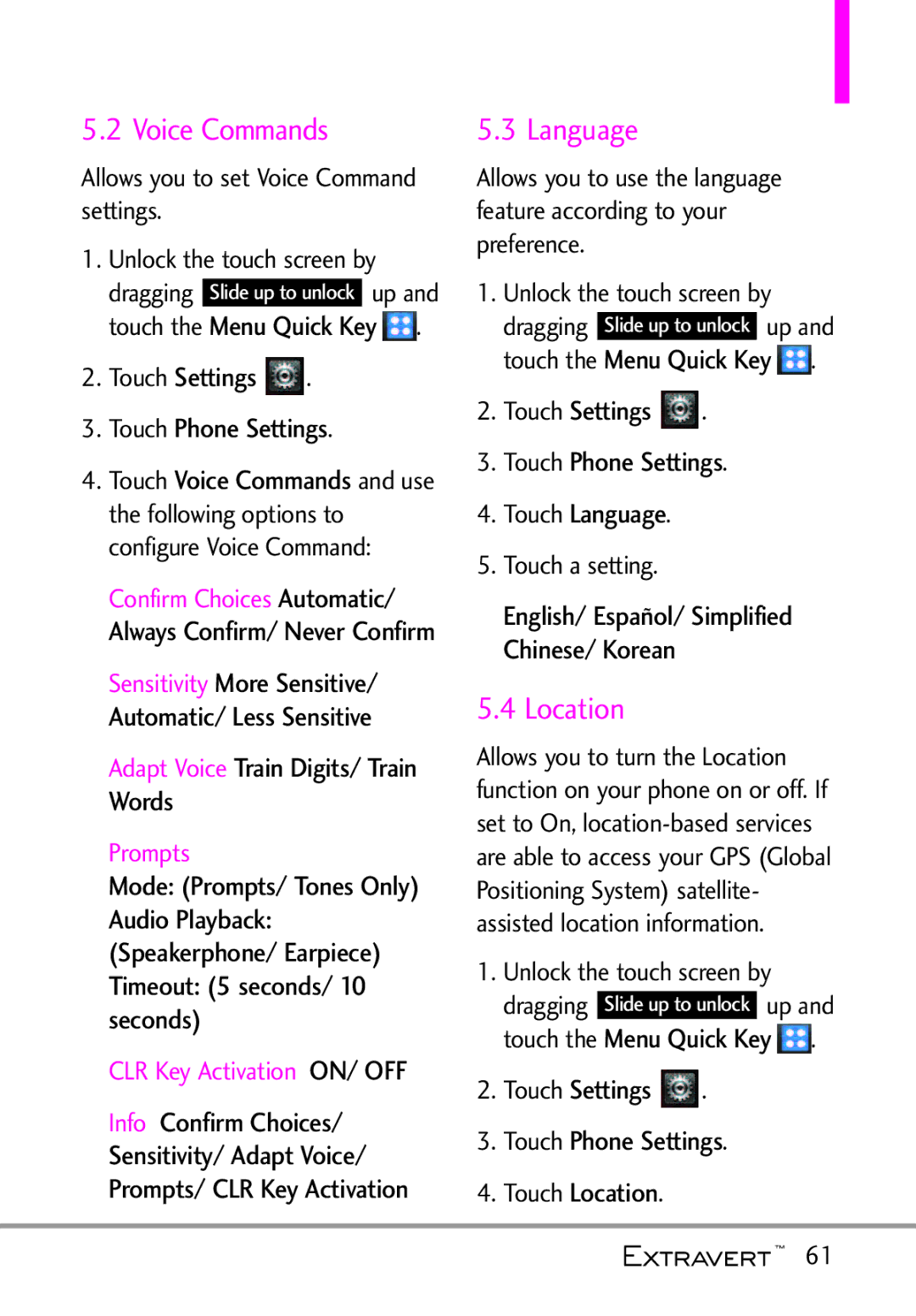MFL674023011.0H
User Guide
Page
Important Safety Precautions
Do not disassemble the phone
Important Safety Precautions
Do not place any heavy items on the power cord. Do not
Do not drop, strike, or shake your phone severely. It may
Page
Table of Contents
Display Settings
Voice Commands
Bluetooth Menu
Sounds Settings
Table of Contents
Troubleshooting Safety
Glossary
Index
Technical Details
Welcome
Technical Details
Optional, if available
Vehicle-Mounted External Antenna
FCC Notice and Cautions
Bodily Contact During Operation
Reorient or relocate the receiving antenna
Technical Details
Part 15.19 statement
Part 15.105 statement
Designator Description
Non-Signaling Data Communications
Short Message Service
Packet Data IS-801 Position Determination Service gpsOne
Or PWR/End Key
Phone Overview
Camera Lens Lock Key Speaker Volume Keys Charging
Key
Using the Qwerty Keyboard
Phone Overview
To enter text with the Qwerty keyboard
Directional Key Shortcuts on the Qwerty keyboard
How to Unlock the Screen
Quick Keys
Lightly slide up the on-screen Icon to unlock the screen
Battery
Getting Started with Your Phone
Turning the Phone On and Off
Charging the Battery
Getting Started with Your Phone
Wall/USB Adapter
How to Remove a microSDTM Card
How to Install a microSDTM Card
Screen Icons
Battery Temperature Protection
Battery Charge Level
Signal Strength
Receiving Calls
Redialing Calls
Touch the target each time it appears
Touch Settings Touch Touch Settings Touch Calibration
Calibrating the Touch Screen
Unlock the touch screen by
Quick Keys
Shorcuts Menu
Shortcuts Menu
Touch the Shortcuts Menu icon
Shorcuts Menu
To view other Home screen panes
Favorites
Enter dog you must tap once Three times, and once
Entering and Editing Information
Text Input
Entering text with the on-screen keyboard
Settings
Menu Tree
My Verizon Tools
Mobile Email
Messaging
Mobile Web Media Center
My Pictures
Alarm Clock
Menu Tree
Apps Calendar My Music
Unlock
Menu Access
Menu Quick Key
Bottom of the screen to open the main menu
Shortcuts Menu on the Touch Screen
Restrictions
Quick Access to Convenient Features
Quick Volume Adjustment
Vibrate Mode
CLR Key Activation
Quick Access to Convenient Features
Voice Commands
Commands/ Back Key
Touch the Contacts Quick Key
Contacts in Your Phone’s Memory
Storing New Contacts
Changing Contact Entries
Deleting a Contact Entry
Speed Dials
Deleting
Touch the Phone Quick Key
Contacts List
Contacts
Contacts
New Contacts
Groups
Backup Assistant
Touch Backup Assistant
Contacts
Touch
Speed Dials
Case of Emergency ICE
Contacts
Received
Recent Calls
Recent Calls
Missed
All
Dialed
Touch My Verizon
View Timers My Verizon
Press Timersouch . and then View
Recent Calls/ My Verizon
Voice Commands
Tools
Tools
Tools
Tools Touch Calendar
Alarm Clock
Tools Touch Alarm Clock
Calendar
Tools Touch Stopwatch
Stopwatch
World Clock
Once/ Daily/ Mon-Fri Weekends/ Select Days
Tools Touch Ez Tip Calculator
Calculator
Ez Tip Calculator
Tools Touch Calculator
Tools Touch Drawing Pad
Eco-Calculator
Drawing Pad
Tools Touch Eco-Calculator
Erase or touch Mark All
You can access the following
Options for a Drawing Pad Entry
Send
Allows you to select the PC connection mode for your device
USB Mass Storage
Touch USB Mass Storage
Airplane Mode
Settings
Settings
Bluetooth Menu
For pairing with a new Bluetooth device
Settings Touch Bluetooth Menu
Add New Device
Icon Reference in Adding New Device
Discovery Mode
Menu Quick Ke Touch Settings Touch Bluetooth Menu
My Phone Name
My Device Info
Settings
Sounds Settings
Master Volume
Alert Vibrate
Ringtones
Caller ID Readout
Emergency Tone
Settings Touch Sounds Settings Touch Service Alerts
Service Alerts
Power On/Off
Settings Touch Sounds Settings Touch Button Sounds
Banner
Display Settings
Digit Dial Readout
Wallpaper
ERI Banner
Main Menu Setting
Settings Display Settings
Lockscreen Type
Display Backlight
Brightness
Keypad Backlight
Charging Screen
Display Themes
Clock Format
Fonts
Dial Fonts
Menu Font Size
Touch Settings
Phone Settings
Favorite Bin
Location
Language
Security
Settings Touch Phone Settings Touch Current Country
Settings Touch Phone Settings Touch Security
Current Country
Allows you to input PIN code on trying to unlock the screen
Touch Phone Settings Touch Security
Touch Restrictions
Enter the four-digit lock code
System Select
Call Settings
NAM Select
End Call Options
Auto Retry
TTY Mode
Call Forwarding
Show Dialpad
TTY Off
TTY Full
TTY + Talk
TTY + Hear
Assisted Dialing
One Touch Dial
Voice Privacy
Dtmf Tones
Touch Save Options
USB Mode
Settings Touch USB Mode
Memory
My Number
Phone Info
Phone Memory
Card Memory
Software Update
SW/HW Version
Icon Glossary
Follow the on-screen instructions to log into your account
Mobile Email
Mobile Email
Touch Mobile Email
TXT Message
Messaging
Messaging
New Message
Picture Message
Messaging
Adding Slides to Your Picture Message
More
Messages
Voice Message
Video Message
Erase to erase the message. More for the followingTouch
Viewing Your Messages
Messaging Touch More
Options
Picture Add
Drafts
Message Icon Reference
Text Add Recipient/Save As Draft/Priority Level
Touch Voicemail
Voicemail
Mobile IM
Checking Your Voicemail Box
Touch Social Networks
From your Touch when new email has arrived
Mobile Email
Social Networks
Settings
TXT Auto Scroll
Auto Save Sent
Auto Erase Inbox
TXT Auto View
Quick Text Options
Erase Options
Mobile Web
Media Center
Media Center
Apps
All Songs /Playlists / Artists/ Genres/ Albums
My Ringtones
Sounds
Touch Music & Tones Touch My Music
Media Center
Touch More and then
My Sounds
Media Center Touch Music & Tones Touch My Sounds
Music Player Controls
Media Center Touch Picture & Video Touch My Pictures
Picture & Video
My Pictures
Media Center Touch Picture & Video
Move To Phone/ Add Slideshow/ Lock/ Erase/ Erase All
My Videos
Take Picture
Media Center Touch Picture & Video Touch My Videos
To erase it
Media Center Touch Picture & Video Touch Take Picture
Touch Picture & Video Touch Record Video
Touch the screen to set camera options
Touch for following Video camera options
Login to access your Online Album
Online Album
Media Center Touch Picture & Video Touch Online Album
My Pictures
Alarm Clock
My Music/ Alarm Clock/ My Pictures
My Music
Troubleshooting
Outside of the carrier
Available Limitations
Troubleshooting
Antenna Care
Safety
TIA Safety Information
Exposure to Radio Frequency Signal
Safety
Aircraft
Hearing Aids
Other Medical Devices and Health Care Facilities
Vehicles
To the product
Safety Information
Do not short circuit a battery or
For Vehicles Equipped with an Air Bag
Charger and adapter are intended for indoor use only
Charger and Adapter Safety
Battery Information and Care
Battery usage by children should be supervised
It may cause electric shock or fire
101
Explosion, Shock, and Fire Hazards
Do not paint your phone 102
General Notice
103
Avoid potential hearing loss
National Institute for Occupational Safety and Health
American Academy of Audiology
To you can hear what you are listening to
Radiological Health Consumer Update on Mobile Phones
FDA Consumer Update
Do wireless phones pose a health hazard?
Voice 1-800-35-NIOSH 1-800 Internet Oise/default.html
106
107
What kinds of phones are the subject of this update?
108
109
110
111
What about children using wireless phones?
112
Where can I find additional information?
113
Driver Safety Tips
114
115
Consumer Information on
To account for any variations in measurements
This device was tested for typical
116
117
118
119
FCC Hearing Aid Compatibility and Volume Control
External housing
Limited warranty
120
121
Consumables such as fuses
122
Limited Warranty Statement
Glossary
Terminology
Acronyms Abbreviations
124
Glossary
125
Index
126
Index
Memo
Memo
Memo
Memo
Precaución de Seguridad Importante
No use el teléfono en áreas altamente explosivas, ya que
Precaución de Seguridad Importante
Dañar gravemente el teléfono No desarme el teléfono
No deje caer el teléfono, ni lo golpee o agite fuertemente
Page
Contenido
Introducir y editar
Vista general de menús
Cuaderno de Notas
Menú de Bluetooth
Nuevo contacto
En Caso de Emergencia
Contenido
Prog. de Toque Prog. de Teléfono
Prog. de Llamada
Seguridad
Solución de problemas
Información de seguridad
Terminología Índice
Gracias por elegir el avanzado y compacto teléfono celular
Detalles Técnicos
Bienvenidos
Detalles Técnicos
Opcional, en caso de estar disponible
Detalles Técnicos
Antena externa instalada en un vehículo
Este dispositivo se probó para un
Declaración del artículo
Equipo y el receptor
Declaración del artículo
Las reglas de la FCC. Estos límites
Interferencia dañina en una Aumentar la distancia entre el
Nota
Descripción general del teléfono
Altavoz Sonido proviene del altavoz posterior
Descripción general del teléfono
Tecla
Usando el teclado Qwerty
Atajos de las Teclas Direccionales del teclado Qwerty
Teclas Rápidas
Vista rápida de la Pantalla Táctil y cómo usarla
Para hacer funcionar su teléfono por primera vez
La batería
Apagar y encender el teléfono
El tiempo de carga varía dependiendo del nivel de la batería
Carga de la batería
Desinstalar la tarjeta microSD
Para hacer funcionar su teléfono por primera vez
Carga con USB
Instalar la tarjeta microSD
Protección de la temperatura de la batería
Potencia de la señal
Iconos de pantalla
Para hacer llamadas
Remarcado de llamadas
Encender/Fin
Recibiendo llamadas
Cualquier Tecla Oprima la
Para finalizar la llamada
Calibración de la pantalla táctil
Toque Prog. de Toque Toque Calibración
Toque el objetivo cada vez que aparezca
Teclas Rápidas
Menú de Atajos
Menú de Atajos
Tecla Encender/Fin
Para ver otros paneles de la pantalla principal
Introducir texto con el teclado en pantalla
Introducir y editar información
Entrada de texto
ToqueMensajeríala
Vista general de menús
Reloj Despertador Mis Fotos
Mi Música
Acceso a los menús
Acceso a los menús
Menú Atajos en la Pantalla Táctil
Modo de vibración
Ajuste rápido del volumen
Acceso rápido a funciones de conveniencia
Restricciones
Organizador Comandos de Voz
Llamada en espera
Comandos de Voz
Oprima la Comandos de Voz/ Borrar una vez
Negocio/ Móvil 2/ Fax
Contactos en la memoria de su teléfono
Almacenar nuevo contactos
Marcado Rápido
Añadir 2-Seg Pausa AñadirToque Espera y luego
Almacenar un número con una pausa
Borrar
Toque la Tecla Rápida Teléfono
Lista de contactos
Contactos
Contactos
Nuevo contacto
Toque el número telefónico para marcar al contacto
Toque Backup Assistant
Grupos
Toque Más
Grupo/ Borrar Grupo
Contactos
Marcación rápida
En Caso de Emergencia ECE
Introducir su información personal ICE
Contactos
Toque Mensaje para enviar un mensaje
Llamadas recientes
Perdidas
Recibidas
Todas
Realizadas
Vez, toque
Recent Calls
Ver los cronómetros
Toque Más y luego Ver Contadores
Comandos de Voz
Mi Verizon
Organizador
Mi Verizon/ Organizador
Organizador
Ayuda
Cuaderno de Notas
Calendario
Reproducir
Toque Añadir
Reloj Despertador
Toque Calendario
Menú Toque Organizador Toque Reloj Despertador
Toque Organizador Toque Reloj Mundial
Cronómetro
Reloj Mundial
Cronómetro
Calculadora
Ez Sugerencia
Toque Ez Sugerencia
Eco-Calculadora
Cuaderno de Dibujo
Toque Eco-Calculadora
Toque Cuaderno de Dibujo
Opciones de entrada del Cuaderno de dibujo
Fondo
Almacenamiento Masivo USB
Toque Almacenamiento USB masivo
En el teléfono
Modo Vuelo
Menú de Bluetooth
Prog
Prog
Localizado, toque el aparato
Toque Menú de Bluetooth
Anadir Nuevo Aparato
Menú
Toque Mi Nombre de Telefone
Prog
Mi Nombre de Teléfono
Modo de Descubrimiento
Perfiles Soportados
Volumen Maestro
Prog. de Sonidos
Mi Info de Dispositivo
Alerta de Vibración
Timbres
Lectura de ID de Llamador
Tone de Emergencia
Alertas de Servicio
Volumen de Teclado
Toque Prog. de Sonidos Toque Volumen de Teclado
Recordatorio de Alerta
Fondo de Pantalla
Prog. de Pantalla
Encender/ Apagar
Lectura de Número Marcado
Aviso
Configuración del Menú Principal
Le permite configurar los valores de pantalla
Toque Tipo de bloqueo de pantalla
Toque Prog. de Pantalla Toque Luz de fondo de la Pantalla
Brillo
Luz de fondo de la Pantalla
Toque Prog. de Pantalla Toque Brillo
Luz de fondo del Teclado
Cargando Pantalla
Tema de Pantalla
Formato del Reloj
Fuentes
Fuentes de Marcado
Tamaño de Fuentes del Menú
Toque Prog. de Toque
Prog. de Toque
Acceso Directo
Digital Grande 24/ Doble Apagado
Toque Prog. de Teléfono
Prog. de Teléfono
Qwerty
Toque Prog. de Teléfono Toque Establecer Atajo de Qwerty
Toque Prog. de Teléfono Toque Ubicación
Idioma
Ubicación
País Actual
Editar Códigos
Seguridad
Toque Prog. de Teléfono Toque País Actual
Toque Prog. de Teléfono Toque Seguridad
Introduzca el código de servicio de cuatro dígitos
Toque un submenú de Restricciones, luego la configuración
Restricciones
Toque Restricciones
Toque Restaurar Teléfono
Selección de Sistema
Restablecer a PredeterminadoToque
Toque Revertir Restaurar Teléfono
Opciones de Finalizar Llamada
Prog. de Llamada
Seleccionar NAM
Opciones de Contestar
Reenvío de Llamada
Toque Prog. de Llamada Toque Reenvío de Llamada
Toque Prog. de Llamada
TTY + Oír
Modo TTY
TTY Llena
TTY + Charla
Haga una conexión de teléfono al número deseado
Marcación de 1 Toque
Privacidad de Voz
Conexión de un equipo TTY y un teléfono
Toque Prog. de Llamada Toque Marcación Asistida
Tonos Dtmf
Marcación Asistida
Toque Prog. de Llamada Toque Tonos Dtmf
Memoria del Teléfono
USB Modo
Memoria
Opciones de Memoria
Versión SW/HW
Info de Teléfono
Memoria de la Tarjeta
Mi Número
Toque Info de Teléfono Actualización de 4. SoftwareT que
Glosario de Iconos
Toque Versión SW/HW
Actualización de Software
Correo Elect Móvil
Correo Elect Móvil
Toque Mobile Email
Alerta de nuevo mensaje
Enviand.Msj
Enviand.Msj
Nuevo Mensaje
Con el teclado Qwerty abierto
Enviand.Msj
Mensaje de Foto
Opciones del campo de texto
Toque Agregar Anexo y toque Imagen
Otras opciones de mensaje de foto Edición del campo Para a
Usando las opciones del campo Texto o Asunto
Mensaje de Voz
Mensaje de Video
Toque Agregar Anexo
Mensajes
Para cambiar la configuración de mensajes
Toque Contestar para responder a un mensaje
Ver sus mensajes
Opciones disponibles para un mensaje recibido
Toque una conversación y luego toque la entrada de mensaje
Revisión de su Buzón de Correo de Voz
Borradores
Bzn Msjs Voz
Toque Borradores
Toque Correo Elect Móvil
IM Móvil
Correo Elect Móvil
Toque IM Móvil
Mensaje Para enviar un mensaje de Siga las
Redes Sociales
Toque Redes Sociales
Instrucciones
Configuración
Dev Llmda #
Auto Desplazar TXT
Mensaje multimedia Recepción automática
Bzn Msjs Voz #
Opciones de borrado
Opción de Text Rápido
Toque Text Rápido
Música y Tonos
Centro de Medios
Centro de Medios
Internet Móvil
Centro de Medios
Mis Timbres
Mi Música
Modo Solo Música on
Todas las Canciones
Lista de Canciones
Artistas
Centro de Medios
Mis Sonidos
Música y Tonos
Mis Sonidos
Centro de Medios Foto y Vídeo
Foto y Vídeo
Mis Fotos
Todo/ Información de Archivo/ Agregar Favorito
Mis Videos
Edit Options
Toque Foto y Vídeo
Segundos/5 Segundos/10
Tomar Foto
Toque Foto y Vídeo Toque Tomar Foto
Toque Centro de Medios
Resolución 176X144
Grabar Video
Toque Foto y Vídeo Toque Grabar Vídeo
Silenciado
Álbum En Línea
Toque Foto y Vídeo Toque Álbum En Línea
Inicie sesión para acceder al álbum en línea
Música. o Modo Solo Música
Mi Música
Mi Música
Toque Mi .Música
Toque Mis Fotos
Reloj Despertador
Reloj Despertador/ Mis Fotos
Mis Fotos
Solución de problemas
Indicador de carga de la pantalla
Error al cargar Necesario Eléctrica
Llamadas no Fuerza de la señal Disponibles
Servicio De servicios
Exposición a las señales de radiofrecuencia
Seguridad
Información de seguridad de la TIA
Cuidado de la antena
Marcapasos
Funcionamiento del teléfono
Manejo
Aparatos Electrónicos
Vehículos
Aparatos para la sordera
Otros Aparatos Médicos
Centros de atención médica
Incluso la muerte
Instalaciones con letreros
Aeronaves
Áreas de explosivos
Producirse graves lesiones
Seguridad
Información de seguridad
Instrucciones
Seguridad del cargador y del adaptador
Información y cuidado de la batería
Mantenga los contactos de metal de la batería limpios
El uso de una batería dañada o
Aviso General
Útil de la misma
110 Alimentación cuando esté sucia
No pinte el teléfono
Limite la cantidad de tiempo que escucha
Cuidado Evite una Probable Pérdida del Oído
Hubert H. Humphrey Bldg
Academia Americana de Audiología
Plaza American Drive, Suite 300
Internet Aring
Actualización de la FDA para los consumidores
115
¿Qué tipos de teléfonos son el tema de esta actualización?
117
¿Qué está haciendo la FDA
119
Seguridad
Niños?
De teléfonos inalámbricos
Riesgo para la salud
12. ¿Dónde puedo hallar información adicional?
Consejos de Seguridad para Conductores
124
125
Información al consumidor sobre la SAR
127
128
Variación en las mediciones
129
Clasificaciones T Los teléfonos
130
Normal
131
Provincias canadienses
132
Danos resultantes del uso de accesorios no aprobados por LG
133
Fax
Terminología
Siglas y abreviaturas
Terminología
Ele Pewriter máquina de
Proveedor Lobal Ositioning Ystem
Secure Sockets Layer Protocol Protocolo de
Es empleada para cifrar
136
Índice
137
Memo