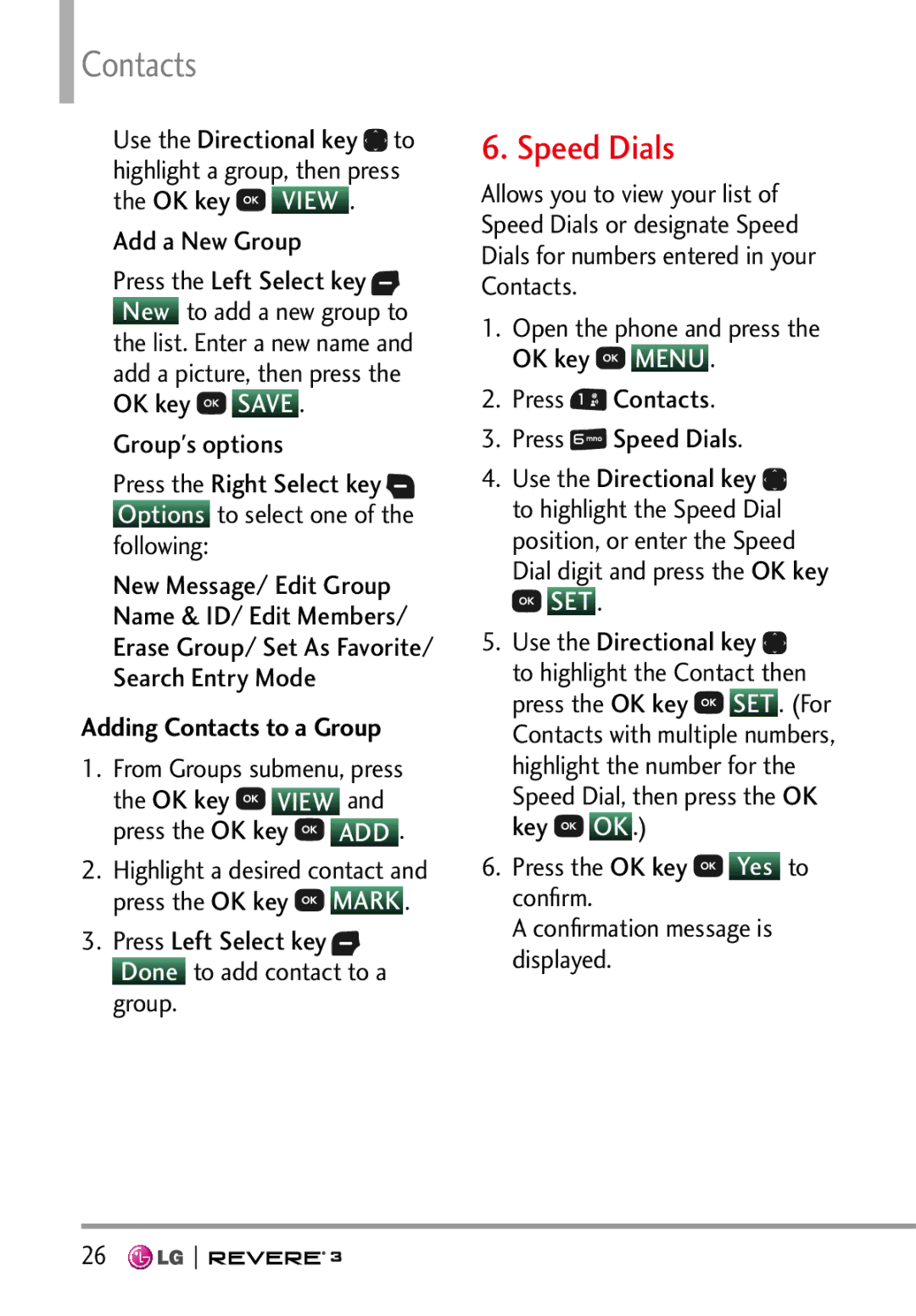Contacts
Use the Directional key ![]() to highlight a group, then press the OK key
to highlight a group, then press the OK key ![]() VIEW .
VIEW .
Add a New Group
Press the Left Select key ![]() New to add a new group to the list. Enter a new name and add a picture, then press the OK key
New to add a new group to the list. Enter a new name and add a picture, then press the OK key ![]() SAVE .
SAVE .
Group's options
Press the Right Select key ![]() Options to select one of the following:
Options to select one of the following:
New Message/ Edit Group
Name & ID/ Edit Members/
Erase Group/ Set As Favorite/
Search Entry Mode
Adding Contacts to a Group
1.From Groups submenu, press the OK key ![]() VIEW and press the OK key
VIEW and press the OK key ![]() ADD .
ADD .
2.Highlight a desired contact and press the OK key ![]() MARK .
MARK .
3.Press Left Select key 
Done to add contact to a group.
6. Speed Dials
Allows you to view your list of Speed Dials or designate Speed Dials for numbers entered in your Contacts.
1.Open the phone and press the OK key ![]() MENU .
MENU .
2.Press ![]() Contacts.
Contacts.
3.Press ![]() Speed Dials.
Speed Dials.
4.Use the Directional key ![]() to highlight the Speed Dial position, or enter the Speed Dial digit and press the OK key
to highlight the Speed Dial position, or enter the Speed Dial digit and press the OK key ![]() SET .
SET .
5.Use the Directional key ![]() to highlight the Contact then press the OK key
to highlight the Contact then press the OK key ![]() SET . (For Contacts with multiple numbers, highlight the number for the Speed Dial, then press the OK key
SET . (For Contacts with multiple numbers, highlight the number for the Speed Dial, then press the OK key ![]() OK .)
OK .)
6.Press the OK key ![]() Yes to confirm.
Yes to confirm.
A confirmation message is displayed.
26