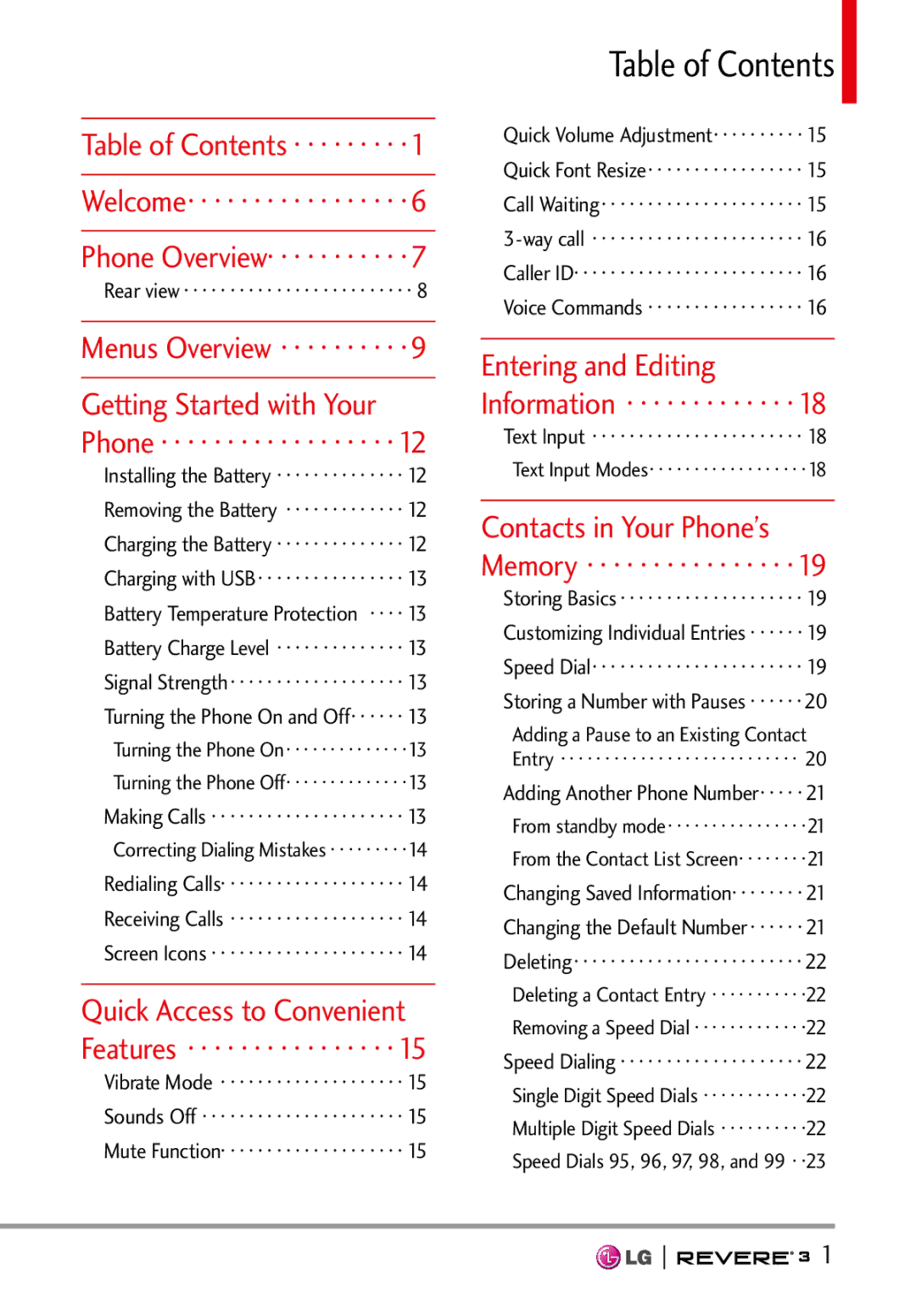Table of Contents · · · · · · · · ·1
Welcome· · · · · · · · · · · · · · · · ·6 Phone Overview· · · · · · · · · · ·7
Rear view · · · · · · · · · · · · · · · · · · · · · · · · · 8
Menus Overview · · · · · · · · · ·9
Getting Started with Your Phone · · · · · · · · · · · · · · · · · · 12
Installing the Battery · · · · · · · · · · · · · · 12 Removing the Battery · · · · · · · · · · · · · 12 Charging the Battery · · · · · · · · · · · · · · 12 Charging with USB· · · · · · · · · · · · · · · · 13 Battery Temperature Protection · · · · 13 Battery Charge Level · · · · · · · · · · · · · · 13 Signal Strength· · · · · · · · · · · · · · · · · · · 13 Turning the Phone On and Off· · · · · · 13
Turning the Phone On· · · · · · · · · · · · · ·13 Turning the Phone Off· · · · · · · · · · · · · ·13
Making Calls · · · · · · · · · · · · · · · · · · · · · 13
Correcting Dialing Mistakes · · · · · · · · ·14
Redialing Calls· · · · · · · · · · · · · · · · · · · · 14 Receiving Calls · · · · · · · · · · · · · · · · · · · 14 Screen Icons · · · · · · · · · · · · · · · · · · · · · 14
Quick Access to Convenient Features · · · · · · · · · · · · · · · · 15
Vibrate Mode · · · · · · · · · · · · · · · · · · · · 15 Sounds Off · · · · · · · · · · · · · · · · · · · · · · 15 Mute Function· · · · · · · · · · · · · · · · · · · · 15
Table of Contents
Quick Volume Adjustment· · · · · · · · · · 15 Quick Font Resize· · · · · · · · · · · · · · · · · 15 Call Waiting · · · · · · · · · · · · · · · · · · · · · · 15
Entering and Editing Information · · · · · · · · · · · · · 18
Text Input · · · · · · · · · · · · · · · · · · · · · · · 18
Text Input Modes· · · · · · · · · · · · · · · · · ·18
Contacts in Your Phone’s Memory · · · · · · · · · · · · · · · ·19
Storing Basics · · · · · · · · · · · · · · · · · · · · 19 Customizing Individual Entries · · · · · · 19 Speed Dial· · · · · · · · · · · · · · · · · · · · · · · 19 Storing a Number with Pauses · · · · · ·20
Adding a Pause to an Existing Contact Entry · · · · · · · · · · · · · · · · · · · · · · · · · · · 20
Adding Another Phone Number· · · · · 21
From standby mode· · · · · · · · · · · · · · · ·21 From the Contact List Screen· · · · · · · ·21
Changing Saved Information· · · · · · · · 21 Changing the Default Number · · · · · · 21 Deleting· · · · · · · · · · · · · · · · · · · · · · · · ·22
Deleting a Contact Entry · · · · · · · · · · ·22 Removing a Speed Dial · · · · · · · · · · · · ·22
Speed Dialing · · · · · · · · · · · · · · · · · · · ·22
Single Digit Speed Dials · · · · · · · · · · · ·22 Multiple Digit Speed Dials · · · · · · · · · ·22 Speed Dials 95, 96, 97, 98, and 99 · ·23
![]()
![]()
![]()
![]()
![]()
![]()
![]()
![]()
![]()
![]()
![]()
![]() 1
1