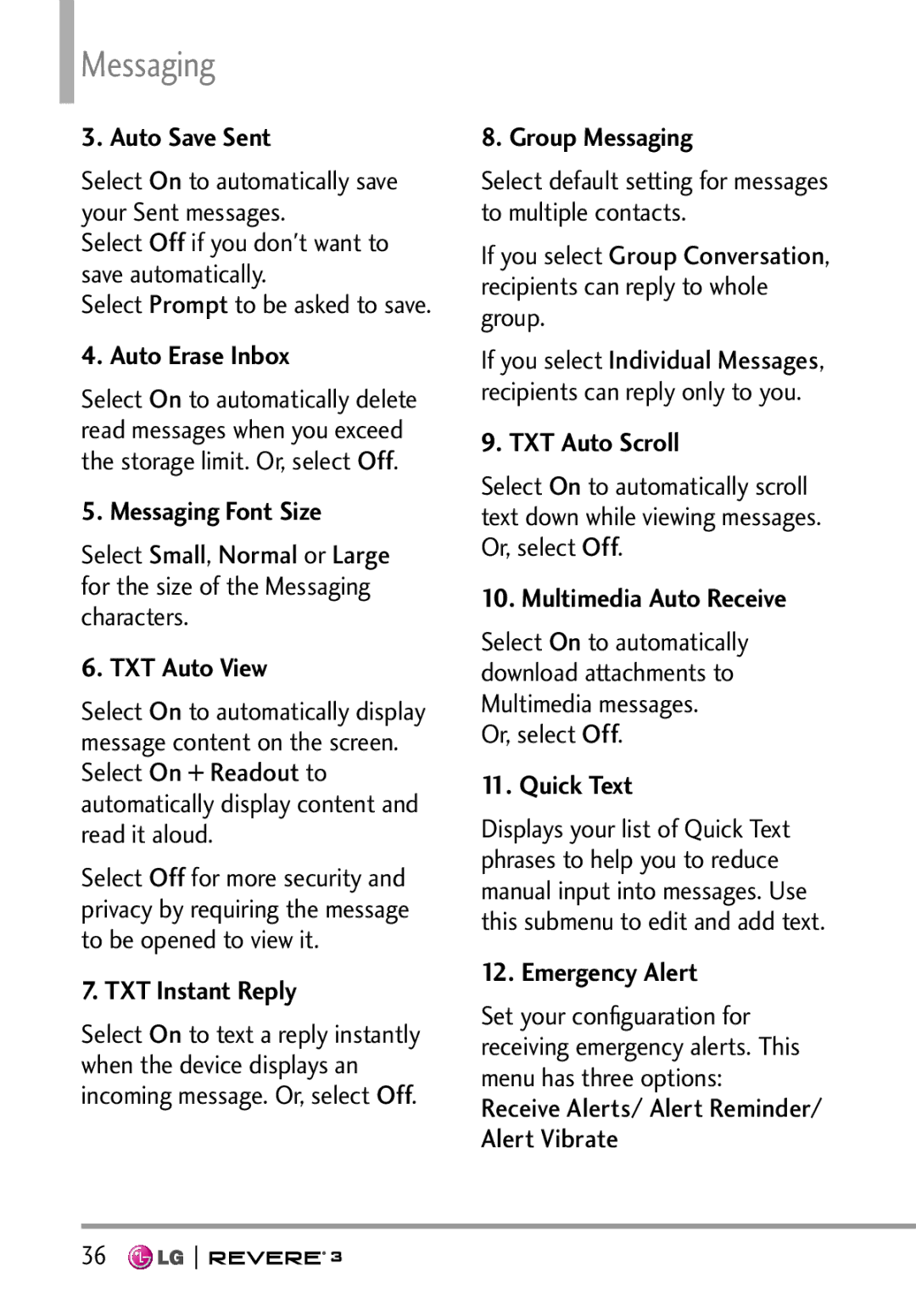Messaging
3. Auto Save Sent
Select On to automatically save your Sent messages.
Select Off if you don't want to save automatically.
Select Prompt to be asked to save.
4. Auto Erase Inbox
Select On to automatically delete read messages when you exceed the storage limit. Or, select Off.
5. Messaging Font Size
Select Small, Normal or Large for the size of the Messaging characters.
6. TXT Auto View
Select On to automatically display message content on the screen. Select On + Readout to automatically display content and read it aloud.
Select Off for more security and privacy by requiring the message to be opened to view it.
7. TXT Instant Reply
Select On to text a reply instantly when the device displays an incoming message. Or, select Off.
8. Group Messaging
Select default setting for messages to multiple contacts.
If you select Group Conversation, recipients can reply to whole group.
If you select Individual Messages, recipients can reply only to you.
9. TXT Auto Scroll
Select On to automatically scroll text down while viewing messages. Or, select Off.
10. Multimedia Auto Receive
Select On to automatically download attachments to Multimedia messages.
Or, select Off.
11. Quick Text
Displays your list of Quick Text phrases to help you to reduce manual input into messages. Use this submenu to edit and add text.
12. Emergency Alert
Set your configuaration for receiving emergency alerts. This menu has three options:
Receive Alerts/ Alert Reminder/ Alert Vibrate
36