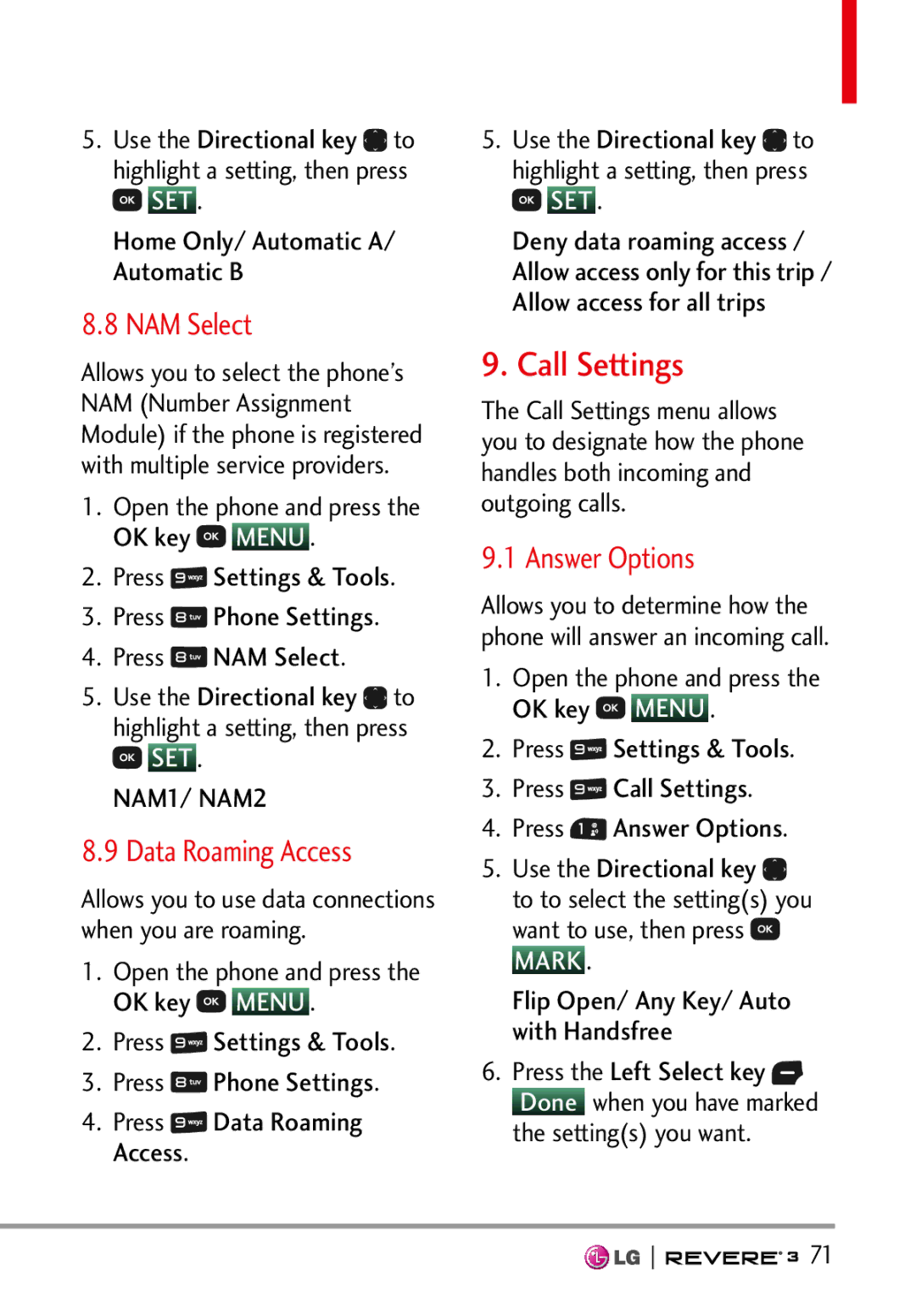5.Use the Directional key ![]() to highlight a setting, then press
to highlight a setting, then press ![]() SET .
SET .
Home Only/ Automatic A/ Automatic B
8.8 NAM Select
Allows you to select the phone’s NAM (Number Assignment Module) if the phone is registered with multiple service providers.
1.Open the phone and press the OK key ![]() MENU .
MENU .
2.Press ![]() Settings & Tools.
Settings & Tools.
3.Press ![]() Phone Settings.
Phone Settings.
4.Press ![]() NAM Select.
NAM Select.
5.Use the Directional key ![]() to highlight a setting, then press
to highlight a setting, then press ![]() SET .
SET .
NAM1/ NAM2
8.9 Data Roaming Access
Allows you to use data connections when you are roaming.
1.Open the phone and press the OK key ![]() MENU .
MENU .
2.Press ![]() Settings & Tools.
Settings & Tools.
3.Press ![]() Phone Settings.
Phone Settings.
4.Press ![]() Data Roaming Access.
Data Roaming Access.
5.Use the Directional key ![]() to highlight a setting, then press
to highlight a setting, then press ![]() SET .
SET .
Deny data roaming access / Allow access only for this trip / Allow access for all trips
9.Call Settings
The Call Settings menu allows you to designate how the phone handles both incoming and outgoing calls.
9.1 Answer Options
Allows you to determine how the phone will answer an incoming call.
1.Open the phone and press the OK key ![]() MENU .
MENU .
2.Press ![]() Settings & Tools.
Settings & Tools.
3.Press ![]() Call Settings.
Call Settings.
4.Press ![]() Answer Options.
Answer Options.
5.Use the Directional key ![]() to to select the setting(s) you want to use, then press
to to select the setting(s) you want to use, then press ![]() MARK .
MARK .
Flip Open/ Any Key/ Auto with Handsfree
6.Press the Left Select key ![]() Done when you have marked
Done when you have marked
the setting(s) you want.
![]()
![]()
![]()
![]()
![]()
![]()
![]()
![]()
![]()
![]()
![]()
![]() 71
71