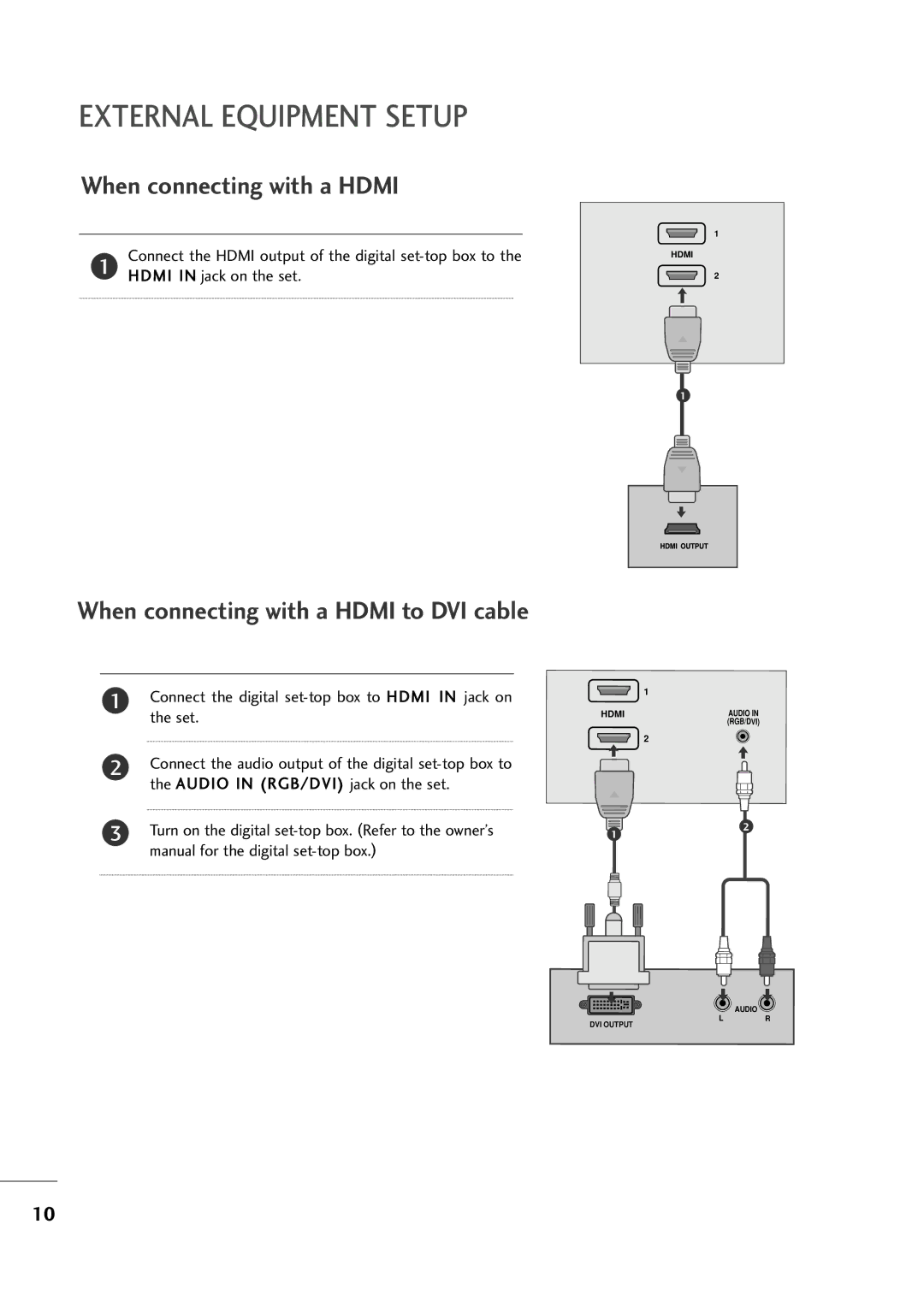EXTERNAL EQUIPMENT SETUP
When connecting with a HDMI
1 | Connect the HDMI output of the digital |
HDMI IN jack on the set. |
1
HDMI
2
1
When connecting with a HDMI to DVI cable
1Connect the digital
2Connect the audio output of the digital
3Turn on the digital
![]() 1 HDMI
1 HDMI
2
1
AUDIO IN (RGB/DVI)
2
L | AUDIO |
R |
DVI OUTPUT
10