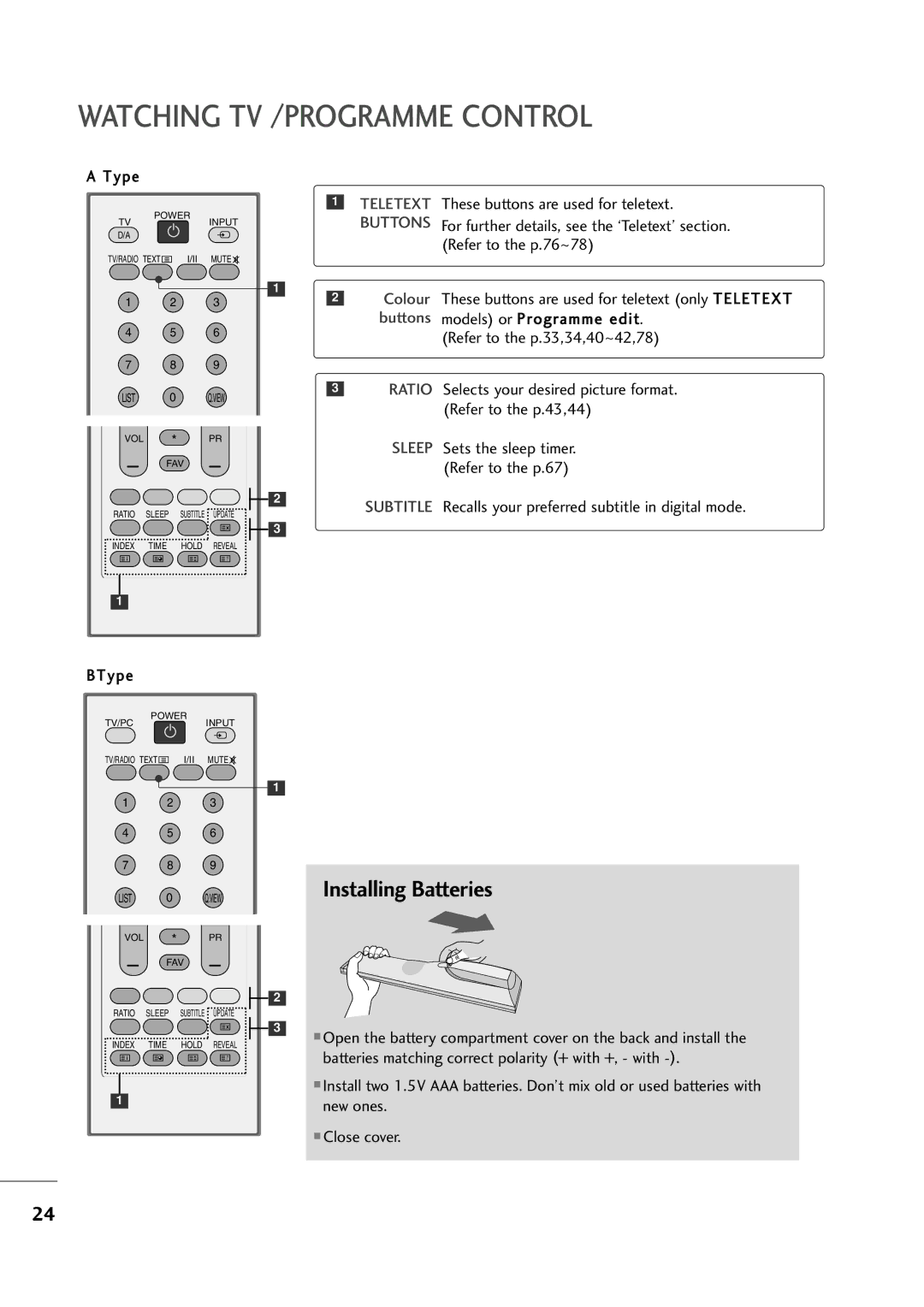WATCHING TV /PROGRAMME CONTROL
A Type
POWER | INPUT | |
TV |
| |
D/A |
|
|
TV/RADIO TEXT | I/II | MUTE |
1
1 2 3
4 5 6
7 8 9
LIST 0 Q.VIEW
VOL * PR
FAV
2
RATIO | SLEEP | SUBTITLE | UPDATE |
3
INDEX TIME HOLD REVEAL
![]()
![]() ?
?
1
BType
POWER | INPUT | |
TV/PC |
| |
TV/RADIO TEXT | I/II | MUTE |
1
1 2 3
4 5 6
7 8 9
LIST 0 Q.VIEW
VOL * PR
FAV
2
RATIO | SLEEP | SUBTITLE | UPDATE |
3
INDEX TIME HOLD REVEAL
![]()
![]() ?
?
1
1TELETEXT These buttons are used for teletext. BUTTONS For further details, see the ‘Teletext’ section.
(Refer to the p.76~78)
2Colour These buttons are used for teletext (only TELETEXT buttons models) or Programme edit.
(Refer to the p.33,34,40~42,78)
3RATIO Selects your desired picture format.
(Refer to the p.43,44)
SLEEP Sets the sleep timer. (Refer to the p.67)
SUBTITLE Recalls your preferred subtitle in digital mode.
Installing Batteries
■Open the battery compartment cover on the back and install the batteries matching correct polarity (+ with +, - with
■Install two 1.5V AAA batteries. Don’t mix old or used batteries with new ones.
■Close cover.
24