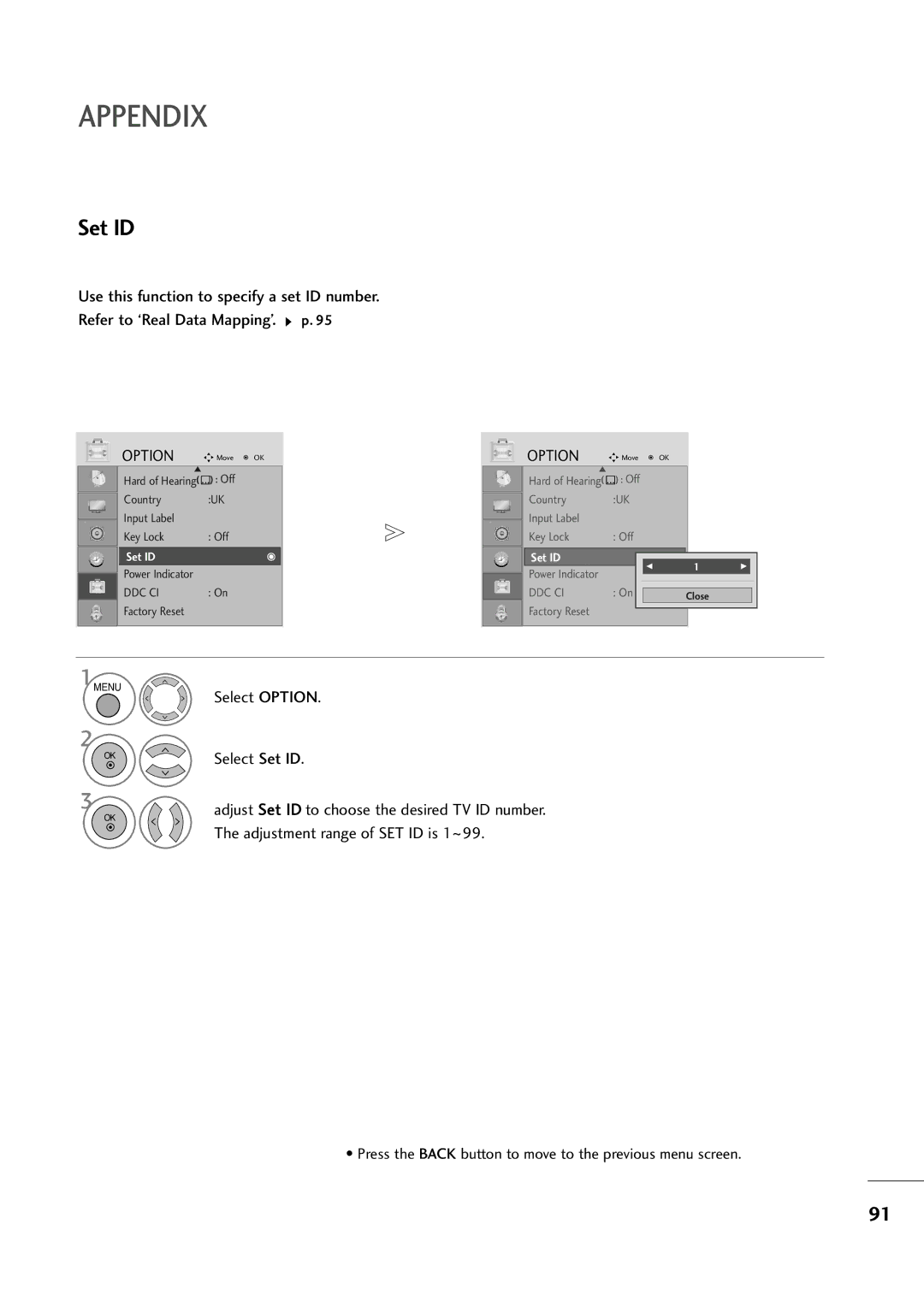APPENDIX
Set ID
Use this function to specify a set ID number. Refer to ‘Real Data Mapping’. ![]() p. 95
p. 95
OPTION | Move | OK |
D |
|
|
Hard of Hearing( | ) : Off |
|
Country :UK
Input Label
Key Lock | : Off |
Set ID
Power Indicator
DDC CI | : On |
Factory Reset
OPTION | Move OK |
D |
|
Hard of Hearing( | ) : Off |
Country | :UK |
Input Label |
|
Key Lock | : Off |
| Set ID |
|
|
|
|
|
|
| Power Indicator |
|
| F | 1 | G | |
|
|
|
|
| |||
|
|
|
|
|
|
| |
| DDC CI | : On |
|
|
|
|
|
|
|
| Close |
| |||
| Factory Reset |
|
|
|
|
|
|
|
|
|
|
|
|
| |
|
|
|
|
|
|
|
|
1MENU
Select OPTION.
2
OK
3
OK
Select Set ID.
adjust Set ID to choose the desired TV ID number. The adjustment range of SET ID is 1~99.
•Press the BACK button to move to the previous menu screen.
91