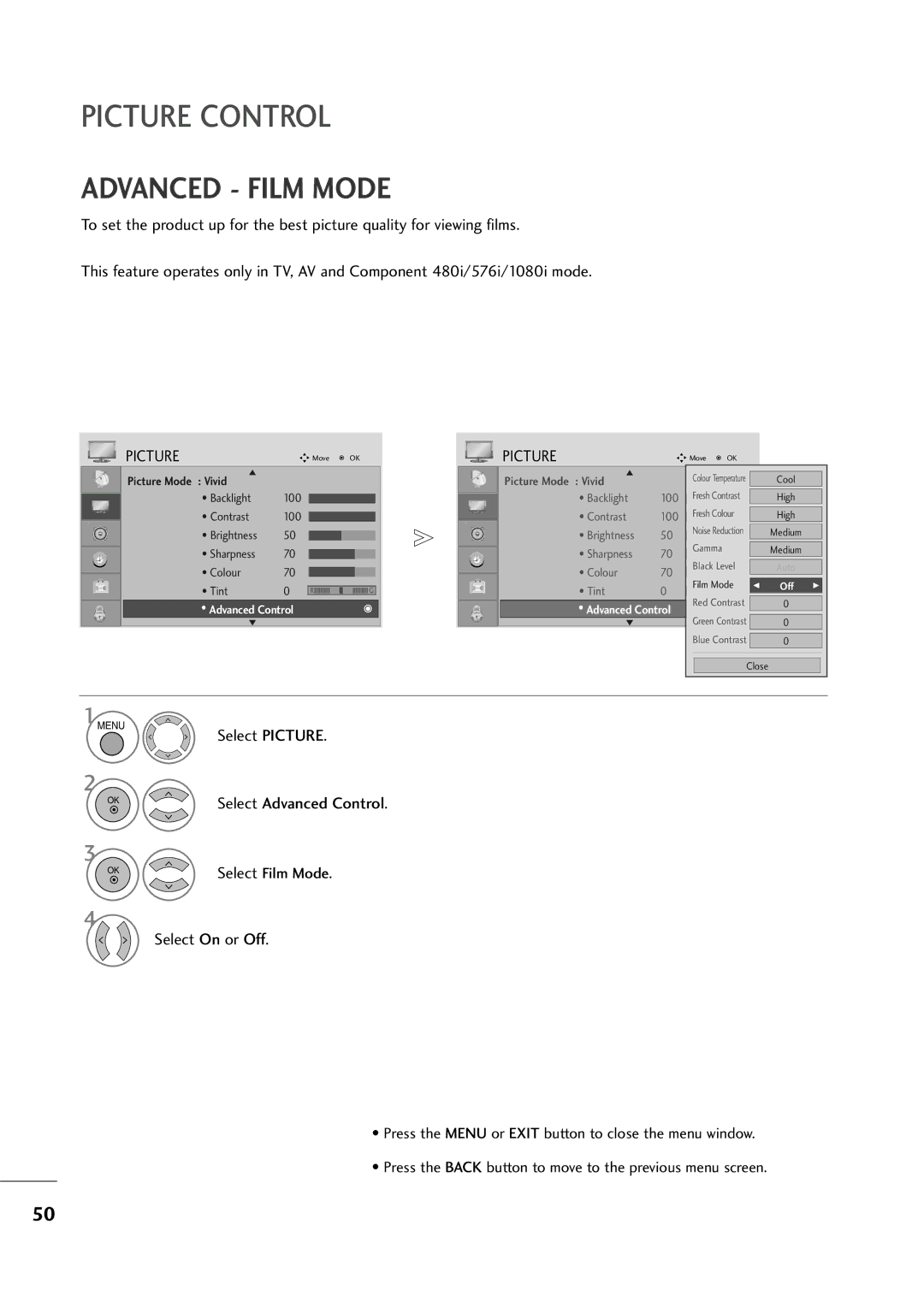PICTURE CONTROL
ADVANCED - FILM MODE
To set the product up for the best picture quality for viewing films.
This feature operates only in TV, AV and Component 480i/576i/1080i mode.
PICTURE |
|
| Move | OK | PICTURE |
|
| Move | OK |
|
|
|
Picture Mode | D |
|
|
| Picture Mode | D |
| Colour Temperature |
| Cool |
| |
: Vivid |
|
|
| : Vivid |
|
|
| |||||
| • Backlight | 100 |
|
|
| • Backlight | 100 | Fresh Contrast |
| High |
| |
| • Contrast | 100 |
|
|
| • Contrast | 100 | Fresh Colour |
| High |
| |
| • Brightness | 50 |
|
|
| • Brightness | 50 | Noise Reduction |
| Medium |
| |
|
|
|
|
|
|
|
| |||||
| • Sharpness | 70 |
|
|
| • Sharpness | 70 | Gamma |
|
| Medium |
|
|
|
|
|
|
|
|
|
| ||||
| • Colour | 70 |
|
|
| • Colour | 70 | Black Level |
| Auto |
| |
|
|
|
|
|
|
|
|
| ||||
| • Tint | 0 | R | G |
| • Tint | 0 | Film Mode | F | Off | G | |
|
| Red Contrast |
|
|
| |||||||
| • Advanced Control |
|
|
| • Advanced Control |
| 0 |
| ||||
|
|
|
|
|
|
|
|
| ||||
| E |
|
|
|
| E |
| Green Contrast |
| 0 |
| |
|
|
|
|
|
|
|
| Blue Contrast |
| 0 |
| |
|
|
|
|
|
|
|
|
| Close |
|
| |
1MENU
Select PICTURE.
2
OK
3
OK
4
Select Advanced Control.
Select Film Mode.
Select On or Off.
•Press the MENU or EXIT button to close the menu window.
•Press the BACK button to move to the previous menu screen.
50