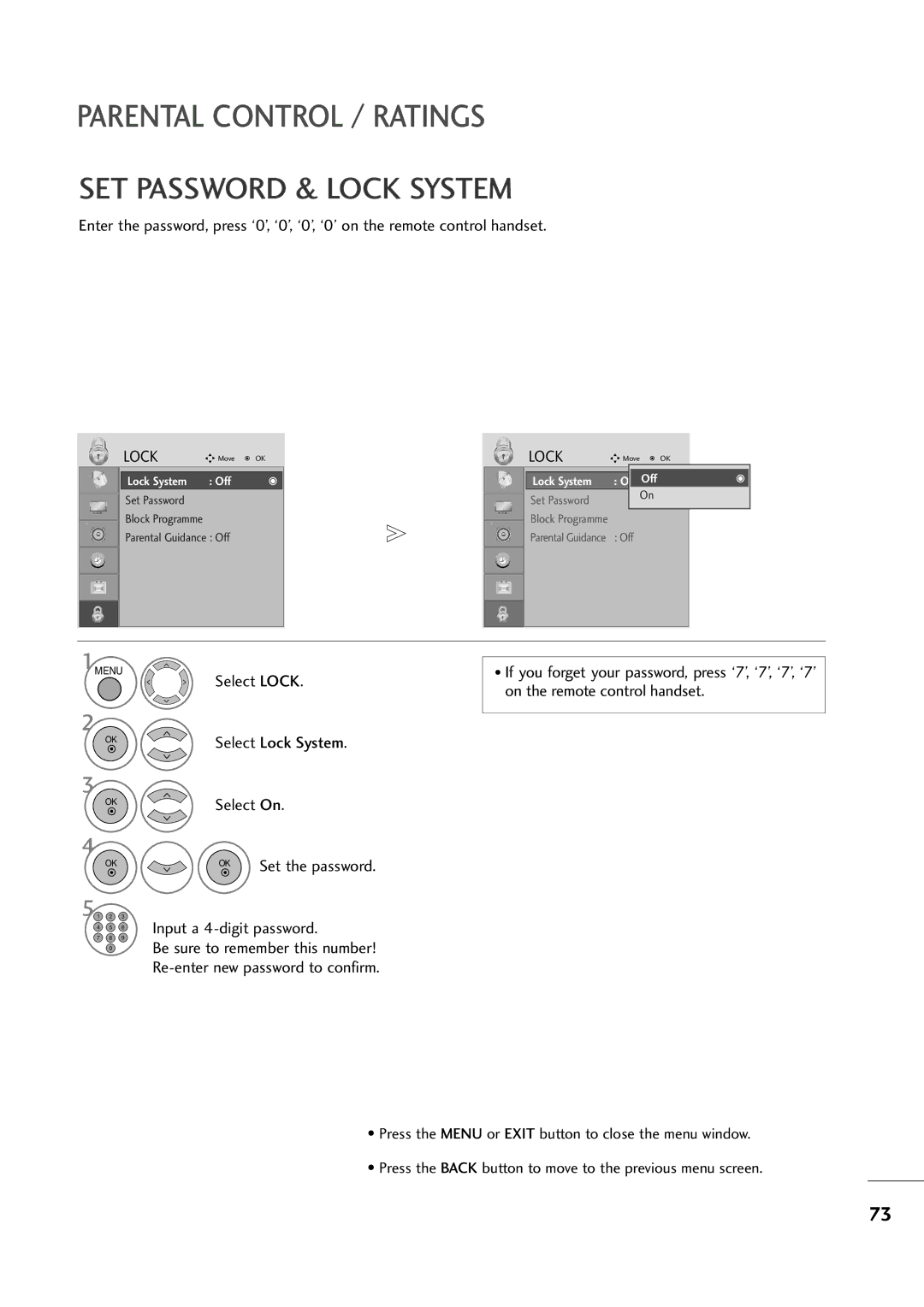PARENTAL CONTROL / RATINGS
SET PASSWORD & LOCK SYSTEM
Enter the password, press ‘0’, ‘0’, ‘0’, ‘0’ on the remote control handset.
LOCK
![]() Move
Move ![]() OK
OK
LOCK
![]() Move
Move ![]() OK
OK
|
|
|
|
|
|
|
|
|
|
|
|
|
|
|
|
|
|
|
|
|
|
|
|
Lock System | : Off |
|
|
|
|
|
| Lock System | : Off Off |
| |
Set Password |
|
|
|
|
|
|
| Set Password |
| On |
|
|
|
|
|
|
|
|
| ||||
Block Programme |
|
|
|
|
|
|
| Block Programme |
|
|
|
|
|
|
|
|
|
|
|
|
| ||
|
|
|
|
|
|
|
|
|
| ||
Parental Guidance : Off | Parental Guidance | : Off |
1MENU
Select LOCK.
•If you forget your password, press ‘7’, ‘7’, ‘7’, ‘7’ on the remote control handset.
2
OK
3
OK
4
OK
51 2 3
4 5 6
7 8 9
0
Select Lock System.
Select On.
OK | Set the password. |
|
Input a 4-digit password.
Be sure to remember this number!
•Press the MENU or EXIT button to close the menu window.
•Press the BACK button to move to the previous menu screen.
73