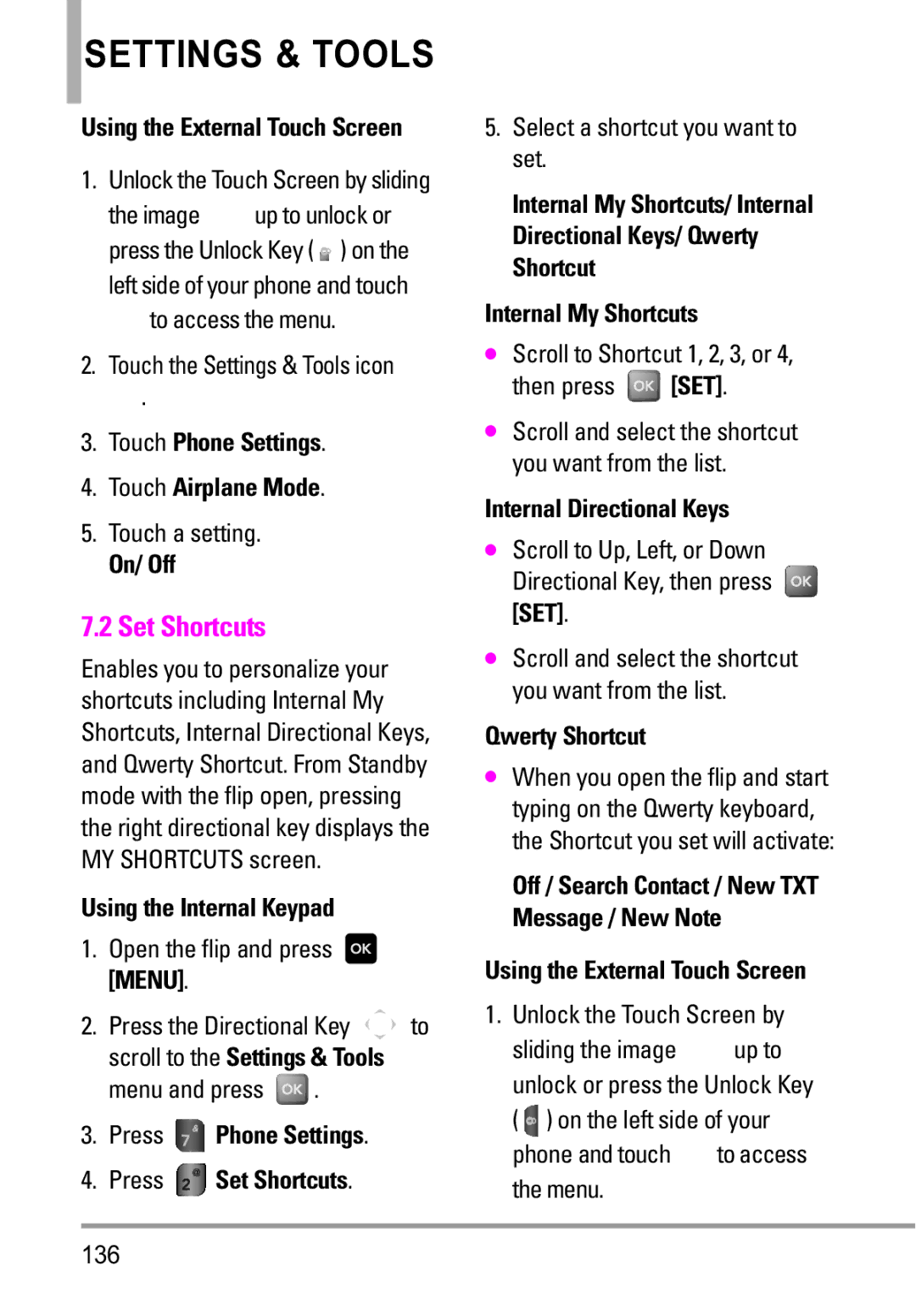Page
Page
Important Safety Precautions
When riding in a car, do not leave your phone or set
Phone may generate sparks
Do not use your phone in high explosive areas as
Store the battery out of reach of children
Table of Contents
Settings & Tools
Messaging
Contacts Name
Limited Warranty
Welcome
Customizable display themes and screensavers
Technical Details
Technical Details
Important Information
FCC RF Exposure Information
Optional, if available
TIA/EIA-95A
Part 15.19 statement
FCC Notice and Cautions
Part 15.21 statement
Part 15.105 statement
Phone Overview
Camera Lens Headset Jack Touch Screen
Space/Voice Command Key Use to enter a
Touch Sensitive Soft Keys
Quick Glance of Touchpad and How to Use It
How to Unlock
Slide the image up Press To unlock
Using the External Touch Screen
Using the Internal Keypad
Press Touch Settings Press Calibration
Touch the Settings & Tools icon Touch Touch Settings
Calibrating the Touch Screen/ Shortcut Menu
Touch Screen Shortcut Menu
To close the Shortcut Menu, press or the external Key
Shortcut Menu
Contacts
Using the Touch Screen
Entering and Editing Information
Text Input
Changing Input Method
Manual writing icon on the right side of the display
Diaeresis
From the Internal Qwerty Keypad
Favorites
Menu Tree on the Internal Screen
Bluetooth Menu
Missed Received Dialed All View Timers
My Verizon Tools Voice Commands Calculator
Display Settings Banner Personal Banner ERI Banner
Reset Default
System Select NAM Select Call Settings
Sensitivity Adapt Voice Prompts
Installing the Battery
Battery
Charging the Battery
Removing the Battery
How to Install Your microSD Card
How to Remove Your microSD Card
Charging with USB
Turning the Phone Off Using the Internal Keypad
Battery Charge Level
Turning the Phone On Using the Internal Keypad
Turning the Phone On and Off
Making Calls
Signal Strength
Screen Icons
Touch Icon Glossary
Receiving Calls
When the phone rings or vibrates
Redialing Calls
External key Press the external key to end the call
Menu Access
Menu Tree on the External Touch Screen
Shortcut Menu on the External Touch Screen
Touch Screen Shortcut Menu
Volume Quick Adjustment
Quick Access to Convenient Features
Vibrate Mode
Mute Function
Follow the prompts to use your voice commands
Voice Commands
Speakerphone Feature
Touch Options Touch Speaker On
Contacts in Your Phone’s Memory
Storing Basics
Customizing Individual Entries
Speed Dial
Speed Dial to Contact? Press
Key Save
Storing a Number with Pauses
Adding Another Phone Number
Mobile 2/ Fax, then press to save
Changing the Default Number
Soft Key Contacts
Save to save
Deleting
Touch Edit
Speed Dials Using the Internal Keypad
Speed Dialing
Touch Remove Speed Dial
Speed Dialing Using the Touch Screen
Account Information Speed Dials
Camera Features
3D Three-axis-accelerometer Rotation
Camera Features
Camera Settings
Auto / Flash On / Only This Shot/ Flash Off
Options in Camera Mode
Resolution 2048x1536 / 1600x1200 640x480
Facial Makeover Automatically
Video Camera
To Replay
After recording video
Save
Right Soft Key to Erase To Send Left Soft Key to Save
Picture Editing
Video Editing
Saved Picture Edits
Editing a Video to Send
Multi Capture
Editing Using Video Effects
Multi Trim
Add Fade Effect
Media Center
Music & Tones
Cast Music Rhapsody
Music Only Mode
Select Music Settings
Select My Music
Touch Music & Tones Touch Get New Ringtones
Get New Ringtones
My Ringtones
Press Media Center Press Music & Tones Press My Ringtones
Ringtone/ Contact ID/ Alert Sounds
My Music
Touch Music & Tones Touch My Ringtones
Alert Sounds Touch the option to set it as ringtone
Access My Music Using the Internal Keypad
Touch Music & Tones Touch My Music
Playing Your Music
All Songs
Music Settings
Play All
Playlists
Exit From the Music Player
Touch Screen Music Controls
Press Media Center Press Music & Tones Press My Sounds
My Sounds
Controlling the Music Player
Touch Music & Tones Touch My Sounds
Log
Sync Music
Download music to your PC
To add subscription music
Press Media Center Press Picture & Video
Picture & Video
Cast Videos
Touch Picture & Video
To download a Video Clip Using the Internal Keypad
Touch Picture & Video Touch V Cast Videos
Browsing, Selecting, and Playing Video Clips
Select Yes and press to view video
Deleting Video Clips Using the Internal Keypad
Select Configure Alerts and press
Press Yes to erase Video
Press Media Center Press Picture & Video Press My Pictures
Get New Pictures
My Pictures
Key Options
Get New Pictures
Erase All/ File Info
Touch Picture & Video Touch My Pictures
My Videos
Cast Videos Accesses V Cast Videos feature
Options When Viewing a Video
Press Media Center Press Picture & Video Press My Videos
Erase Allows you to mark videos to erase
Touch Picture & Video Touch My Videos
Touch a video file to play it
Lock Allows you to mark videos to lock
Auto Focus AF Auto / Macro / Manual
Take Picture
Press Media Center Press Picture & Video Press Take Picture
Auto Save On/ Off
Touch Picture & Video Touch Take Picture
Resolution 640X480/ 320X240
Record Video
Press Media Center Press Picture & Video Press Record Video
Online Album
Go To Camera Switches to the Camera function
Login to access your Online Album
Touch Picture & Video Touch Record Video
Games
Browser
Browse & Download
City ID
Select End to return to Main Menu
VZ NavigatorSM
How to set up Visual Voice Mail
Visual Voice Mail
Visual Voice Mail
Additional fees may apply
Backup Assistant
Mobile Email
Corporate Mail
Extras
Allows you to access to extras applications
Press Get New Applications Using the External Touch Screen
Press Extras
TXT Message
Customizing the Message Using Options Editing the To field
New Message
New Message Alert
On/ Off/ Edit
Editing Text
High/ Normal
Touch New Message Touch TXT Message
Touch New Message Touch Picture Message
Picture Message
Press New Message Press Picture Message
Editing Text or Subject
Priority Level Gives priority to the message
Using the Internal Screen
Using the External Screen
Adding Slides to Your Picture Message
Video Message
Press New Message Press Video Message
Touch New Message Touch Video Message
Press New Message Press Voice Message
Voice Message
Editing Video
Touch New Message Touch Voice Message
Viewing Your Inbox Using the Internal Keypad
Messages
Press Messages
Message Icon Reference
Drafts
Touch Messages
Manage Drafts Menu to erase or lock messages
Draft Text Message
Follow the prompts to access your voicemail
Voicemail
Select Voicemail
Visual Voice Mail
Mobile IM
Allows you to configure settings for your messages
Settings
Your enV Touch when new email has arrived
Chat
Messages View
Entry Mode
Text Entry Settings
Auto Save Sent
Erase Options
Callback #
Signature
Press New Contact
New Contact
Contact List
Touch New Contact
Press the Left Soft Key Edit to edit Press to call
Backup Assistant
Contacts/ Send Name Card
Touch Contact List
Favorites
Groups
Touch the Contacts icon Touch Groups Options from here
Touch a group with at least one
Press Speed Dials
Speed Dials
Case of Emergency ICE
Touch Speed Dials
Touch In Case of Emergency
Scroll to Personal Info, then press
Touch In Case of Emergency Touch Personal Info
My Name Card
Press My Name Card
Your information as necessary Then press Save
Touch the Recent Calls icon Touch Missed
Missed
Press the Right Soft Key Options to select
Touch to place a call to the number Touch Message to send a
Received
Press Received
Touch Received
Dialed
All
View Timers
Press View Timers
Touch View Timers
VZ Navigator / My Music
Find points of interest
Browser
Ending a Browser Session
Browser Navigation
Panning
Using the Browser Options
Enable Flash Allows you to display flash contents
Returning to Home
Block Pop-ups Allows you to
Passwords
Flash Contents
Video codec sorenson, on2 Audio codec mp3
Command bar icons on the External Touch Screen
From the Internal Keypad Flip open
From the Touch Screen Flip closed
Gesture Zoom from the Touch Screen Flip closed
104
History gesture Touch hold function
Using Gesture
RSS Feeds Using RSS reader
105
From the Internal Keypad
To change update mode from Auto to Manual
Add New Feed From the Touch Screen
View feeds From the Touch Screen
Voice Commands
My Verizon
Tools
Train Words
Touch Voice Commands
Words Prompt Mode Prompts/ Readout +
Earpiece
Calculator
Press Ez Tip Calculator
Ez Tip Calculator
Touch Calculator
Touch Ez Tip Calculator
Calendar
Press Calendar
Touch Calendar
Alarm Clock
Press Alarm Clock
Set Time
Document Viewer
Stopwatch
World Clock
Touch Stopwatch
Press World Clock
Drawing Pad
Press Notepad
Press Drawing Pad
Eraser size, to undo, and to save
USB Mass Storage
Touch Add
Scroll to USB Mass Storage then
Press Bluetooth Menu Press Add New Device
Bluetooth Menu
Bluetooth QD ID B015142
Add New Device
Bluetooth device connected
Touch Bluetooth Menu
Icon Reference in Adding New Device
Press My Device Info
Press Bluetooth Menu
My Phone Name
Touch My Device Info
On/ Off Using the External Touch Screen
Discovery Mode
Press Discovery Mode
Turn On/Off
On/ Off
Touch Discovery Mode
Supported Profiles
Press Supported Profiles
Press Sounds Settings Press Master Volume
Sounds Settings
Master Volume
Touch Sounds Settings
Press Sounds Settings Press Call Sounds Press Call Ringtone
Touch Master Volume
Press Sounds Settings Press Call Sounds
Touch Sounds Settings Touch Call Sounds Touch Call Ringtone
Use the Directional Key to
Call Vibrate Using the Internal Keypad
Press Sounds Settings Press Call Sounds Press Call Vibrate
Ring Only/ Caller ID + Ring/ Name Repeat
Keypad Volume
Alert Sounds
Press Sounds Settings
Service Alerts
Touch Sounds Settings Touch Keypad Volume
Press Sounds Settings Press Service Alerts
Power On/Off
Call Connect Alerts you when the call is connected
Touch Sounds Settings Touch Service Alerts
Display Settings
Banner
Touch Personal Banner Touch External Banner
External Banner Using the Internal Keypad
Press Personal Banner Press External Banner
ERI Banner
Touch Display Settings Touch Backlight
Touch ERI Banner to toggle the setting On/ Off
Press Display Settings Press Backlight
Backlight
Wallpaper
Press Display Settings Press Wallpaper
Touch Display Settings Touch Wallpaper
Charging Screen
Display Themes
Menu Fonts
Press Display Settings Press Dial Fonts
Press Display Settings Press Menu Fonts
Touch Display Settings Touch Menu Fonts
Dial Fonts
Press Touch Settings
Touch Settings
Touch Display Settings Touch Dial Fonts
Internal Clock Format
Press Phone Settings Press Airplane Mode
Phone Settings
Airplane Mode
Vibrate Type Short / Double Long
Set Shortcuts
Touch Phone Settings Touch Airplane Mode
Press Phone Settings Press Set Shortcuts
Internal Directional Keys
Touch Phone Settings Touch Voice Commands
Touch Phone Settings Touch Set Shortcuts
Press Phone Settings
Internal My Shortcuts
Language
Location
Touch Phone Settings
Touch Phone Settings Touch Location
Press Phone Settings Press Current Country
Current Country
Edit Codes
Press Phone Settings Press Security
Security
Press Edit Codes
Press Restrictions
Touch Edit Codes
Restrictions
141
Press Phone Lock
Touch Restrictions
Phone Lock
Touch Phone Lock
Press Reset Default
Lock Phone Now Using the Internal Keypad
Touch Lock Phone Now Reset Default
Press Lock Phone Now
Press Restore Phone
Touch Reset Default
Restore Phone
Touch Restore Phone
System Select
Press Phone Settings Press System Select
Press Phone Settings Press NAM Select
NAM Select
Answer Options
Call Settings
Press Call Settings Press Answer Options
Touch Answer Options
End Call Options
Show Dialpad
Auto Retry
TTY Mode
Press Call Settings Press Auto Retry
Touch Show Dialpad
TTY + Hear
TTY Full
TTY + Talk
TTY Off
TTY Mode Tele Type writer
Press Call Settings Press One Touch Dial
One Touch Dial
Voice Privacy
Touch One Touch Dial to toggle the setting On/ Off
Press Call Settings Press Voice Privacy
151
Dtmf Tones
Press Call Settings Press Dtmf Tones
Press Call Settings Press Assisted Dialing
Assisted Dialing
Press USB Auto Detection
Touch Assisted Dialing to toggle the setting On/ Off
USB Auto Detection
153
Memory
Save Options
Phone Memory
Card Memory
Scroll to Memory Usage/ My
Press Card Memory Scroll to Memory Usage/ My
My Number
Press My Number Using the External Touch Screen
Phone Info
Unlock the Touch Screen by Sliding the image up to 156
11.2 SW/HW Version
Icon Glossary
Software Update
Pressing OK. To stop the software Download press
Touch Software Update
Download press 159
Antenna Care
Safety
Exposure to Radio Frequency Signal
Phone Operation
Electronic Devices
Tips on Efficient Operation
Driving
Pacemakers
Vehicles
Hearing Aids
Other Medical Devices and Health Care Facilities
Aircraft
For Vehicles Equipped with an Air Bag
Violation
163
Battery Information and Care
Battery usage by children should be supervised
Charger and Adapter Safety
164
165
166
Explosion, Shock, and Fire Hazards
General Notice
Do not paint your phone
167
Avoid potential hearing loss
168
Safety and Health
Other Communication Disorders
Hubert H. Humphrey Bldg
Do wireless phones pose a health hazard?
U.S. Food and Drug
170
What kinds of phones are the subject of this update?
171
172
What are the results of the research done already?
173
174
What about children using wireless phones?
175
176
Where can I find additional information?
177
178
179
Specific Absorption Rate
180
181
182
M3 + M2 = T3 + T2 =
183
DigWireless.htm
Onetech.asp
184
Accessories
185
Limited Warranty Statement
186
What LG will do
187
Tel -800-793-8896 or Fax -800
188
Advanced Voice Recognition
Glossary
EZ Tip Calc
Media Center
ERI
190
Index
191
192
Messaging
193
Memo
Memo
Memo

![]() up to unlock or press the Unlock Key (
up to unlock or press the Unlock Key (![]() ) on the left side of your phone and touch
) on the left side of your phone and touch ![]() to access the menu.
to access the menu.![]() .
.![]() [MENU].
[MENU].![]()
![]() to scroll to the Settings & Tools
to scroll to the Settings & Tools![]() .
. Phone Settings.
Phone Settings. Set Shortcuts.
Set Shortcuts.![]() [SET].
[SET].![]() [SET].
[SET].![]() up to unlock or press the Unlock Key
up to unlock or press the Unlock Key![]() ) on the left side of your
) on the left side of your![]() to access the menu.
to access the menu.