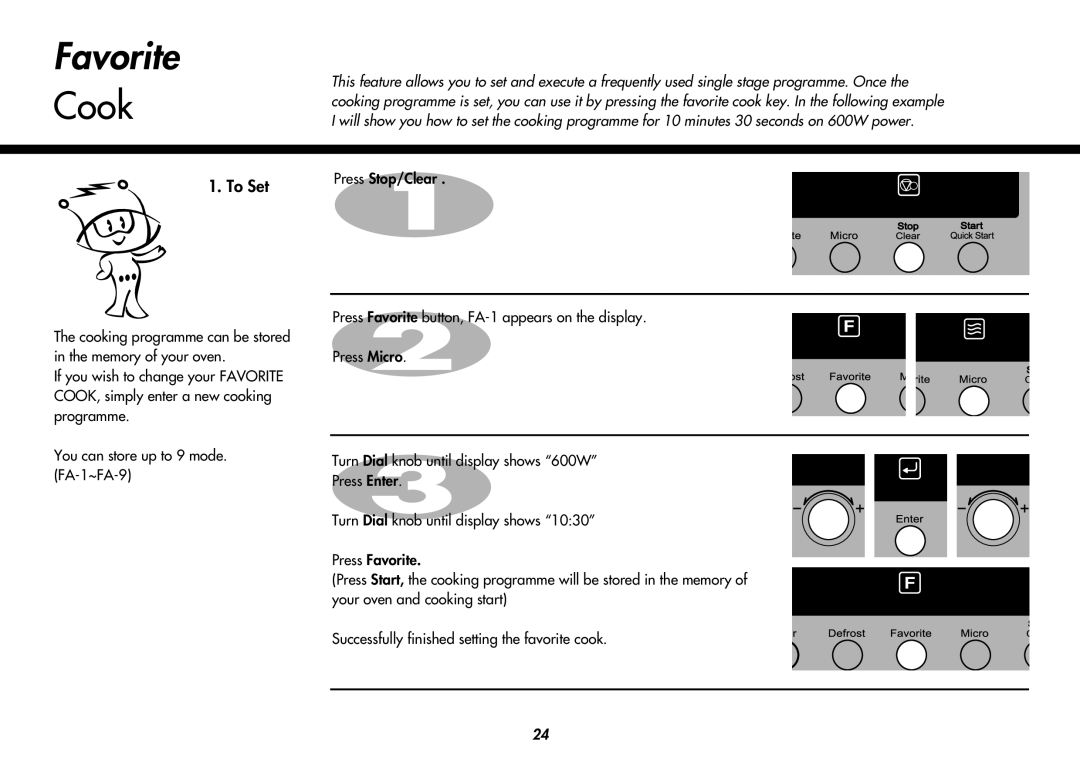Favorite
This feature allows you to set and execute a frequently used single stage programme. Once the
Cookcooking programme is set, you can use it by pressing the favorite cook key. In the following example I will show you how to set the cooking programme for 10 minutes 30 seconds on 600W power.
1. To Set | Press Stop/Clear . |
|
Press Favorite button,
The cooking programme can be stored
in the memory of your oven.Press Micro. If you wish to change your FAVORITE
COOK, simply enter a new cooking programme.
You can store up to 9 mode.
Turn Dial knob until display shows “600W”
Press Enter.
Turn Dial knob until display shows “10:30”
Press Favorite.
(Press Start, the cooking programme will be stored in the memory of your oven and cooking start)
Successfully finished setting the favorite cook.
24