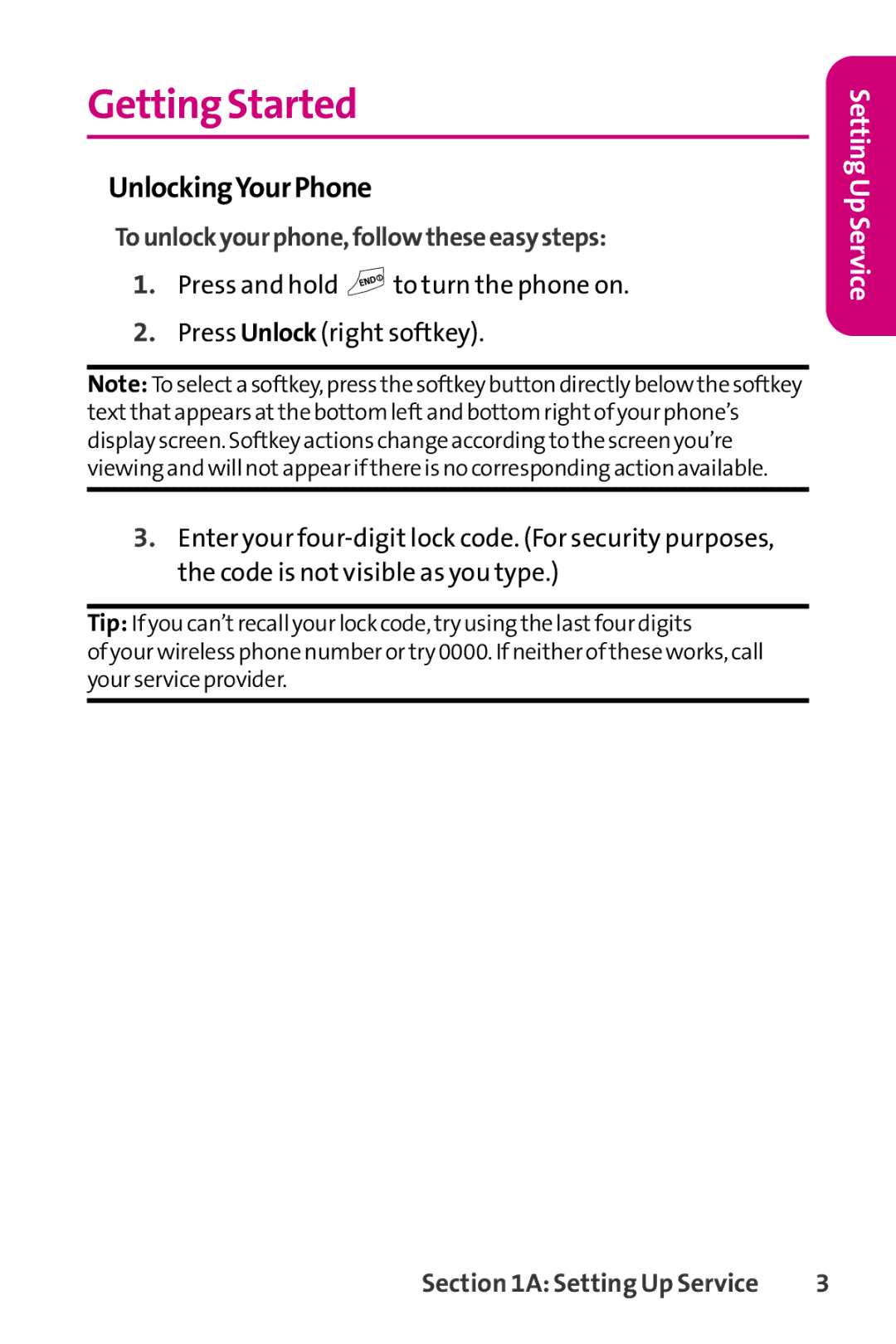Getting Started
UnlockingYourPhone
Tounlockyourphone,followtheseeasysteps:
1.Press and hold ![]() to turn the phone on.
to turn the phone on.
2.Press Unlock (right softkey).
Note: To selecta softkey, press the softkey button directly below the softkey textthatappears atthe bottom leftand bottom rightof your phone’s display screen. Softkey actions change according to the screen you’re viewing and will notappear if there is no corresponding action available.
3.Enter your
Tip: If you can’trecall your lock code, try using the lastfour digits
of your wireless phone number or try 0000. If neither of these works, call your service provider.
Setting Up Service
Section 1A: Setting Up Service | 3 |