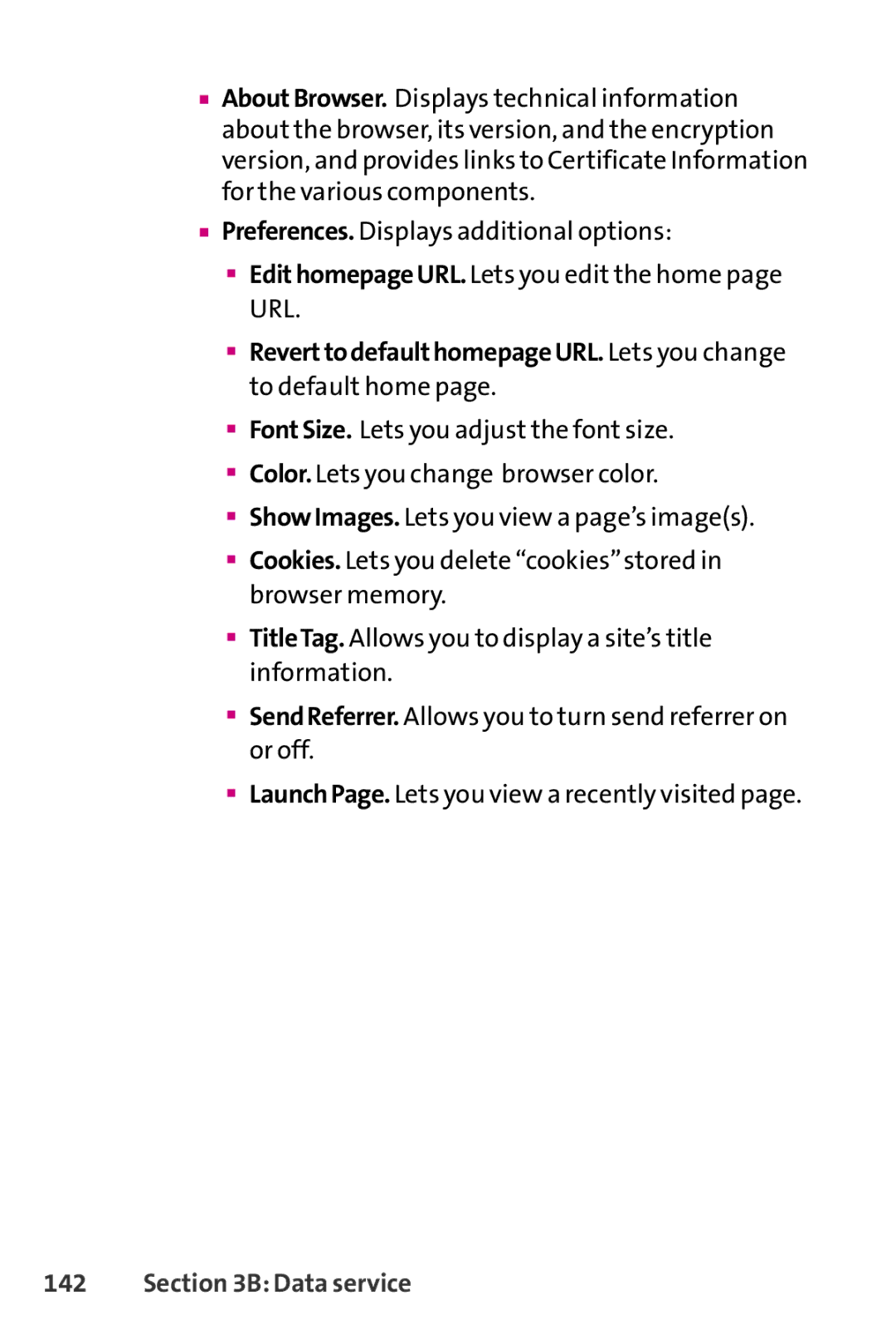■AboutBrowser. Displays technical information about the browser, its version, and the encryption version, and provides links to Certificate Information for the various components.
■Preferences. Displays additional options:
■EdithomepageURL.Lets you edit the home page URL.
■ReverttodefaulthomepageURL. Lets you change to default home page.
■FontSize. Lets you adjust the font size.
■Color. Lets you change browser color.
■ShowImages. Lets you view a page’s image(s).
■Cookies. Lets you delete “cookies”stored in browser memory.
■TitleTag. Allows you to display a site’s title information.
■SendReferrer. Allows you to turn send referrer on or off.
■LaunchPage. Lets you view a recently visited page.