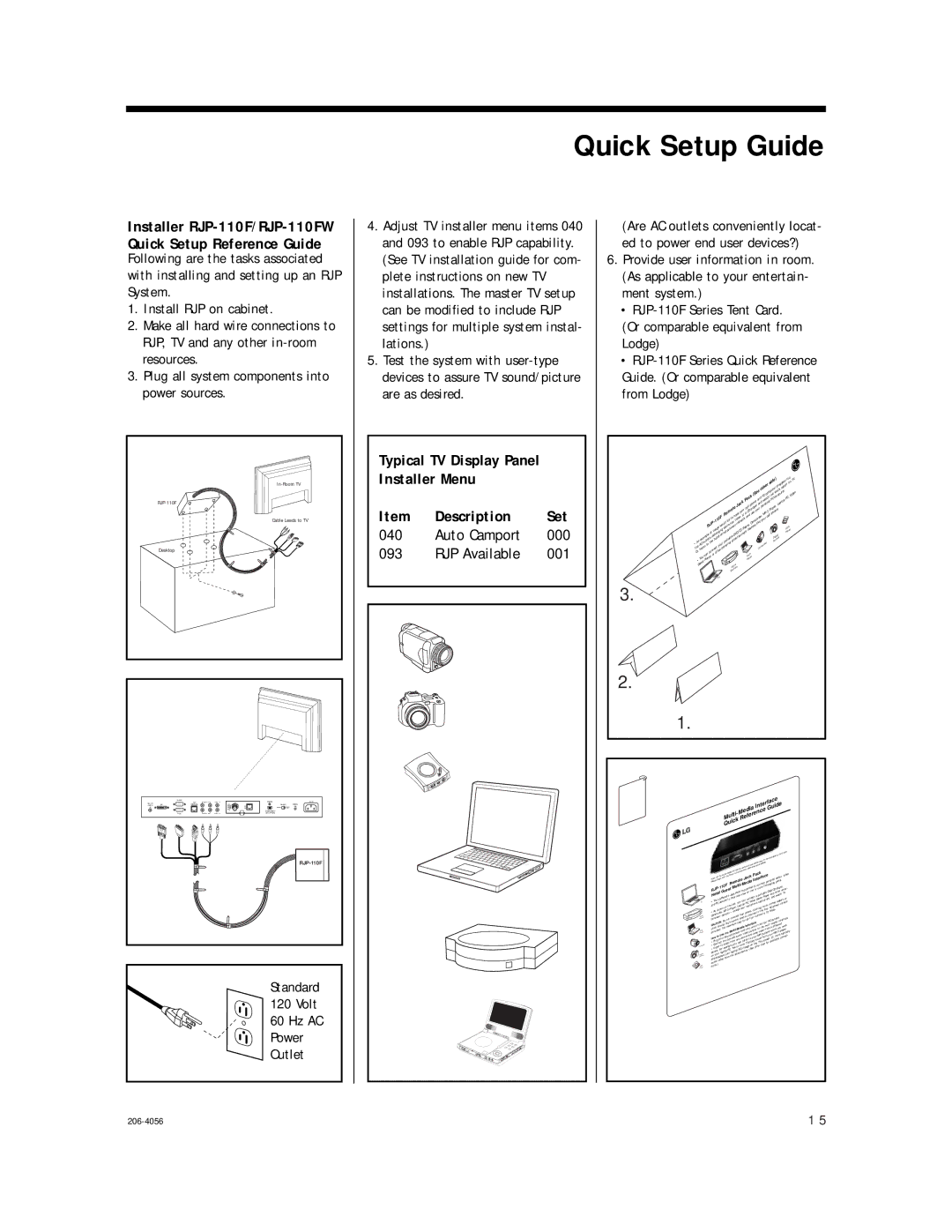RJP-110F, RJP-110FW specifications
LG Electronics has long been a leading name in the world of consumer electronics, and its RJP-110FW and RJP-110F models are no exception. These products combine advanced technology with modern design, providing users with exceptional performance and impressive capabilities.The LG RJP-110FW is particularly noted for its sleek, minimalist aesthetic, which seamlessly integrates into any modern living space. Its impressive smart features empower users with the ability to control their environment more intuitively. This model comes equipped with Wi-Fi connectivity, enabling remote access via a dedicated mobile application. Users can adjust settings, monitor energy consumption, and receive notifications right from their smartphones, ensuring maximum convenience and control.
In terms of specifications, the RJP-110FW boasts an energy-efficient inverter technology that optimizes power consumption while maintaining performance. This technology allows the appliance to adjust its energy usage according to the demands of the user, significantly reducing electricity costs without sacrificing efficacy. Additionally, the model is designed with precise temperature control, ensuring that food preservation is both effective and reliable.
On the other hand, the RJP-110F shares many of the same technological advancements but comes with different features tailored towards users looking for efficiency and versatility. One of the main characteristics of the RJP-110F is its advanced filtration system, which helps maintain optimal air quality within the appliance. This is particularly beneficial for individuals with allergies or those who are sensitive to airborne impurities.
Both models emphasize ease of use, with user-friendly interfaces that allow for straightforward navigation of settings and features. The LED display provides visual cues and feedback, making it easy to monitor performance and adjust parameters accordingly.
Furthermore, both LG models are designed with durability in mind. They utilize high-quality materials resistant to wear and tear, ensuring longevity and a solid return on investment. This focus on longevity and performance makes the RJP-110FW and RJP-110F appealing choices for homeowners who value both style and substance in their appliance choices.
Ultimately, LG Electronics continues to innovate with the RJP-110FW and RJP-110F models, delivering appliances that not only perform exceptionally well but also enhance the overall user experience through modern technology and thoughtful design. Whether it’s the smart connectivity of the RJP-110FW or the advanced filtration of the RJP-110F, both models stand out in today’s competitive electronics market.